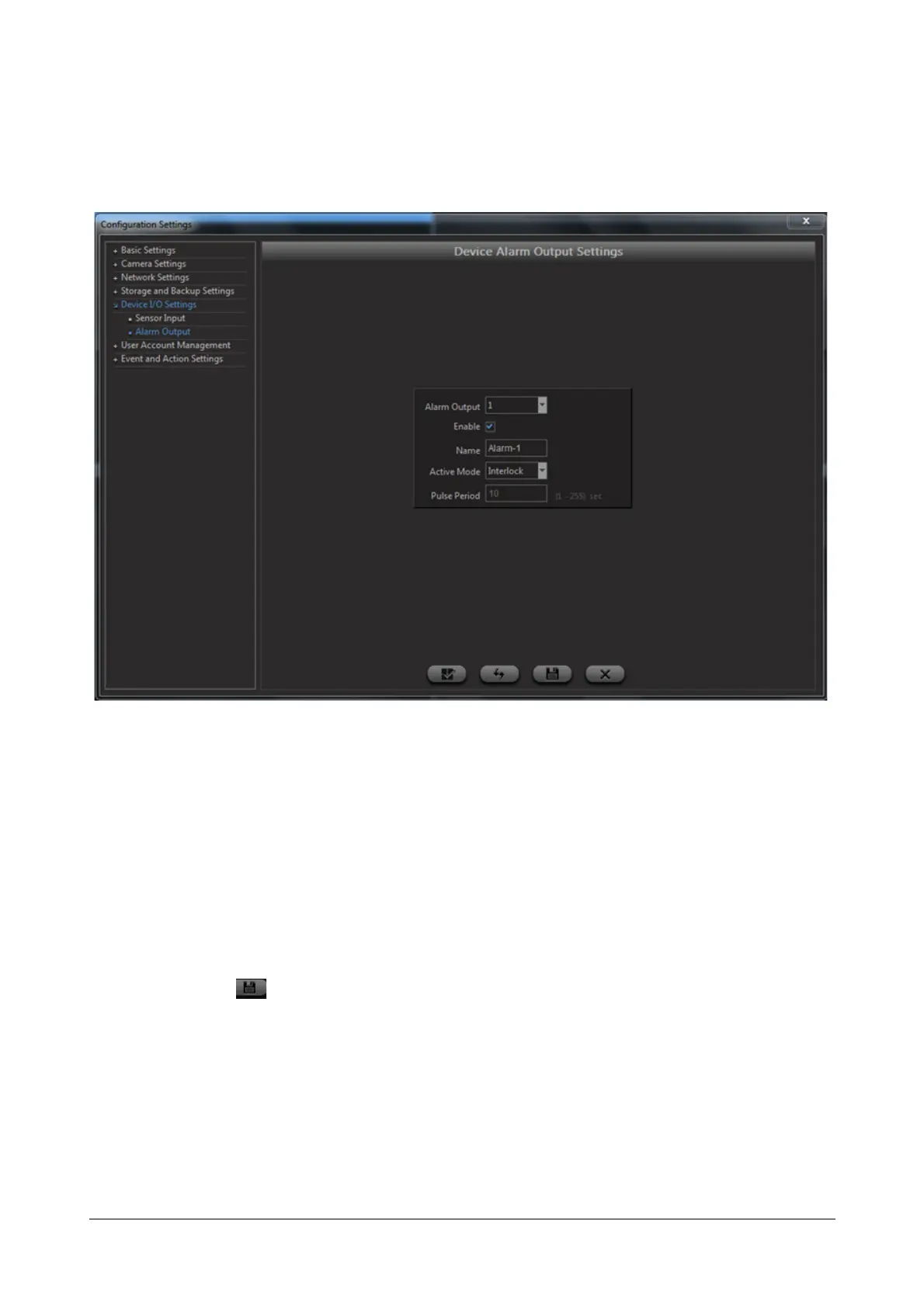Matrix SATATYA Devices Manual 291
Device Alarm Output Settings
To configure the Output Settings, Click on Configuration option in the left pane of the Device client page. Click on
Device I/O Settings and select Alarm Output. The page appears as shown below.
• Select the Alarm Output Number from the drop down list.
• Click on the check box to Enable the Output.
• Specify a user friendly Name for the output for easy identification.
• The Active Mode Parameter has the following options:
• Interlock: Once the Output Relay has been activated by the event, it will remain active as long as the
event is active.
• Pulse: The Output Relay will remain activated for the duration of the defined pulse time.
• In the Event of selecting the Pulse Mode, select the Pulse Period ranging from 1-255 seconds.
• Click on Save once done.