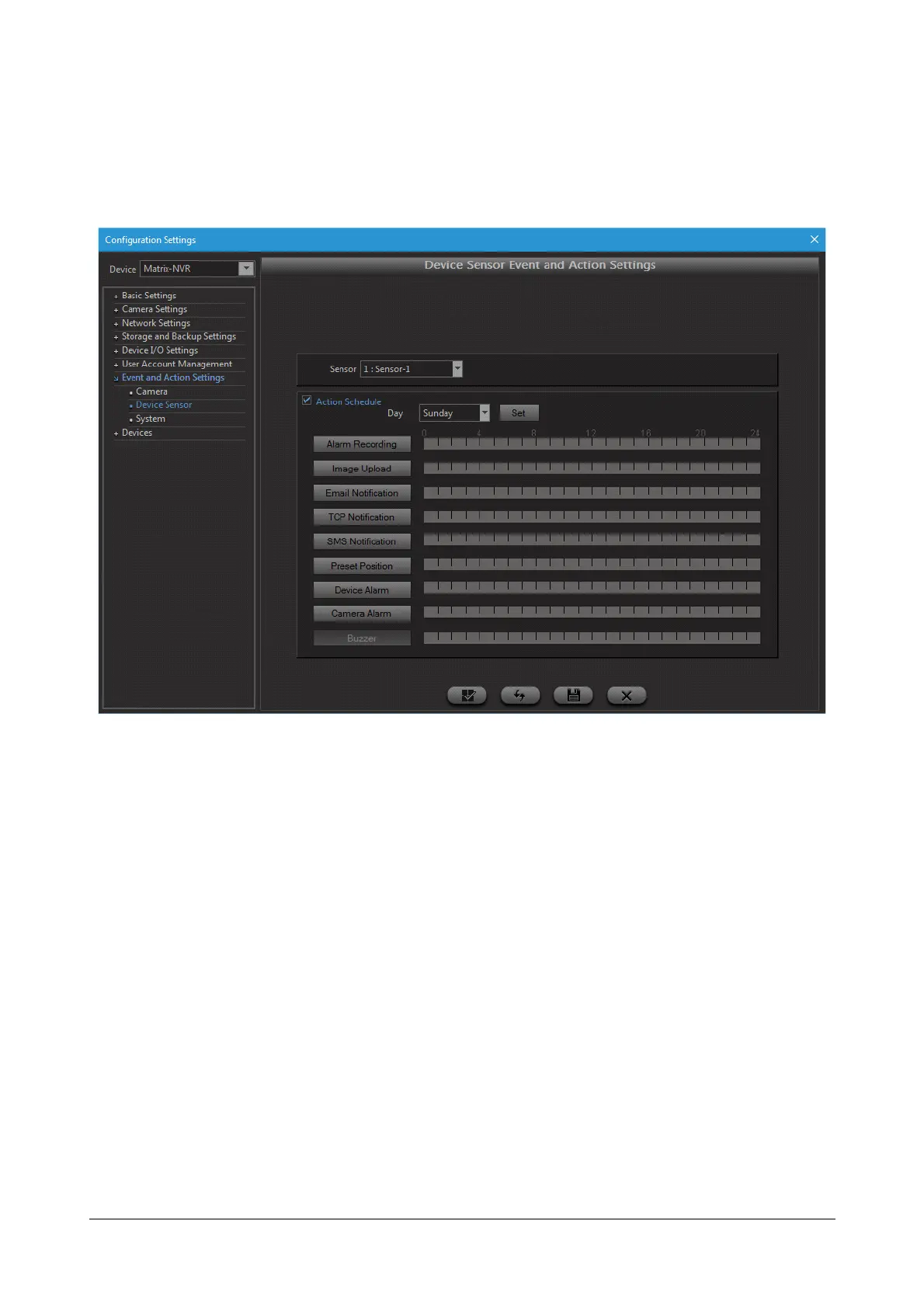298 Matrix SATATYA Devices Manual
Device Sensor
To configure the input settings, Click on the Configuration option from the left pane of the device client page.
Select Event and Action Settings and Click on Device Sensor. The Device Sensor Event and Action Settings
page appear as shown below:
The user can now define a new Device Sensor Event and Action linkage as follows.
Sensor: Select the Sensor from the drop-down list. The number of ports available in the drop-down list will depend
on the device variant.
Action Schedule: Check the box to Enable the Action Schedule.
For more information on Action Schedule see See “Action Schedule:” on page 294. on Camera Event and Action
Settings.