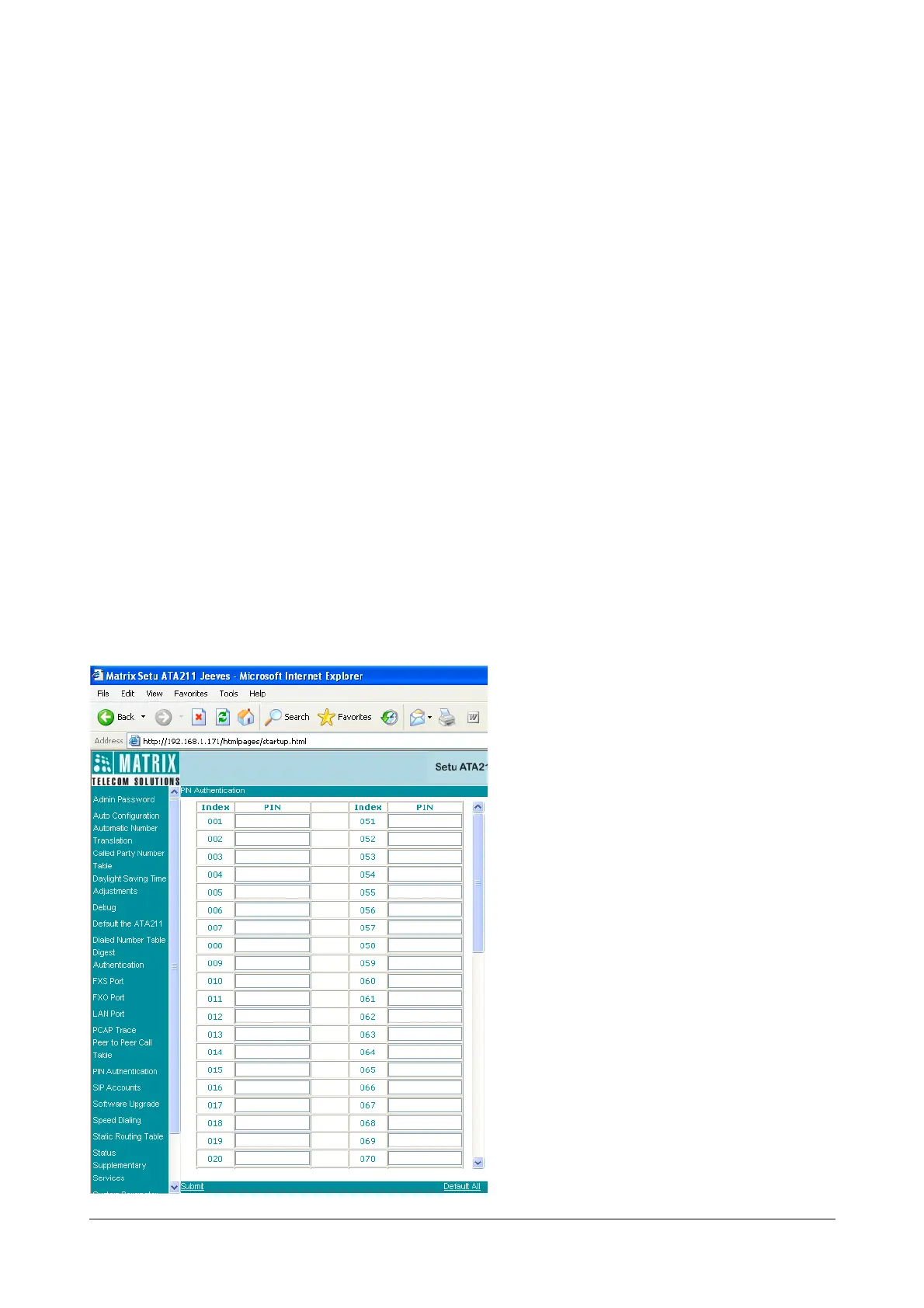102 Matrix SETU ATA211 V1 System Manual
PIN Authentication on FXS port:
• Enable the 'PIN Authentication' feature on FXS port by configuring the page 'FXS Port'.
• The caller should go off-hook from the phone connected to the FXS port.
• He will get the Prompt tone (routing tone) if the feature is enabled.
• Else he will get dial tone and can dial the number without dialing any PIN Number.
• On getting routing tone, caller should dial the 'PIN' configured in webpage 'PIN Authentication' of the
ATA211. He will get dial tone or feature tone if the PIN is valid. He will get 'Error tone-2' for 3 seconds if the
PIN is invalid. After 3 seconds he will get Feature tone prompting him to dial the PIN again.
• He will get Error Tone-2 for maximum of 3 attempts of dialing invalid PIN number. After 3 attempts, the
caller will get Error tone.
• If the caller gets authenticated, he will get dial tone/feature tone. Now, the caller should dial the desired
number.
• Refer topic “Call Progress Tone Generation (CPTG)” in chapter "System Parameter" for more details
regarding tones.
PIN Authentication on SIP:
• Refer chapter “SIP Accounts” to select option 'PIN' type for parameter 'Authentication on SIP'.
• Select the routing type 'Collect number and route to FXS' to enable PIN authentication on SIP and route
the call on FXS.
• Proceed with steps mentioned in 'PIN Authentication on FXS port' above
• Select the routing type 'Collect number and route to FXO' to enable PIN authentication on SIP and route
the call on FXO.
• Proceed with steps mentioned in 'PIN Authentication on FXO port' above.
How to program?
Open the Web Jeeves and click on 'PIN Authentication' link. (Only Admin can access this webpage).The Web page
will be as shown below:
