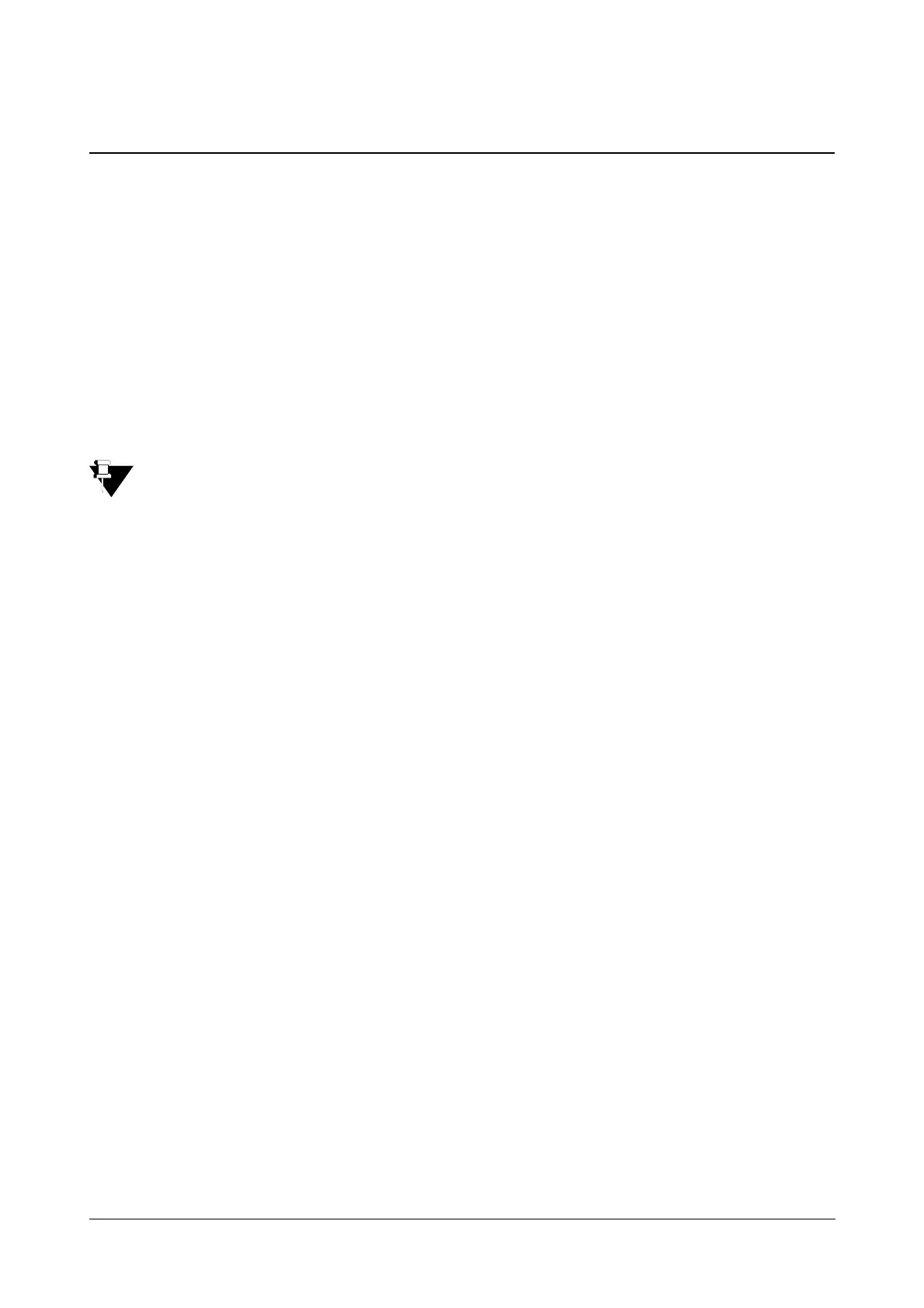116 Matrix SETU ATA211 V1 System Manual
Speed Dialing
ATA supports this feature by which the user need not dial all the digits of the number string to make an OG call. To
achieve this feature the Table is required to be programmed in the ATA, using following parameters:
1. Name of the contact
2. Number of the contact
3. Destination Route which will be used to dial the number.
The user can dial the number just by dialing short access code followed by the Index number at which the number
is programmed in the Table. This is similar to Memory Dialing feature of PBXs.
You can program following types of Speed dialing Tables:
1. Table for the numbers to be dialed from FXS Port
2. Table for the numbers to be dialed from FXO Port
3. Table for the numbers to be dialed from SIP Account.
• When you dial the Access code for speed dialing, the ATA211 will detect, from which port (FXS/FXO/
SIP) you have dialed the access code and index-number. The ATA211 will check relevant table to fetch
the number and destination route corresponding to index-number dialed. You will get error tone if the
number is not programmed corresponding to the index-number dialed.
• For the Speed dialing from SIP Account, select the Routing Type option as 'Collect number and route to
FXO' in the SIP Accounts parameters. Refer chapter “SIP Accounts”.
How to program the Table?
• Refer web page programming of Speed Dial.
How to use?
Making Calls using Speed Dialing:
Go OFF-Hook
Dial #9-Index Number
Talk
Where,
For FXS port: Index Number is as per Speed Dial Table-FXS
For FXO port: Index Number is as per Speed Dial Table-FXO
For SIP: Index Number is as per Speed Dial Table-SIP
ATA will dial the number from the destination port configured in relevant Index dialed.
