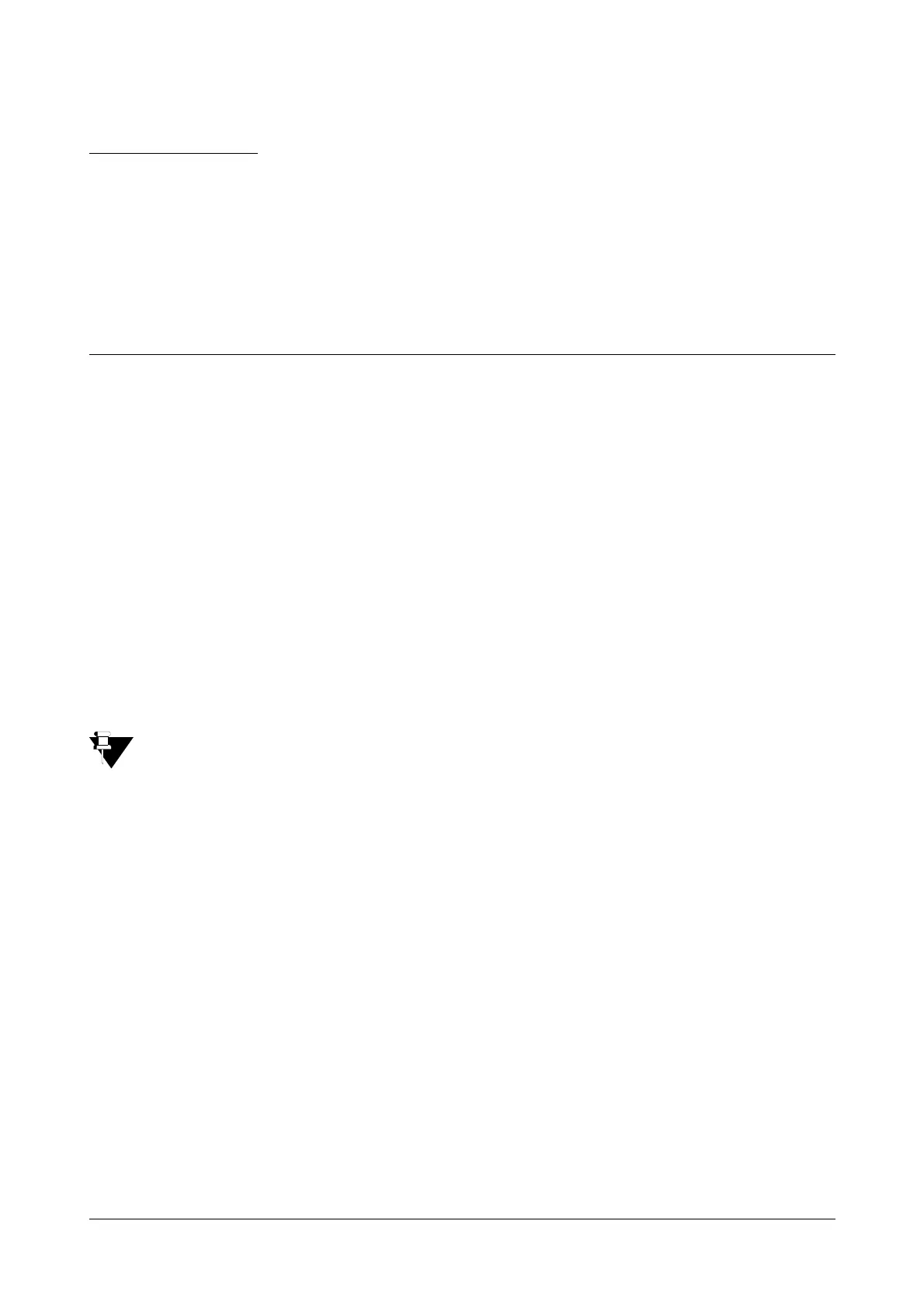Matrix SETU ATA211 V1 System Manual 35
CHAPTER 4
Using SETU ATA211
Making Calls
SETU ATA211 is ready for making calls as soon as the initial configuration is done.
You can make the call by different ways using FXS port as mentioned below:
Making calls by dialing a number from FXS
Go OFF-Hook
Dial the number
Talk
Making calls using ATA211 is as easy as making a normal telephone call provided the entire necessary
configuration is done.
The calls made from FXS are routed as per 'Outgoing Call Route' selected viz. if. 'Outgoing Call Route' is selected
as SIP1, calls made from FXS are routed using SIP1. However, the desired SIP account, selected for 'Outgoing
Call Route' should be enabled (FXO port need not be enabled as it enabled, by default).
• The default settings can be changed by making necessary changes in "FXS Port" link in the Web
Jeeves. For more details, refer topic “FXS Port” in Configuring SETU ATA211.
• For dialing number from FXO/SIP and configure routing, refer chapters “SIP Accounts” or “FXO Port” in
configuring SETU ATA211.
Making calls by selecting the trunk
For dialing number from FXO:
Go OFF-Hook
Dial #83
Dial the number
Talk
For dialing number from SIP1:
Go OFF-Hook
Dial #84
Dial the number
Talk
For dialing number from SIP2:
Go OFF-Hook
Dial #85
Dial the number
Talk
For dialing number from SIP3:
Go OFF-Hook
Dial #86
Dial the number
Talk
