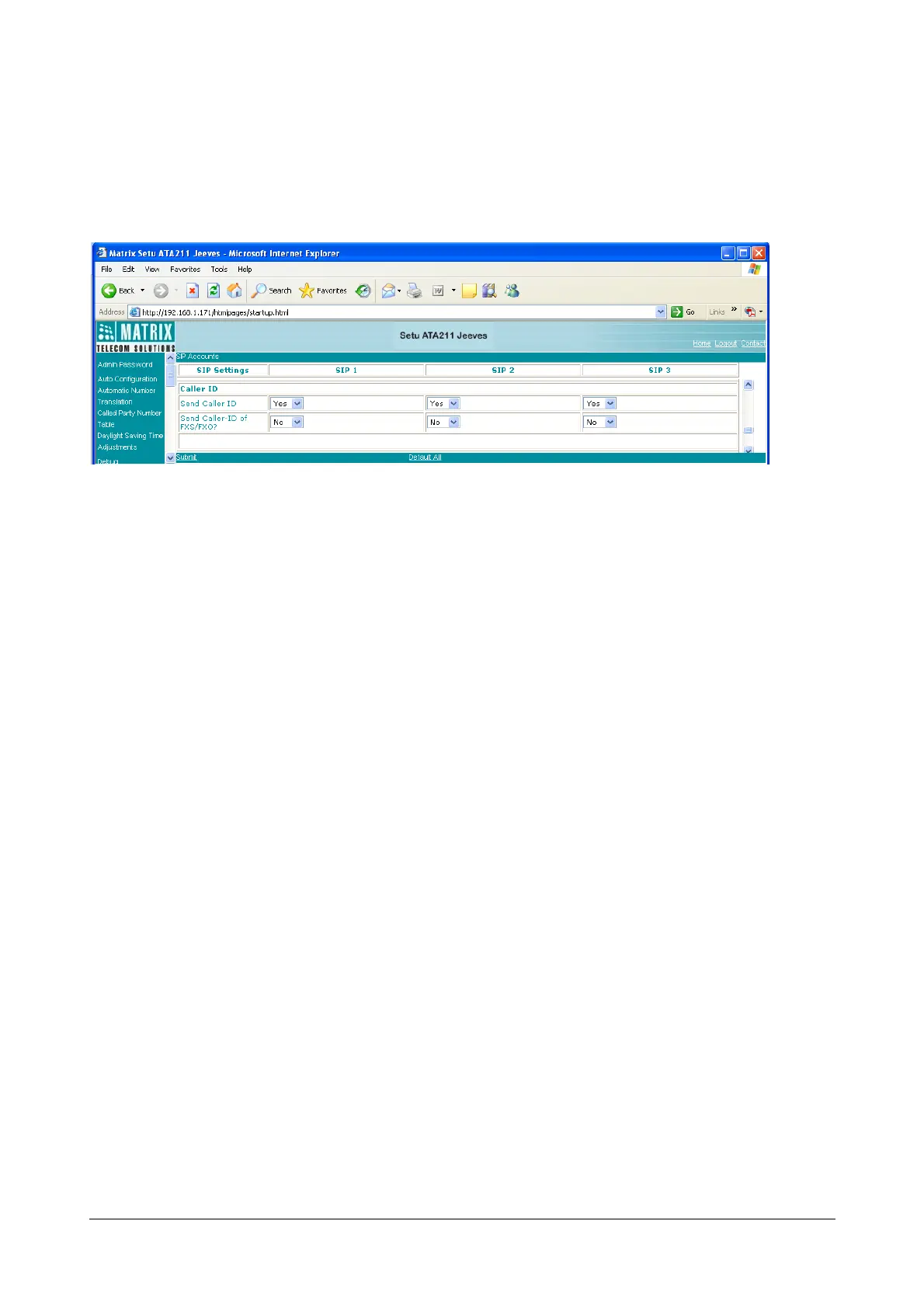Matrix SETU ATA211 V1 System Manual 45
Caller ID feature can be enabled/disabled for the SIP Account, through Web Jeeves as well as by issuing
commands from FXS port.
Using Web Jeeves
Open the Web Jeeves and click on 'SIP Accounts' link. (Only Admin can access this Webpage). The Web page will
be as shown below:
To enable 'Caller ID' feature through Jeeves, set Send Caller ID = YES for the SIP Account.
Using Commands
Enter programming mode by dialing #19-Admin Password (default password 1234) and then issue following
commands from the Programming mode:
• To send/block Caller ID for SIP1,SIP2,SIP3 issue command 66-SIP Account-Code-#*, Where, SIP
Account is '1' for SIP Account1, '2' for SIP Account2 and '3' for SIP Account3. Code 1 is to Block and Code
0 is to Send the Caller ID.
DND (Do Not Disturb)
DND feature is useful when you do not want to receive any incoming calls. When DND feature is set on FXS port,
all IC calls on FXS port will be rejected by ATA211, but OG calls can be made as usual.
DND feature can be enabled/disabled through Web Jeeves as well as by issuing commands from FXS port. Ensure
that this feature is allowed from Class of Service in 'FXS Port' web page.
