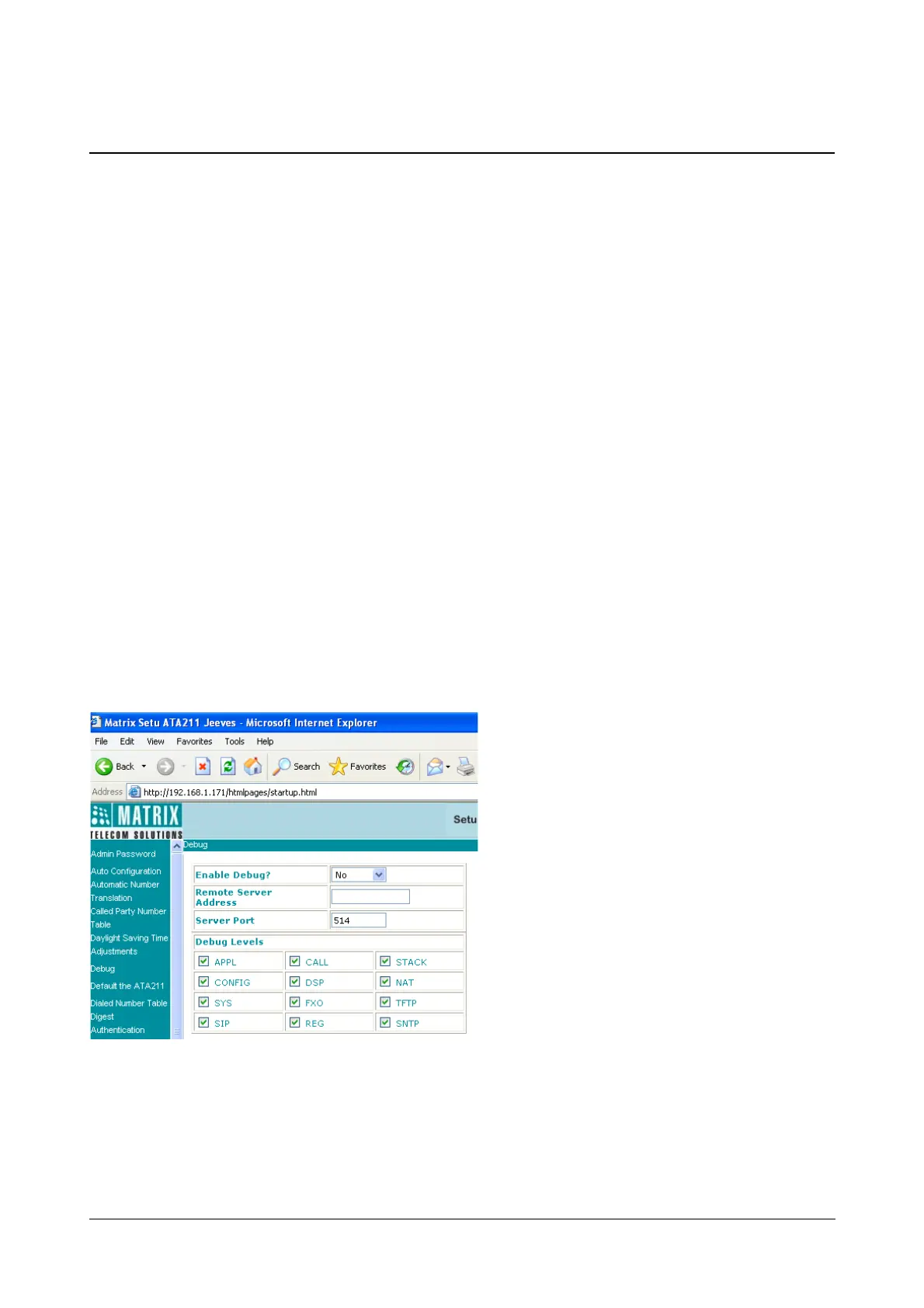72 Matrix SETU ATA211 V1 System Manual
Debug
The ATA211 supports a feature by which the Admin can view the system debugs on the 'Syslog server' over IP
network. The parameters 'Syslog Server Address' and 'Server port' number can be programmed in the ATA. The
'Syslog Client' in the ATA211 supports multiple debug levels: e.g. System debug, FXO debug, SIP debug, etc.
Each debug message includes the MAC Address of ATA211 which is sending debug messages in 'syslog server'.
ATA211 supports following different Debug levels:
•APPL
•CONFIG
•SYS
•SIP
•CALL
•DSP
•FXO
•REG
•STACK
•NAT
• TFTP
•SNTP
As per the level selected, debug log will be generated. For example: if debug log of the calls is required, enable
'CALL' level and disable all other debug levels.
How to program?
Open the Web Jeeves and click on 'Debug' link. (Only Admin can access this Webpage). The Web page will be as
shown below:
Enable Debug?
Select 'Yes' to enable or 'No' to disable the feature. By default it is 'Disable'.
If Debug flag is 'Disable', syslog client will not send any debug to 'syslog server address'.
If Debug flag is 'Enable', syslog client will send debug to 'syslog server address' and the 'Debug Level' which
is enabled, can be viewed on the syslog server. The Server address and port number are to be programmed if
Debug is enabled.
