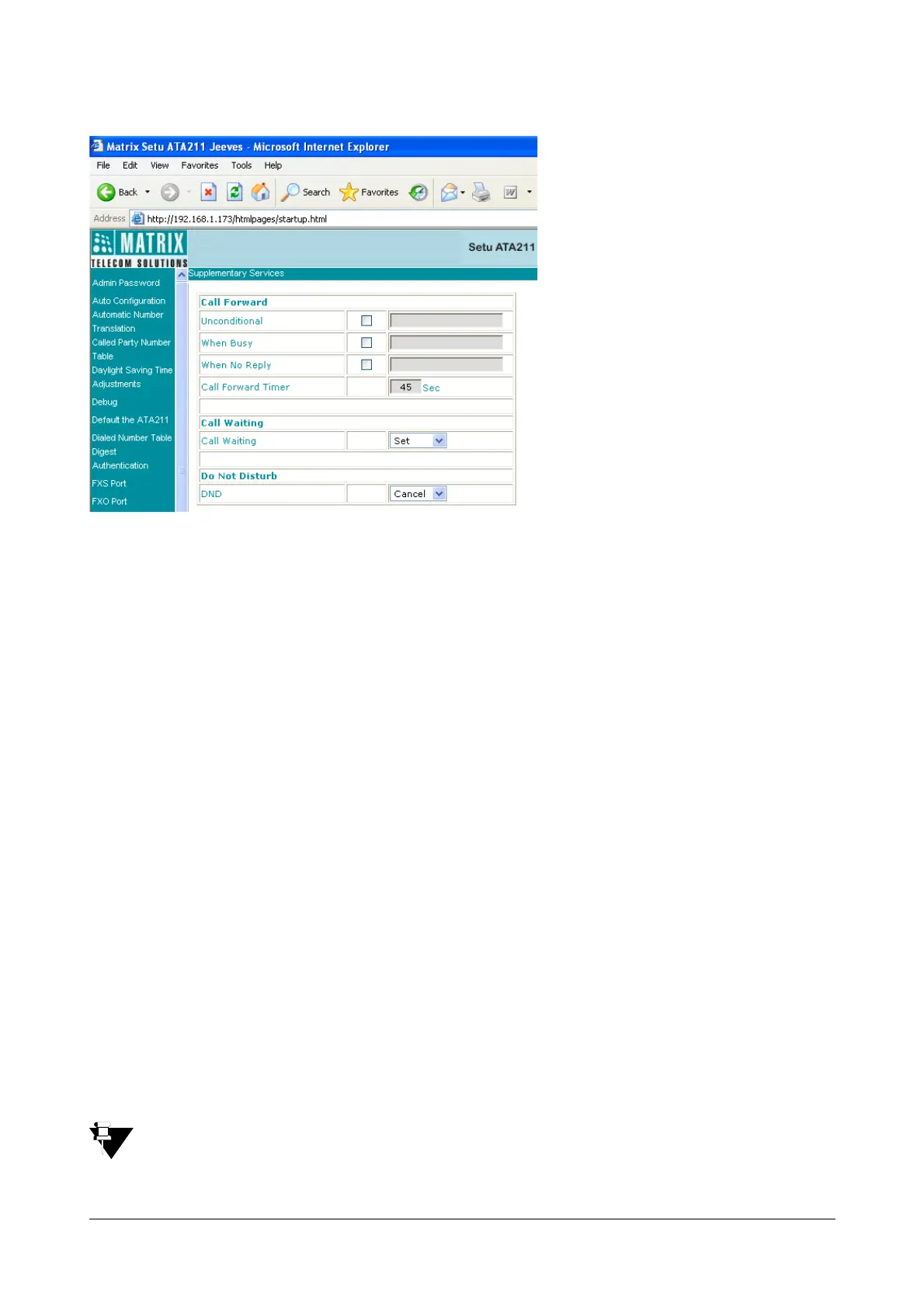44 Matrix SETU ATA211 V1 System Manual
(Both Admin and User can access this Webpage). The Web page will be as shown below:
• To enable 'Call Forward' through Web Jeeves, select required Call forward option and enter the number or
IP address on which you want to forward the calls in the field for 'Destination Number'. By default all
options are disabled.
• The number can be of maximum 40 characters including ASCII characters. By default, it is blank.
• Also set the time after which call is to be forwarded to another number in "Call Forward Timer". The range
of Call Forward timer is 01 to 99. By default, it is 45 seconds. This timer is applicable only when Call
Forward- No Reply is selected. Refer chapter “Supplementary Services” in Configuring SETU ATA211.
Using Commands
Enter programming mode by dialing #19-Admin Password (default password 1234) or #18-User Password
(default password 1234) and then issue following commands from the Programming mode:
• To program Call Forward-Unconditional number, issue command 51-Destination number-#*.
• To set/cancel Call Forward-Unconditional, issue command 52-Code-#*, where Code=1 to set the feature
and Code=0 to cancel the feature.
• To program Call Forward-When Busy number, issue command 53-Destination number-#*.
• To set/cancel Call Forward-When Busy, issue command 54-Code-#*, where Code=1 to set the feature and
Code=0 to cancel the feature.
• To program Call Forward-When No Reply, issue command 55-Destination number-#*.
• To set/cancel Call Forward-When No Reply, issue command 56-Code-#*, where Code=1 to set the feature
and Code=0 to cancel the feature.
• To set Call Forward Ring Timer, issue command 57-Timer-#*, where Timer is time in seconds from 01-99.
Caller ID
Caller ID helps you to hide your identity from the called party by setting the value of Send Caller ID to NO. When
this feature is set to NO then the outgoing calls will be sent as Anonymous calls. By default, it is set as 'Yes' for all
SIP Accounts.
Please note that this feature is applicable only for SIP Calls.
