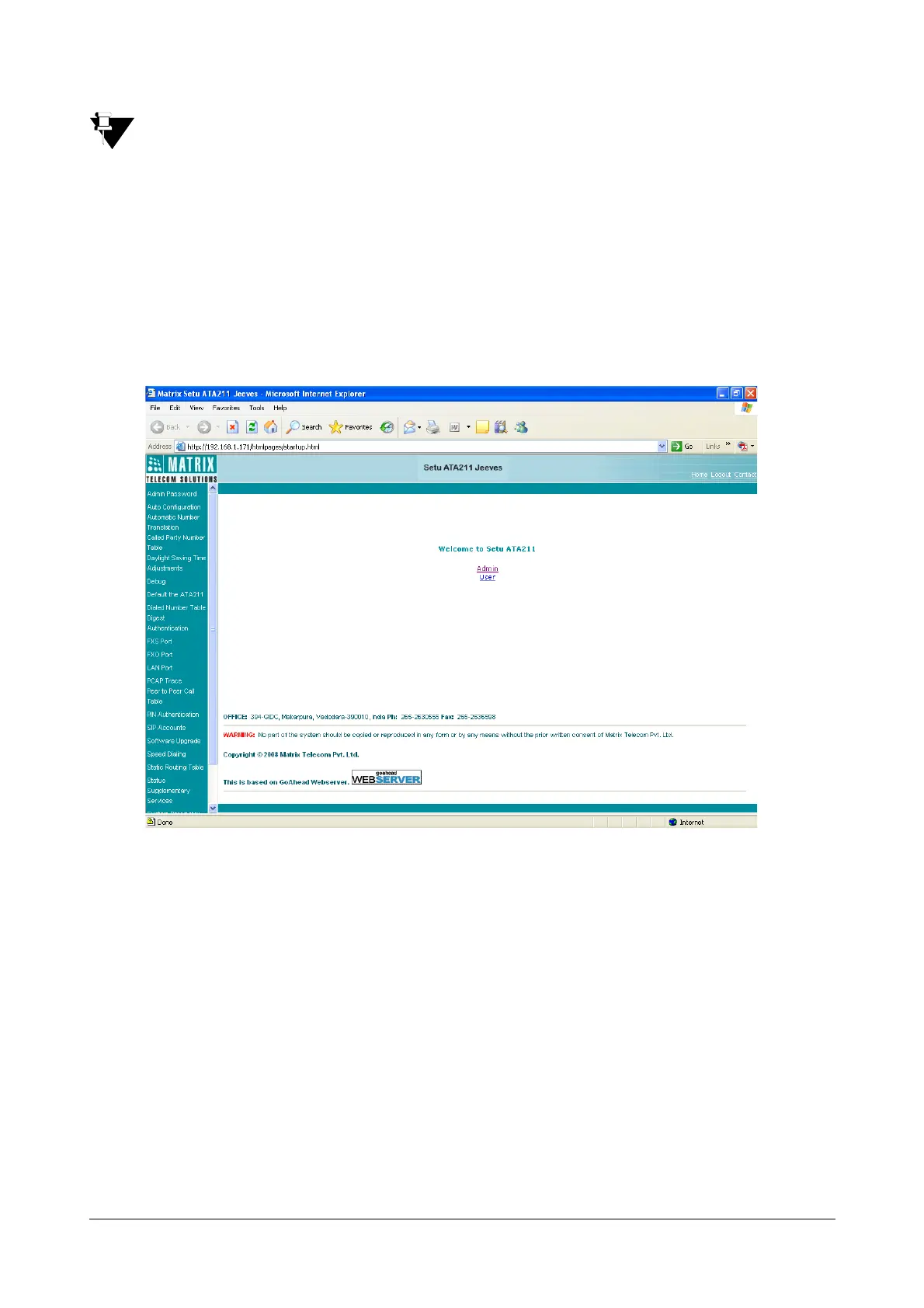10 Matrix SETU ATA211 V1 System Manual
If you are using Operating System other than Windows XP, contact your LAN administrator to determine
the IP address of the computer.
3. Change IP address and Subnet Mask of computer such that computer and LAN port of ATA211 are in
same subnet.
If you cannot change the IP address and subnet mask of your computer, please refer “Programming
Options” topic to change IP address and subnet mask of the LAN port of ATA211 using the phone
commands
12<LAN IP Address>#* and 14-LAN Subnet Mask-#*.
4. Open Web Jeeves of ATA211 by entering the programmed or default LAN port address in the URL field
and press 'Enter'. Default IP address of LAN port of ATA211 is 192.168.002.006 and default subnet mask
is 255.255.255.0.
5. Login into the Home page using the Admin password (default 1234).
6. Go to 'WAN port Parameter' link and change the required parameters there. If the IP Address is changed,
system will restart and you will have to login again !
7. If required, change the parameters of 'LAN port' also.
8. Please note that LAN port and WAN port of ATA211 must be in the different subnet else routing
functionality of ATA211 shall get affected.
9. Click on 'Submit'. The system shall reboot and user will be required to log in again using the new IP
Address.
10. Once the necessary changes are made it is advisable to restore the earlier settings of the computer while
removing the computer.
