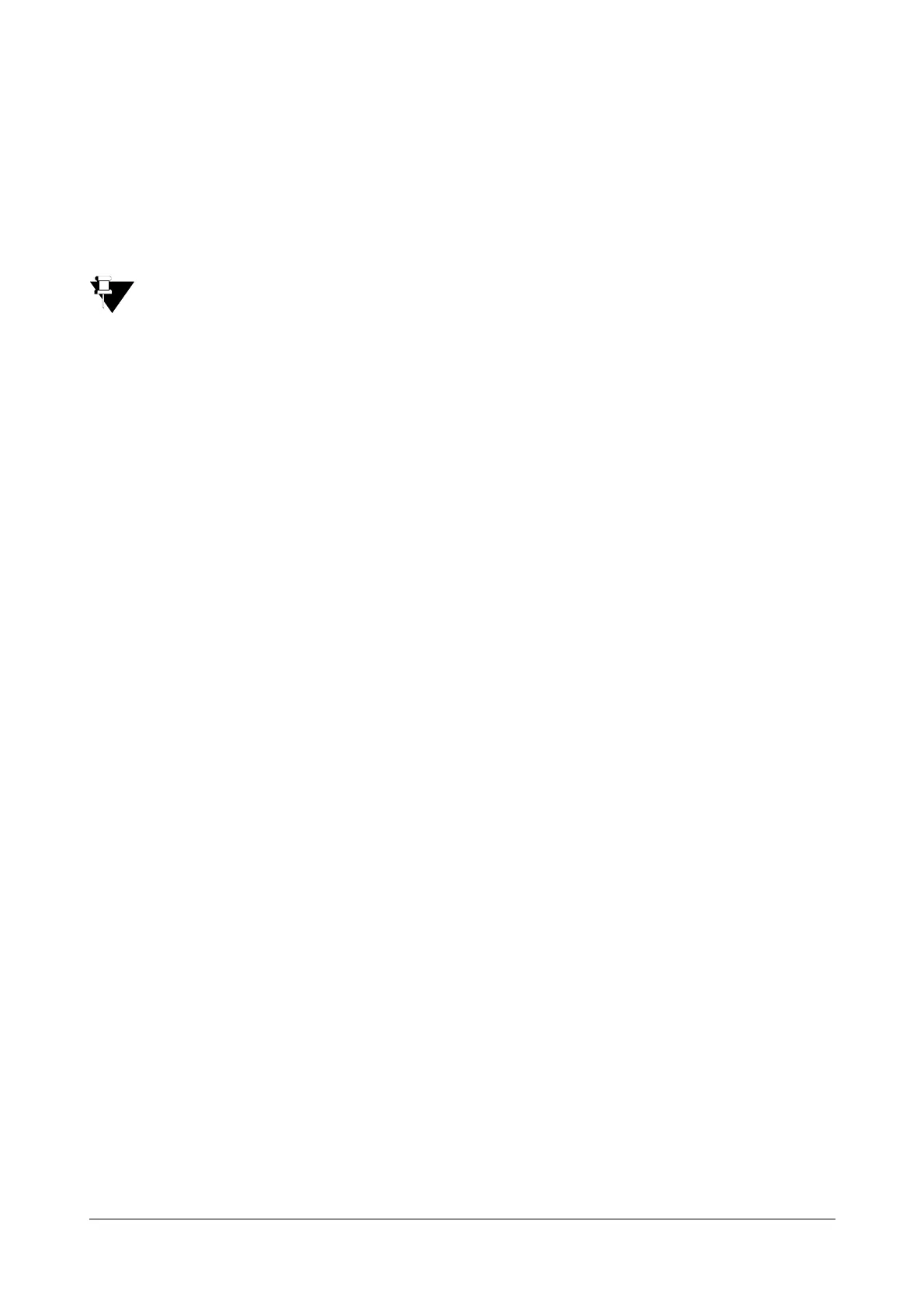58 Matrix SETU ATA211 V1 System Manual
• Default the Admin Password using Jeeves.
Default the Admin Password using Access Code:
It is possible to default Admin password using access code. It can be done by following the steps given below:
• Dial the access code '#***'.
• You will get dial tone after successful execution of this Access Code.
• This will default the User Password to factory set value.
• Please note that this will default the Admin Password only if, the option 'Default Admin password when
User defaults the ATA?' is set to 'Yes' on Webpage 'System Parameter'. If the option for 'Default Admin
password when User defaults the ATA?' is set 'No', issuing command '#***' will not default the Admin
password. Refer chapter '“System Parameters”.
Default the Admin Password using Jeeves:
• If Admin wants to default the Admin password, using Jeeves, he can do so by clicking on the link for
'Default the ATA211'.
• Refer chapter “Reinstate the Default Settings”.
Relevant Topics:
1. “User Password” 133
2. “Reinstate the Default Settings” 145
3. “System Parameters” 123
