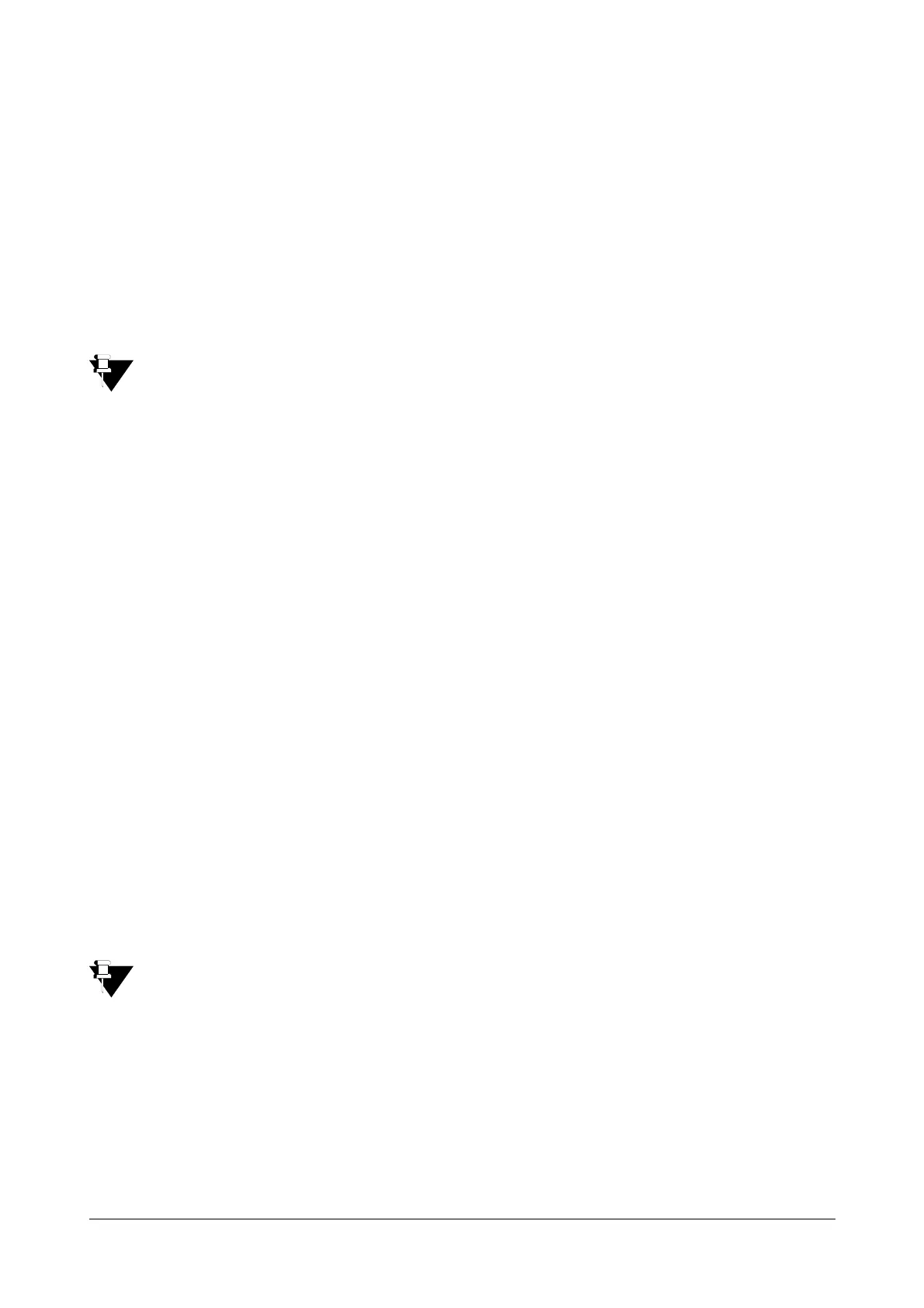68 Matrix SETU ATA211 V1 System Manual
• Day-Month wise: Program this option only for a country where DST is observed as per Day-Month
wise every year.
• Date-Month wise: Program this option only for a country where DST is observed as per Date-Month
wise every year.
Default = None.
Day-Month Wise:
• Program 'day' and 'month' on which DST will be applied every year. For this, program Ordinal, Day and
Month. For this option, 'Type' should be selected as 'Day-Month wise'. Default = 1st Sunday January.
• Ordinal: Program 1st, 2nd, 3rd, 4th, or 5th. For example if DST starts on first Sunday of January every
year, then program '1st' here.
When the DST of a particular country starts or ends on the Last Sunday or any other day e.g. the last
Tuesday, last Friday of the month, always set the Ordinal Number as '5th'.
• Day: Program the day on which DST starts. Select from: Sunday, Monday, Tuesday, Wednesday,
Thursday, Friday, Saturday
• Month: Program the month on which DST starts every year. Select the month from January to December
of the year.
• Change Time From: It is the current time settings at which DST will start to change. The time is in HH:MM
(Hours-Minutes) format, where HH=00 to 23 and MM=00 to 59. Default = 00:00.
• To: It is the time to which the DST is advanced. Enter the time in HH:MM (Hours-Minutes). Default =
00:00.
Date-Month wise:
• Program 'date' and 'month' on which DST will be applied every year. Default = 01January.
• Date: Program the date on which DST starts. Select from '01' to '31' of the month. For example if first
January is the DST date, then select '01'. Default = 01.
• Month: Program the month on which DST starts every year. Select the month from January to December.
Default = January.
• Change Time From: It is the current time settings at which DST will start to change. The time is in HH:MM
(Hours-Minutes) format. Default = 00:00.
• To: It is the time to which the DST is advanced. Enter the time in HH:MM (Hours-Minutes). Default =
00:00.
Backward Time Adjustments:
• Select this option 'Backward Time Adjustments' to set the time back (i.e. end DST and begin standard
time).
• Follow the same steps described above (for 'Forward Time Adjustments) to set the day/date, month, hours
and minutes except, here you must set these parameters according to the time when DST ends.
If for some country, the Backward or Forwarded Time Adjustments is at 00:00 hours, use previous date
with "from" time = 23:59 and "to" time as required.
The following are different examples for DST details, if you were installing SETU ATA211, in the European Union,
Chile and Israel:
Example 1:
If you are installing ATA211 in a country in the European Union, as per the European Summer Time, the DST would
start on the last Sunday in March and end on the last Sunday in October each year. Clocks are advanced by one
hour at 01:00 hours GMT at the start of DST and set back by one hour at 01:00 hours GMT when DST ends.
• Go to the option 'Forward Time Adjustments' to advance the time when DST starts.
