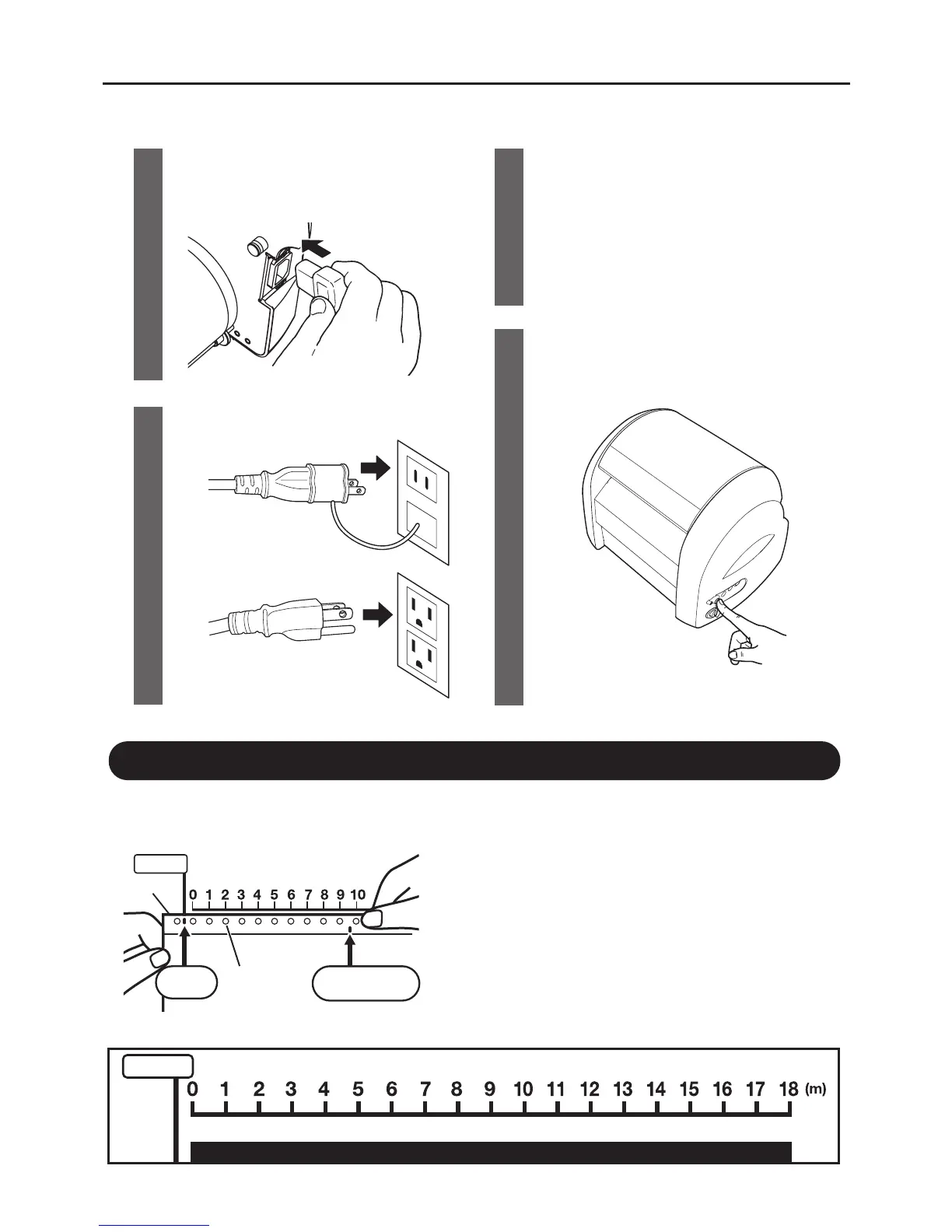13
Machine Preparation
ConnectingtheCableandTurningOnthePower
1
Connect the power cord to the power connector.
(Load the tape, rellable ribbon cartridge, and
blade in advance.)
3
4
Connect the CPM-200 to the PC with the
connection cable.
Press the power button to turn the power on.
A green lamp will illuminate.
2
Insert the power plug into an electrical outlet.
Know the remaining tape length by checking the holes!
You can check the remaining length by comparing the length between the origin hole
and the remaining length hole on the edge of the tape.
[
Alternative method
]
Check the remaining tape without the ruler by using the sprocket
holes. Starting with “zero” at the closest sprocket hole to the right of
the origin point, count the holes until you reach the remaining length
hole. The number of sprocket wholes × 1meter is the approximate
remaining tape length.
①
Align the origin point on the rulerwith the origin hole on the tape
roll. (The ruler is printed on the individual box of the tape roll.)
②
Check the position of the remaining length hole on the same ruler
(in meters). In the example, as the remaining length hole is
positioned between “9” and “10” , the remaining length is more
than 9 meters and less than 10meters.
Tape
Origin
Sprocket
Hole
Origin
Hole
Remaining
Length Hole
Ruler for checking the remaining tape length
Origin
