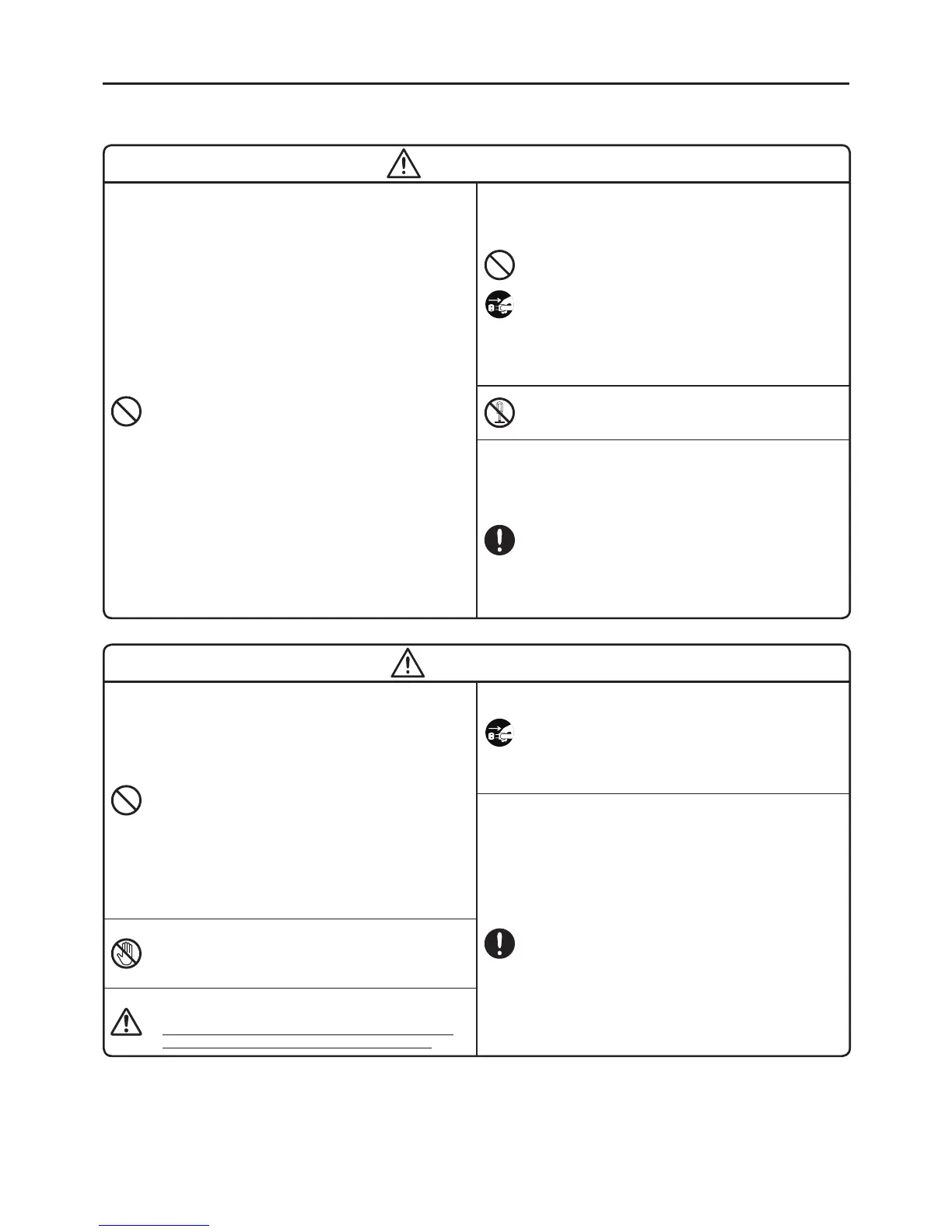WARNING
●
Donotinsertanyforeignobjectintothemachine,
suchasanger,pen,wire,etc.
It could malfunction or result in a re, electric shock, or injury.
●
Neverputahandoranobjectintoacuttersection.
It can both cause machine damage and personal injury.
●
Usethesuppliedpowercord.
Not using it could result in a re or electric shock.
●
Obtainpowerdirectlyfromanelectricaloutlet.Do
notputmultipleloadsontheelectricaloutlet.
It could cause a re.
●
Donotmodifythepowercord.
Doing so could cause a re or electric shock.
●
Neverplaceaheavyobjectonapowercord.
It may damage the cord, resulting in a re or electric
shock.
●
Donotuseabundledpowercord.
The emitted heat may cause a re or malfunction.
Be sure to unbundle the power cord before use.
●
Donotconnectordisconnectapowerplugwitha
wethand.
You could receive an electric shock.
●
Donotoperatethemachinewithwethandsorwetclothes.
You could receive an electric shock.
●
Donotplaceapaperclothonthemachinewhenitis
connectedtoanoutlet.
Doing so could cause a re or malfunction.
●
Whendisconnectingthepowerplug,holditdirectly;
neverpullonthepowercord.
Pulling on the cord can damage it, resulting in a re or
electric shock.
●
Ensurethatnowaterorchemicalsaresplashed
overthemachines.
If water, etc., gets inside for some reason, disconnect the
power plug immediately from the electrical outlet, and
contact your dealer for repair. If the machine
is used in
such a state, it could malfunction or result in a re or
electric shock.
●
Donotusethemachineifithasasymptomofaproblem.
Such as smoke, abnormal sound, or foul odour.
Using the machine in such a state could result in a re
or electricshock.
Insuchacase,immediatelydisconnectthepower
plugfromtheelectricaloutlet,andcontactyour
dealerforrepair.
●
Neverdisassembleorremodelthemachine.
It could result in a re, electric shock, or trouble.
●
Runthemachineonlyontheindicatedsupply
voltage.
Use of any other voltage could result in a re or trouble.
● Besuretogroundthemachine.
Otherwise, if a short circuit occurs, a re or electric
shock may result.
● Cleanthepowerplugperiodically.
Dust accumulated over a long period could cause a re
or trouble.
●
Keepthecuttingtool(blade)outofthereachof
children.
If swallowed, seek immediate medical attention.
CAUTION
●
Installthemachineonaatsurface.Donotinstallin
anunstablelocation,suchasonawobblyplatform
oraninclinedsurface.
The machine could fall over or fall from the platform and
cause injury or malfunction.
●
Donotusethemachineunderdirectsunlight,ina
hot,humidlocation,orwhenthereiscondensation.
It may cause unstable operation or a malfunction.
●
Donotshareanelectricaloutletwithanydevice
(airconditioner,refrigerator,microwave,ofce
automationequipment,etc.)thatrequiresalarge
capacity.
It could lower the supply voltage and cause the machine
to malfunction.
●
DonotdirectlytouchtheUSBconnectorwithyour
hands.
Static electricity may cause trouble.
●
Whennotusingthemachineforalongtime,besure
todisconnectthepowerplugfromtheelectrical
outletforsafety.
●
Whenmovingthemachine,besuretodisconnect
thepowerplugfromtheelectricaloutlet.
Moving the machine with the power plug connected to
the electrical outlet may damage the plug or cord and
cause a re or electric shock.
●
Whenprintingorcuttingdoesnotfunctionproperly
duetojammingofanadhesivetape,ribbonrell,or
foreignobjectinsidethemachine,besuretoturnoff
thepowerbeforeeliminatingjamming.
Otherwise, you could be injured by abrupt activation of
the machine.
●
Whenopeningorclosingadoorcover,becareful
nottogetahand,etc.,caught.
●
Whenmovingthemachine,besuretoclosethedoor
coverandholdthebottomofthebodytocarryit.
Neglecting this could cause an injury or trouble.
●
Whenreplacingthecuttingtool(blade),besureto
turnoffthepower.
Otherwise, you could be injured by abrupt activation of
the machine.
●
Notethattheedgeofthecuttingtool(blade)isvery
sharp.
Do not touch it. You may be injured.
●
Nevertouchtheprinthead.
Immediately after printing, it is very hot and could burn
you. Also, if the printing head is thumbed, it may cause
trouble.
●
Datasavedinapersonalcomputercannotbesaved
permanently.
We cannot be responsible for damage due to loss of
data attributable to trouble or repair, or lost prot.
