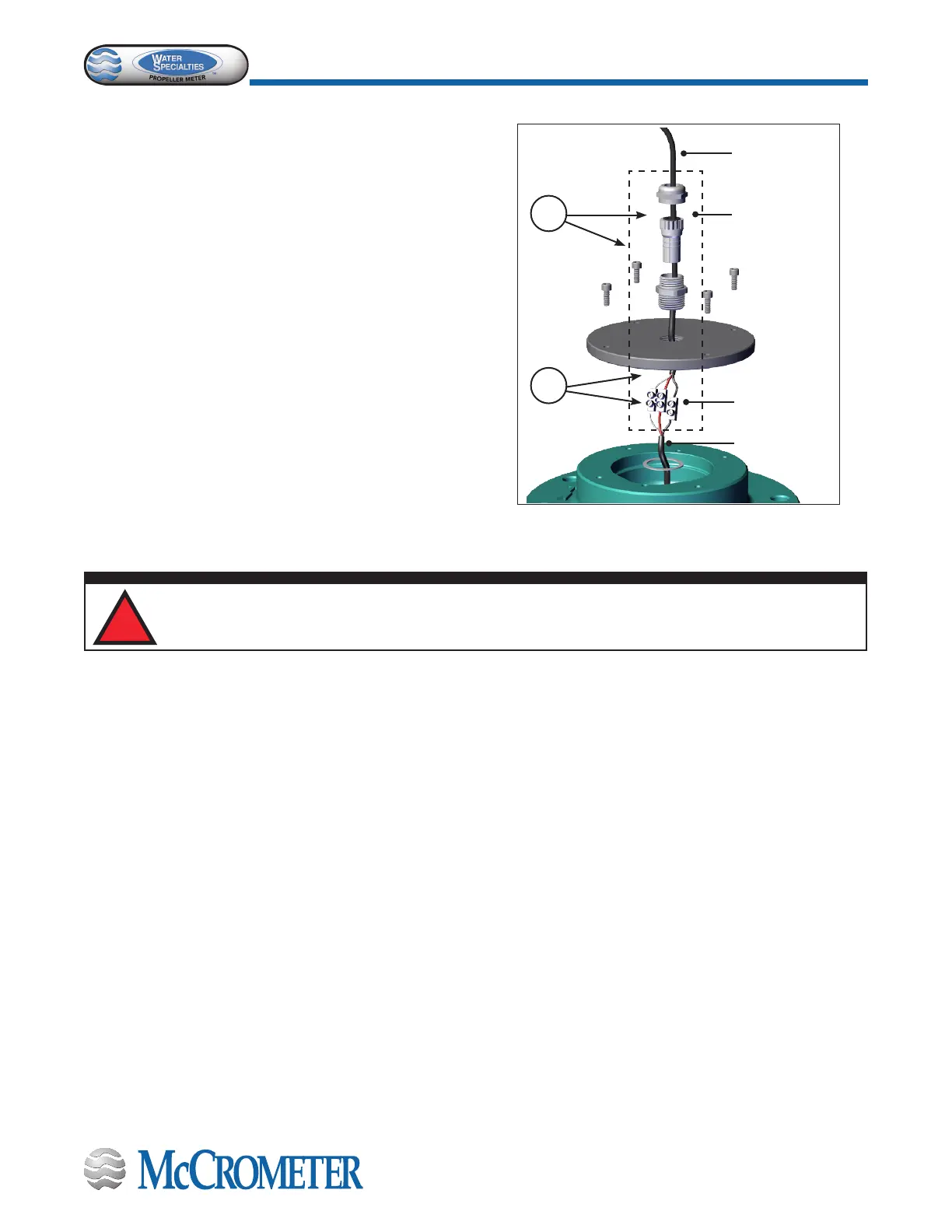30119-50 Rev. 2.2 | 23JUL2020
Page 11
INSTALLATION
If the submergible remote mount assembly has not already been
installed in the meter head plate, you need to assemble it. Use
Figure 7 at right as a guide for this step.
a. Follow steps 1 through 4 from section 2.1.
b. Pull the FlowCom remote cable through the assembled
submergible remote mount kit and out through the bottom.
c. Using the inline terminal, connect the FlowCom remote cable
to the sensor cable wires, matching the red wires and the
black wires.
d. Guide the inline terminal block into the neck of the drive
shaft column and screw the submergible remote mount
kit assembly into the neck of the drive shaft column while
holding the remote mount cable. Holding the remote mount
cable will prevent the twisting of the sensor cable inside the
drive shaft column which can cause the cable termination of
the inline terminal block to be pulled apart.
WARNING!
Over tightening the cable compression seal will damage the internal conductors, causing them to be crushed
and shorted together, preventing proper operation.
e. Tighten down the compression on the submergible assembly kit. Tighten only hand tight plus one half turn.
STEP 1: Install submergible remote mount kit in the meter head plate
Figure 7. Submergible Remote Mount
Assembly
a
b
remote cable
sensor cable
submergible
remote
mount kit
in-line terminal
blocks
!