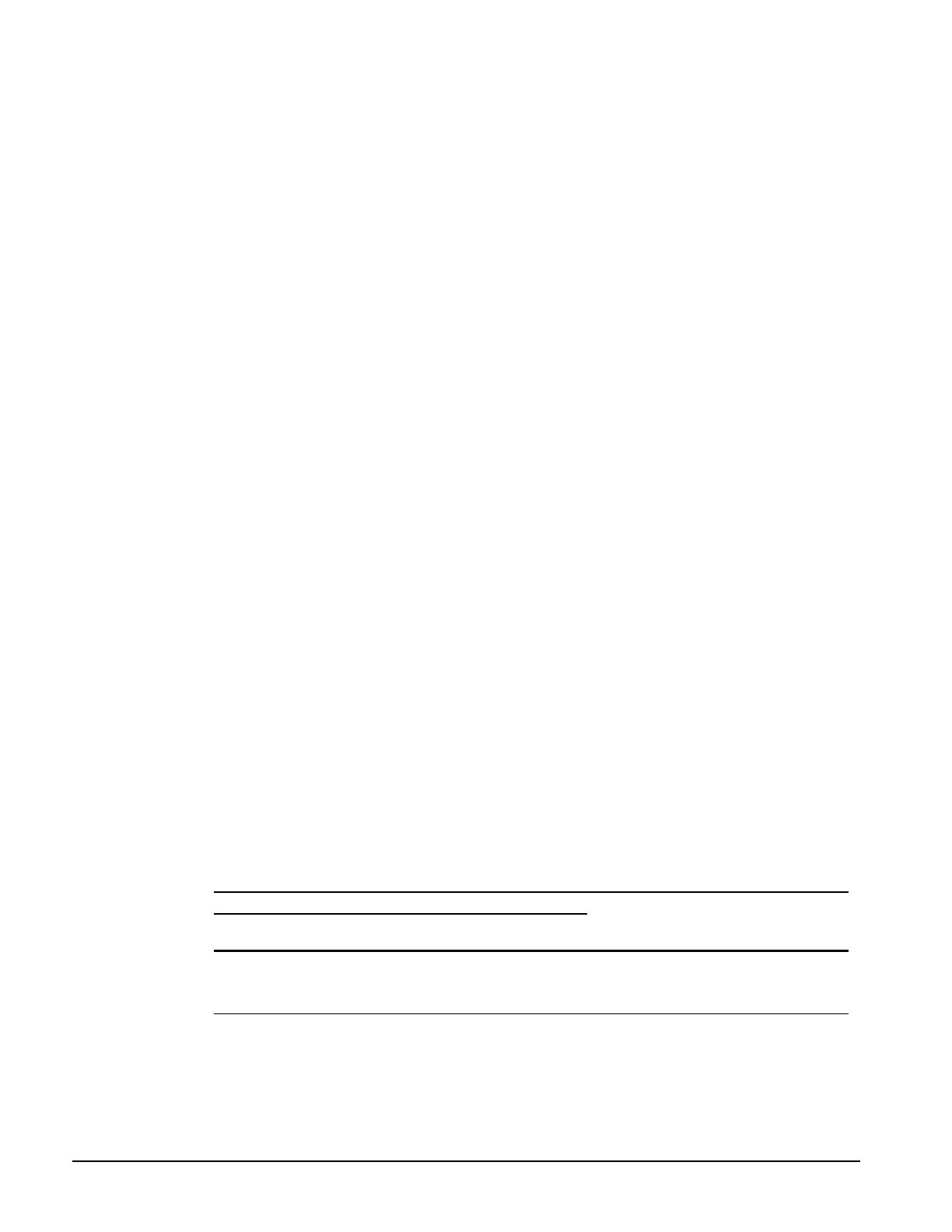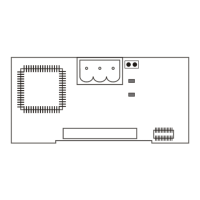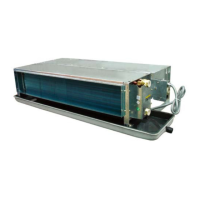20
IM 474-3
If no voltage or improper voltage levels are found, verify that the controller is energized.
4.
Check for proper communication trunk voltages at the field wiring terminals (if any) or directly
on the connector. The trunk must not be connected to the controller when you do this.
If no voltage or improper voltages are found, check the wiring between the port terminals and the
field terminals (if any). Using Table 7 and Figure 9, 10, or 11, verify that the three conductors are
properly terminated in the network communications connector. If there is still a problem, verify
that the level-1 controller is energized and that the communications trunk wiring is intact.
5.
Plug the network connector into port B.
6.
Verify that communications have begun between the OPM and the level-2 controller.
Using a PC running Open Protocol Monitor™ software, perform a network diagnostic. For
information, see the “Performing Network Diagnostics” section in the MicroTech Open Protocol
Monitor Software User’s Manual.
You can choose to continually loop the network scan, to have a single network scan, or to scan for a
specific controller. It is most convenient to use the “Loop” option, but any method will work. As
the different controllers are connected to the network, their information is displayed on the
Network Diagnostic Error Display screen. By looking at the headings labeled “Address” and
“Error Code,” network communications to a particular controller can be verified. If there are no
error codes, network communications to the controller was successful. If the “Error Code” reads
“Does Not Respond,” a communications problem has occurred.
If a communications problem occurred, check the following:
Make sure the hex switches on each controller are set to the correct values.
Make sure the controller has power supplied to it.
Make sure the communication line is properly connected to port B.
Make sure the controller is level 2 by directly connecting the PC to it.
1.
Go to the next controller and repeat steps 1 through 6. Do this for each controller being
connected to the network. Communications must be established between the OPM and every
controller on its network before the network is turned over to the BAS personnel.
2.
When communications to all the unit controllers on the network have been verified, the OPM’s
Number Of Slaves variable needs to be set back to zero. This will speed up communications for
the BAS. See “Setting Parameters in the OPM” on page 17 for information on how to do this.
3.
At this point, the PC can be disconnected from the OPM’s A port and the BAS can be connected.
Note that some BASs use RS-485. If this is the case, the Port A Select switch should be placed in the
“485” position.
In addition to verifying network communications between the OPM and its level-2 controllers, you
have also verified that a PC can connect to the OPM through port A with the communications
password shown on the Monitor screen. The BAS should use this same password. If the BAS cannot
connect using this password, there is likely a problem on the BAS side, not the McQuay side.
Table 7. Port B Voltages
Port B (RS-485)
Signal
Phoenix
terminal
AMP
terminal
IDC (325)
terminal
IDC (125)
terminal Acceptable voltage reading
+24143.0 ± 0.3 Vdc
– 3 3 2 5 2.0 ± 0.3 Vdc
Ground 1 5 3 6 0.0 ± 0.2 Vdc