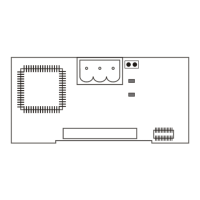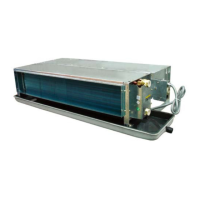2
IM 474-3
Contents
Introduction .......................................................................................................................................... 3
Applying the OPM Panel...................................................................................................................... 4
When to Use an OPM Panel.......................................................................................................... 4
When Not to Use an OPM Panel................................................................................................... 4
Alternatives to the OPM Panel ...................................................................................................... 5
Loop Water Controller................................................................................................................... 5
General Description
........................................................................................................................ 7
Component Data................................................................................................................................... 7
Microprocessor Control Board...................................................................................................... 8
Software ID .......................................................................................................................................... 9
Installation
....................................................................................................................................... 10
Panel Location and Mounting............................................................................................................. 10
Field Wiring........................................................................................................................................ 11
Power........................................................................................................................................... 11
Network Communications........................................................................................................... 11
PC Connection............................................................................................................................. 13
Network Commissioning .................................................................................................................... 15
About the Network Address ........................................................................................................ 15
OPM Controller Setup................................................................................................................. 17
Connecting the Level-2 Trunk..................................................................................................... 18
Service Information
....................................................................................................................... 22
Wiring Diagram.................................................................................................................................. 22
Test Procedures................................................................................................................................... 23
LED Diagnostics ......................................................................................................................... 23
Troubleshooting Power Problems................................................................................................ 23
Troubleshooting Communications Problems............................................................................... 23
MCB Replacement ............................................................................................................................. 24
Parts List............................................................................................................................................. 24
McQuay, AAF, and MicroTech are registered trademarks of McQuay International.
MicroTech 2000, Monitor, and Open Protocol are trademarks of McQuay International.
All other trademarks are the property of their respective owners.
