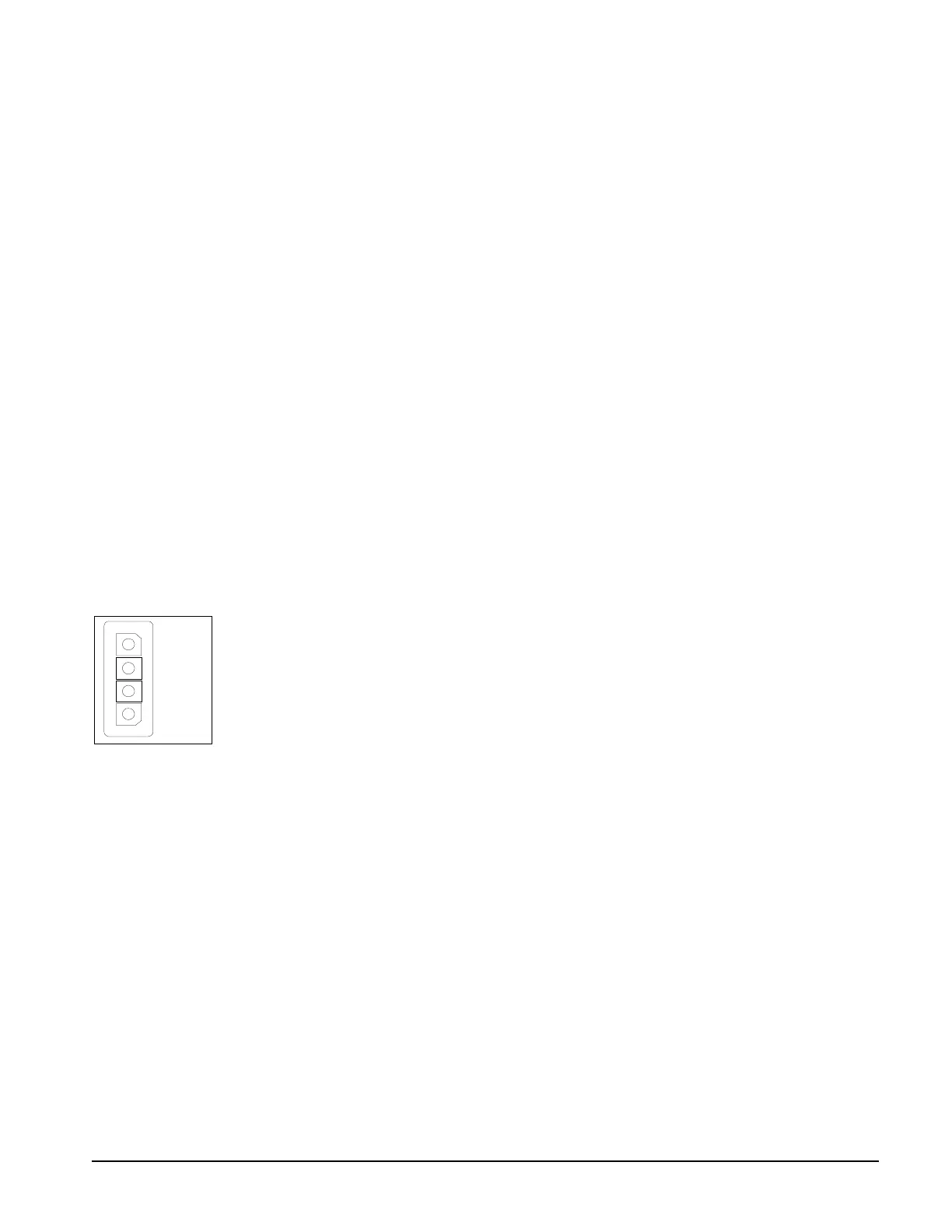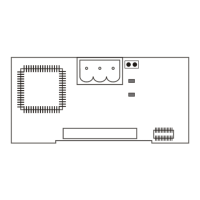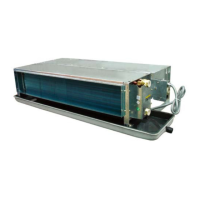IM 474-3
23
Test Procedures
A listing of MicroTech related part numbers is included on page 24. If the MCB must be replaced, see
page 24.
LED Diagnostics
The MCB LED indications can aid in controller diagnostics. If the status LEDs do not operate
normally as described in the “Component Data” section of this manual, there is a problem with the
MCB. Following are troubleshooting procedures for the various symptoms.
Red LED Remains On
If the red LED remains on after the 5-second self-test period, it is likely that the MCB is defective.
This also can occur in some instances if there is a power supply problem. Refer to “Troubleshooting
Power Problems” below.
Red and Green LEDs Off
If all the LEDs do not turn on after power is applied to the controller, there is likely a defective
component or a problem in the controller’s power distribution circuits. Refer to “Troubleshooting
Power Problems” below.
Troubleshooting Power Problems
The MCB receives 18 Vac, center-tapped power from transformer T2. Power problems can be caused
by a defective component, which can either blow a fuse or create an excessive load on the power
supply. An excessive load can lower the power supply voltages to unacceptable levels. Use the
following procedure to isolate the problem. Note that this procedure may require a spare MCB fuse
(see parts list). Refer to the panel wiring diagram.
1.
Verify that circuit breaker CB1 is closed.
1.
Remove the MCB power connector and check for 9 Vac between terminals 2 and 3 on the plug.
Then check for 9 Vac between terminals 1 and 3 on the plug. (Readings of 9–12 Vac are
acceptable.)
If 9 Vac is present between both sets of terminals, go to step 3.
If 9 Vac is not present between either set of terminals, check transformers T2 and T1 and all
wiring between the 115 Vac source and the MCB power connector.
2.
Remove power from the controller by opening circuit breaker CB1. Check the MCB power
supply input fuse (F1) with an ohmmeter. A good fuse will have negligible resistance through it
(less than 2 ohms).
If the fuse is blown, replace it. Go to step 4.
If the fuse is intact, the MCB is defective.
3.
Reconnect the MCB power connector. Cycle power to the controller (close and then open CB1)
and check the power fuse again.
If the fuse is blown, the MCB is defective.
If the fuse is intact, the problem is indeterminate. Obtain factory service.
Troubleshooting Communications Problems
Troubleshooting communications problems is limited to the following:
•
Checking the port B voltages
•
Checking the network wiring integrity
•
Checking the network addressing
1
2
3
4
GND
9 VAC
9 VAC
MCB power
connector
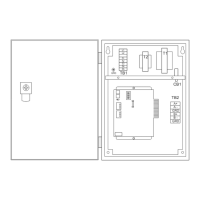