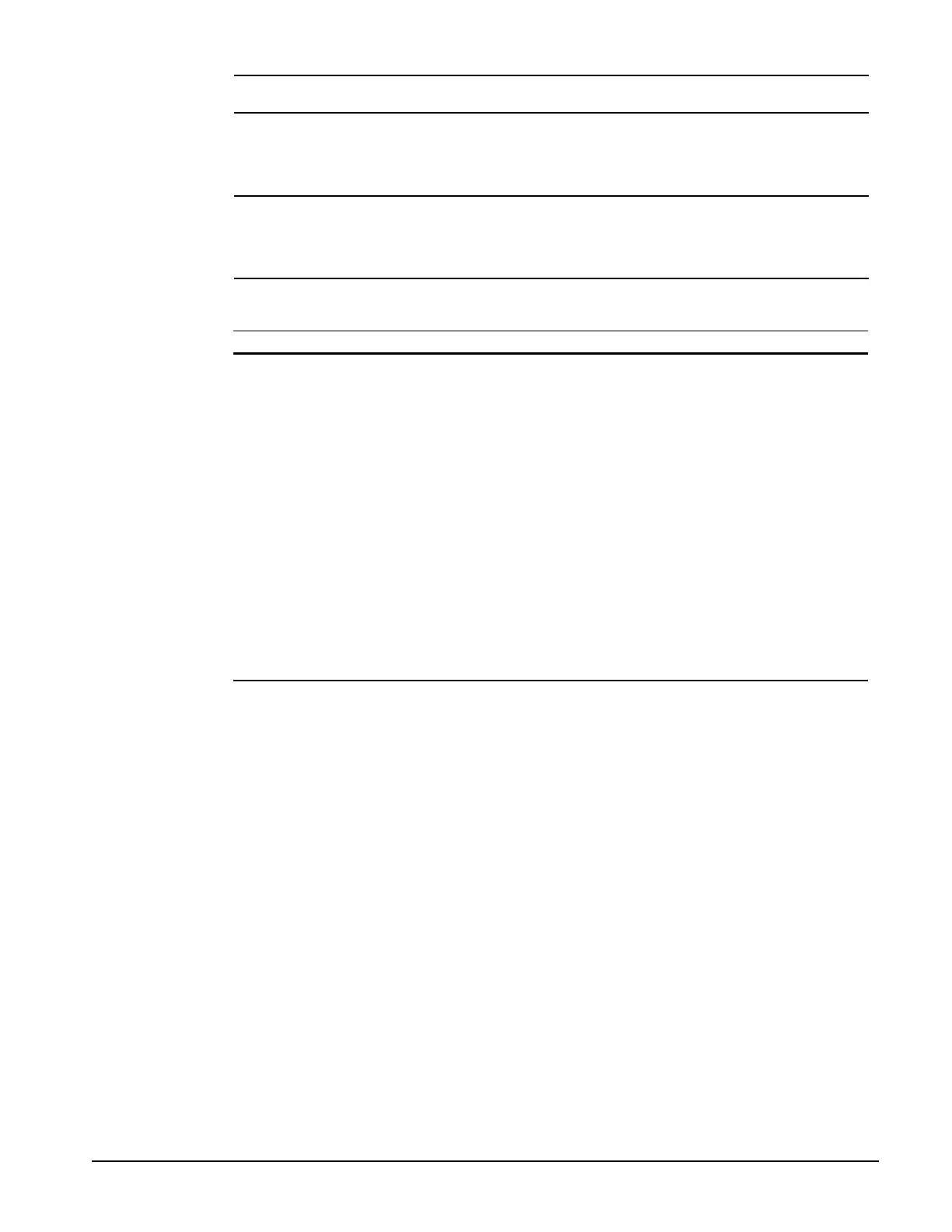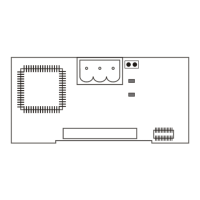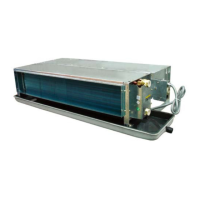IM 474-3
17
Hex switch
setting Controller
00 OPM “A”
01 Unit ventilator 1 on OPM “A” network
02 Unit ventilator 2 on OPM “A” network
03–40 Unit ventilators 3 through 64 on OPM “A” network
00 OPM “B”
01 Unit ventilator 1 on OPM “B” network
02 Unit ventilator 2 on OPM “B” network
03–24 Unit ventilators 3 through 36 on OPM “B” network
Table 6. Hexadecimal to Decimal Conversion Guide
HexDec HexDec HexDec HexDec
011 1117 2133 3149
022 1218 2234 3250
033 1319 2335 3351
044 1420 2436 3452
055 1521 2537 3553
066 1622 2638 3654
077 1723 2739 3755
088 1824 2840 3856
099 1925 2941 3957
0A 10 1A 26 2A 42 3A 58
0B 11 1B 27 2B 43 3B 59
0C 12 1C 28 2C 44 3C 60
0D 13 1D 29 2D 45 3D 61
0E 14 1E 30 2E 46 3E 62
0F 15 1F 31 2F 47 3F 63
10 16 20 32 30 48 40 64
OPM Controller Setup
A PC equipped with Open Protocol Monitor software is required to set up the OPM controller. The
first step in doing this is to connect the PC to it.
Connecting the PC to the OPM
Unplug the OPM’s Phoenix plug from port A (if necessary), and connect the PC communications
cable to it. If you’re using the cable from the PC Communications Cable Kit, connect the AMP-to-
Phoenix adapter first (see Figure 7 on page 14).
To use the PC, it must have the Open Protocol Monitor software loaded. See Chapter 1, “Setting Up
the Monitor Program,” in the MicroTech Open Protocol Monitor Software User’s Manual for
information on installing the software.
Establishing Communications
When the PC is connected and the OPM Panel is powered up, perform the “Establishing
Communications” procedure in Chapter 2, “Running the Open Protocol Monitor Program,” of the
MicroTech Open Protocol Monitor Software User’s Manual. Communications between the PC and
the OPM can be established when the Monitor program is started or after it is started.
Setting Parameters in the OPM
Setting up the OPM’s parameters consists of two procedures. The first procedure is to set up the
number of level-2 slaves with the Open Protocol Monitor software. The second procedure is to
Tip:
Have the
MicroTech Open
Protocol Monitor
Software User’s
Manual
available
when performing the
commissioning
procedure.