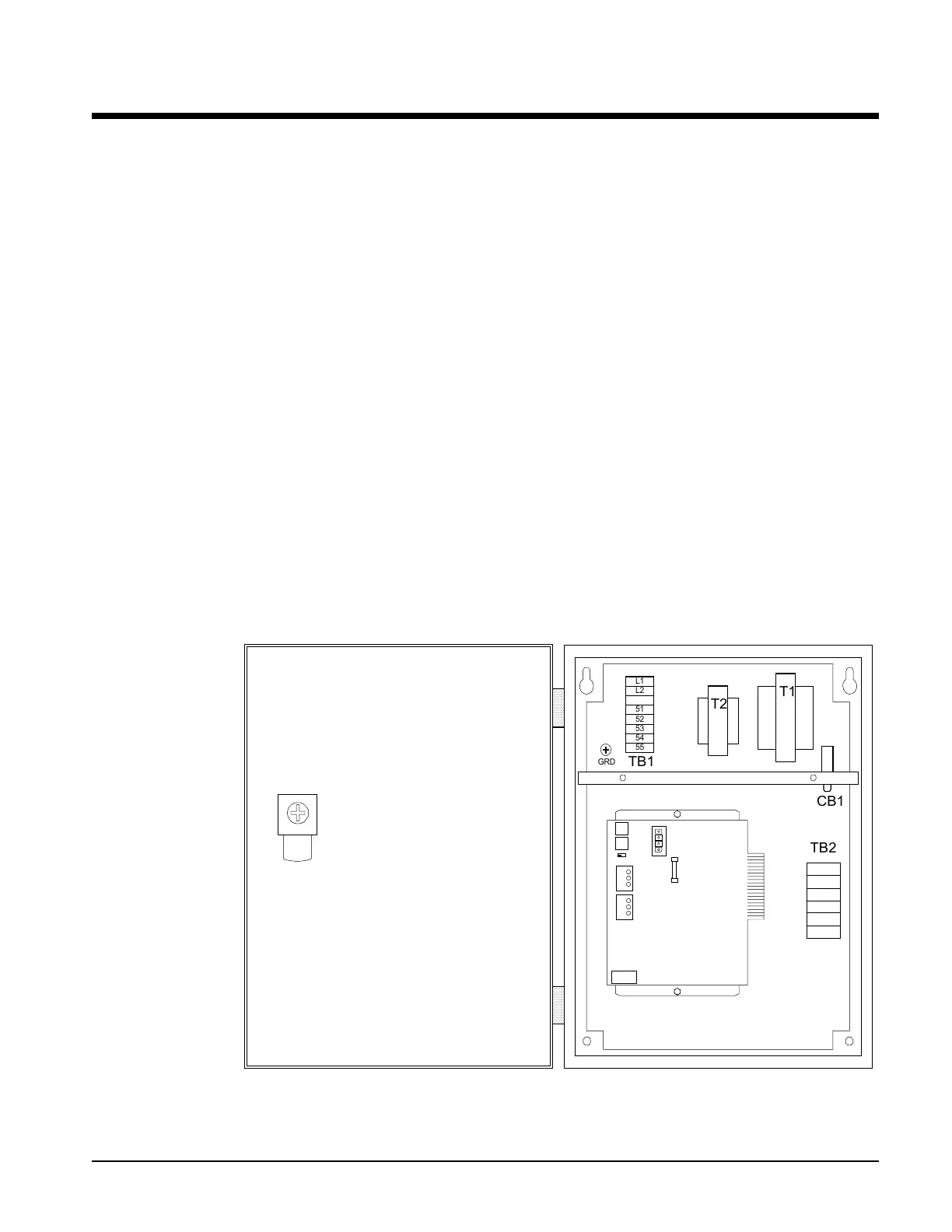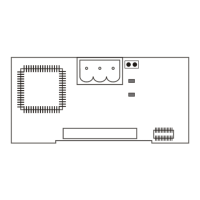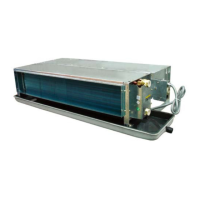IM 474-3
7
General Description
The MicroTech Open Protocol Master (OPM) Panel is a microprocessor-based controller that allows
other MicroTech controllers to interface with a third-party building automation system (BAS). The
OPM Panel is used when single-point entry is required to communicate with two or more MicroTech
controllers. An IBM® compatible computer containing MicroTech Open Protocol Monitor™
software is used to commission the network. The Open Protocol Monitor software and license
agreement must be purchased in addition to the OPM Panel.
By using the OPM Panel as an interface, the BAS is able to perform the following supervisory
functions for MicroTech unit and auxiliary controllers:
•
Set the operating mode
•
Monitor most controller inputs, outputs, setpoints, parameters, and alarms
•
Set most controller setpoints and parameters
•
Clear alarms
For details on specific parameters and capabilities, ask your McQuay International representative or
Open Protocol partner company representative.
Component Data
Figure 1 shows the control panel layout for the OPM. The main component of the control system is
the Microprocessor Control Board (MCB). On the MCB are hex switches, communication ports,
LEDs, and a 1.5-amp fuse. Power to the controller is provided by transformers T1 and T2. Circuit
breaker CB1, which provides overcurrent protection, can be used as an on-off switch for the panel.
These components are mounted inside a NEMA 1 enclosure.
Figure 1. MicroTech OPM Panel Layout
T2
T1
TB1
CB1
L1
L2
51
52
53
54
55
TB2
GRD
B+
B -
GRD
A+
A -
GRD
All Open Protocol
applications,
including those using
an OPM, require the
purchase of an Open
Protocol license
agreement.
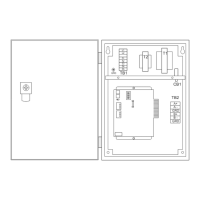