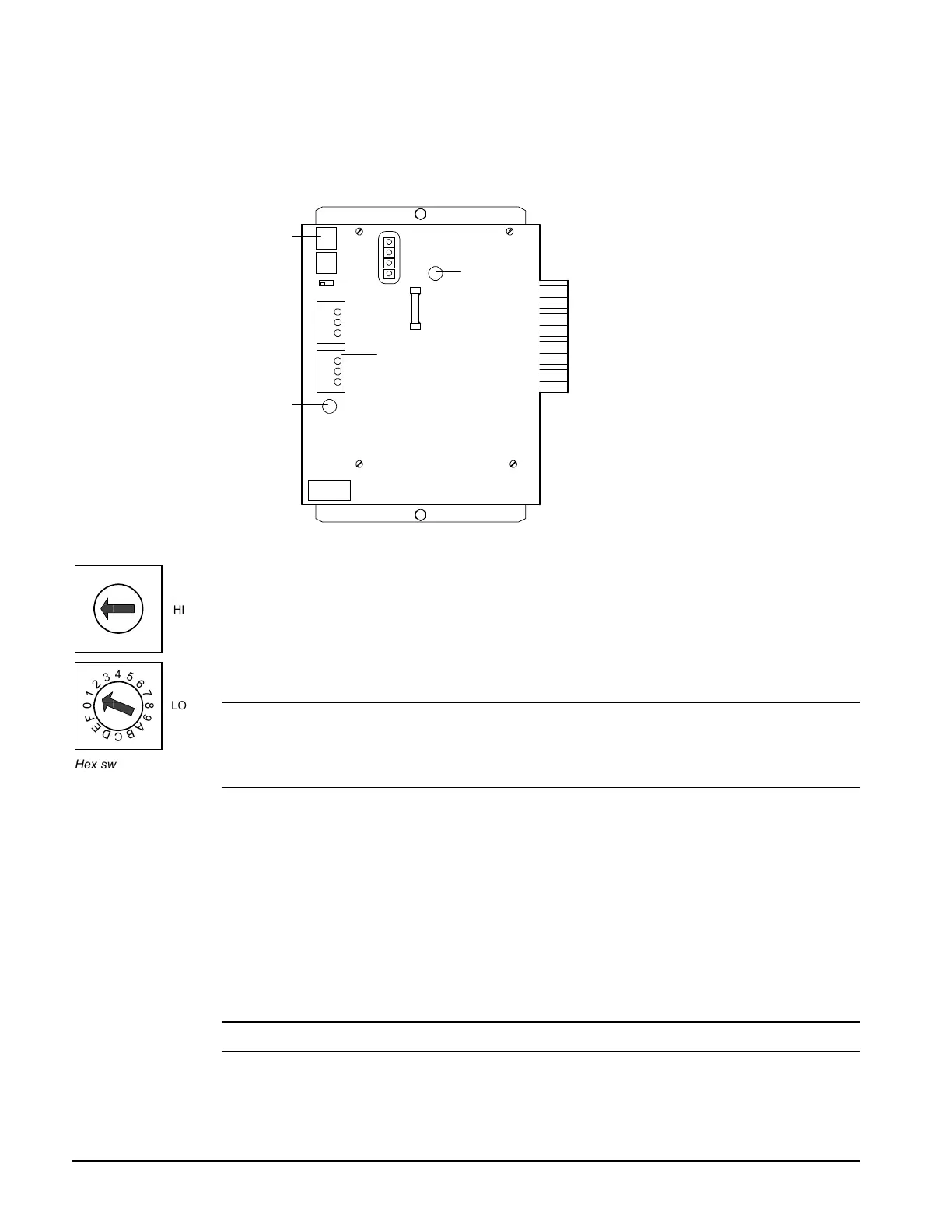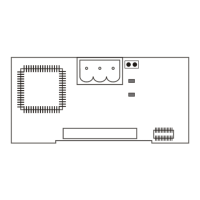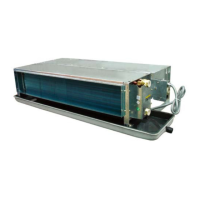8
IM 474-3
Microprocessor Control Board
The Microprocessor Control Board (MCB) is shown in Figure 2. It contains a microprocessor that is
preprogrammed with the software required to interface other MicroTech controllers with a third-party
manufacturer’s BAS. Located on the MCB are hex switches, communication ports, and status LEDs.
Figure 2. Microprocessor Control Board (MCB)
Port A
Port B
HI
LO
F1
L1
Port A Select
123
3
21
Hex
switches
Communication
ports
Red status
LED
Green
status LED
Hex Switches
The MCB includes two hex (hexadecimal) switches that are used to set the OPM Panel’s network
address.
A “hex switch setting” is defined as the HI switch digit followed by the LO switch digit. For example,
a hex switch setting of 2F would have the HI switch set to “2” and the LO switch set to “F.” The OPM
Panel’s hex switch setting should always be 00. See “About the Network Address” on page 15 for
more information.
Note:
You can change the setting of a hex switch with a slotted-blade screwdriver that has a
3
/
32
-inch
tip. If a hex switch setting is changed, power to the MCB must be cycled in order to enter the new
setting into memory. This can be done by opening and then closing the push-button circuit breaker
(CB1) in the panel.
Communication Ports
The MCB has two communication ports: port A and port B. Each port has three terminals. The Port A
Select switch, located below the hex switches, is used to select the RS-232C or RS-485 data
transmission interface standard for port A. Moving the switch to the left sets up RS-232C and moving
the switch to the right sets up RS-485. The ports have Phoenix-type connectors. Following are brief
descriptions of each port’s function.
Port A:
Port A is for communications with the BAS using either RS-232C or RS-485. During OPM
network commissioning and troubleshooting, port A is also used for communications with an IBM-
compatible PC using RS-232C. The default communications rate is 9600 baud. For more information,
see “PC Connection” on page 13.
Note:
Remote connection with a BAS via modem is not supported.
Port B:
Port B is for MicroTech network communications using RS-485. The communications rate is
9600 baud. For more information, see “Network Communications” on page 11.
1
2
3
0
4
5
6
7
8
9
A
B
C
D
E
F
1
2
3
0
4
5
6
7
8
9
A
B
C
D
E
F
HI
LO
Hex switches