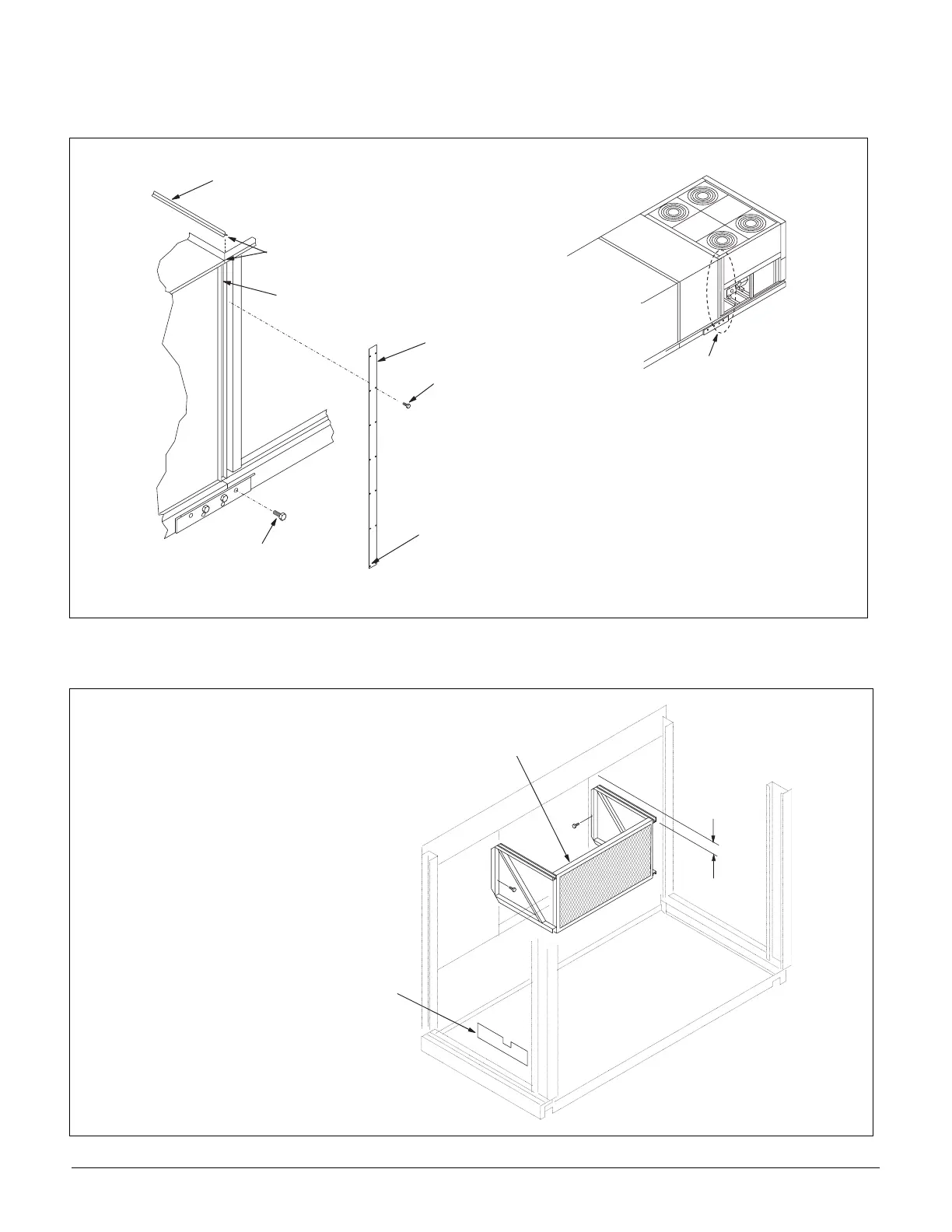Page 34 IM-738
Step 2. Set fan end of unit and discharge end of unit in place.
Step 3. Caulk and install parts as shown in Figure 40.
Figure 40. Split at Fan Reassembly (RPS 045-075 only) - Step 3
Step 4. Make electrical connections and reinstall Inner Raceway Cover as shown in Figure 41.
Figure 41. RPS Split at Fan Reassembly - Step 4
R e i n s t a l l t o p c a p s a v e d f r o m S t e p 1 .
C a u l k e n d s o f
s p l i c e c a p .
S e e D e t a i l
S p l i c e c o v e r p r o v i d e d
# 1 0 s c r e w s p r o v i d e d
N u t c l i p - o n p r o v i d e d
C a u l k v e r t i c a l
s e a m .
R e i n s t a l l 1 / 2 " b o l t
s a v e d f r o m S t e p 1 .
I f a p p l i c a b l e i n s t a l l a s s h o w n w i t h f a s t e n e r s p r o v i d e d .
I n n e r R a c e w a y C o v e r i s t o b e i n s t a l l e d a f t e r
w i r e s a r e r o u t e d ( N o t e : S e e S t e p 5 )
3 . 7 2 r e f .
( 9 4 m m )
