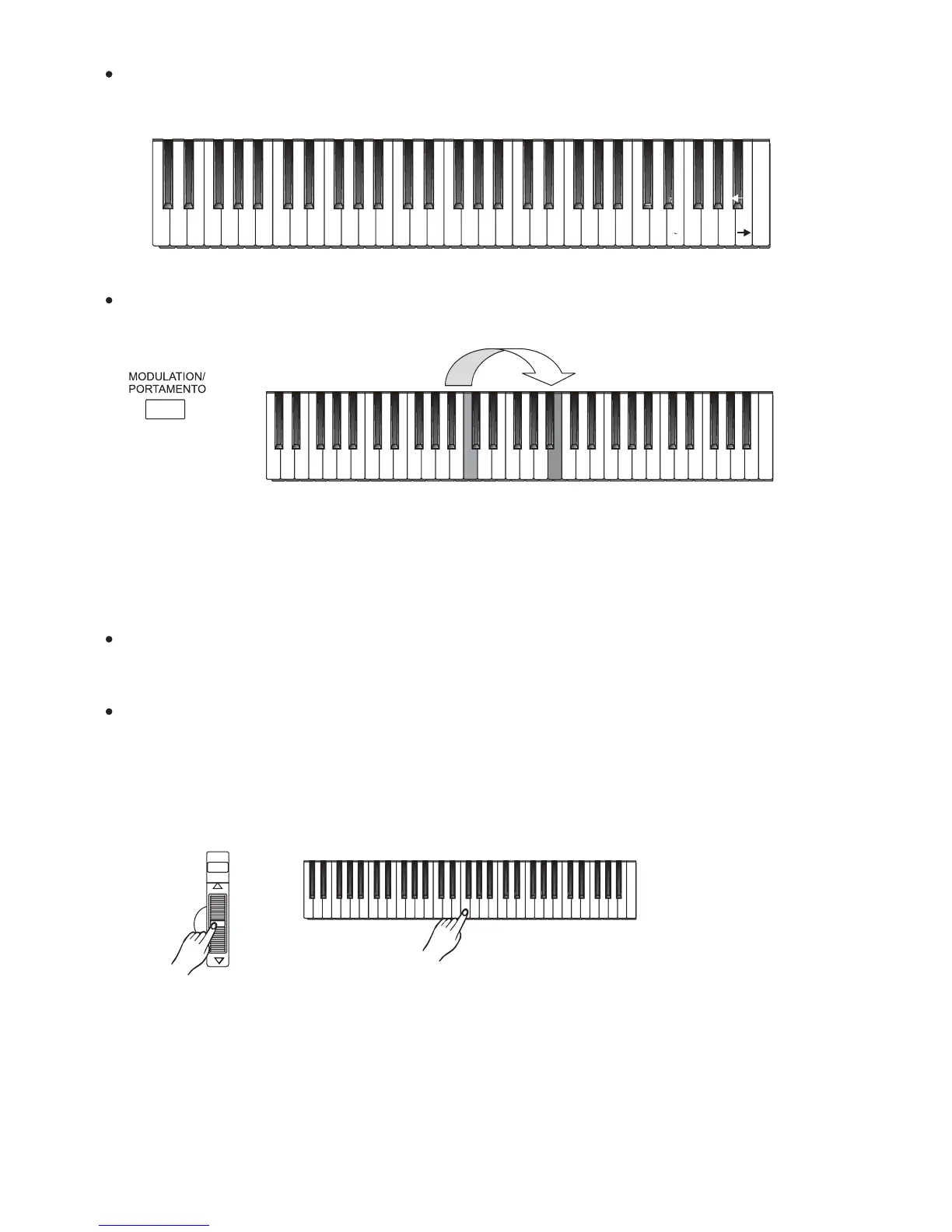Naming
When you save one midi file, you can name this file with the keyboard.(See the following)
10
Portamento and modulation
To have portamento effect,press and hold [PORTAMENTO] button and play the keyboard.
There are four types portamento time(0-4).The default time setting is 2.(You can modify the potamento
time with function menu)
You can set button to modulation function.(See FUNCTION MENU on p.29).[PORTAMENTO]
holding down the button before playing the keyboard. The note will have[PORTAMENTO]
modulation effect.
Pitch change
You can also adjust the tuning, octave , and change the transposition (key) of the entire sound
with the Transpose and Tuning, Octave functions.(see FUNCTION MENU ).
Pitch bend wheel
The PITCH BEND wheel to the left of the keyboard allows to the change of pitch of notes on
the keyboard by bending up or rolling down.
The actual pitch bend range can be adjusted via the "PB Range" function in the FUNCTION MENU.
SHIFT
DELETE
BDE
GIKLNPQSUWXZ124689#
%
&( -@{-
AC
FH
J
MO RTV Y0 3
5
71
$
,
)