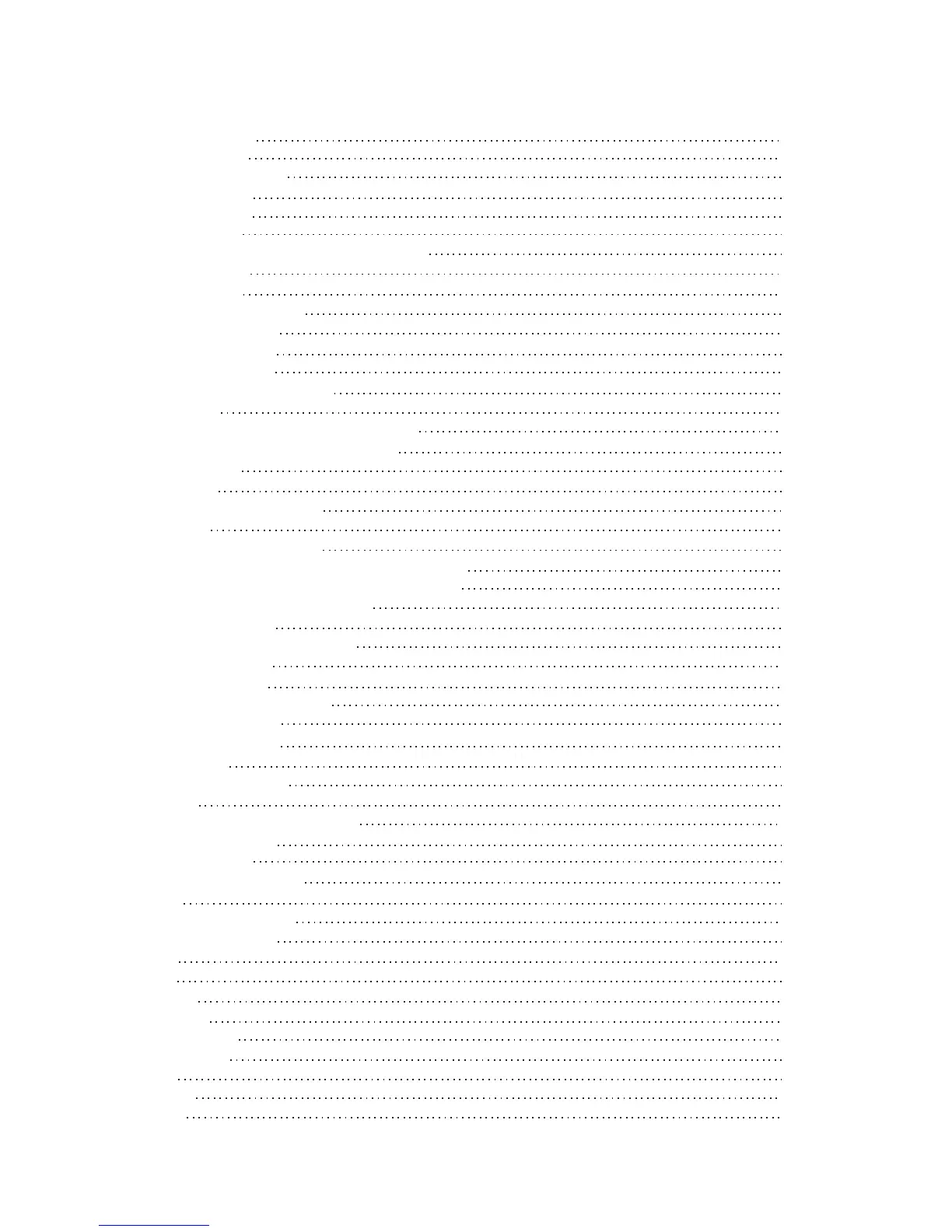Content
General Guide
1. Front Panel
2. Rear Panel Jack
3. LCD Display
Main features
Introduction
Care of your electronic keyboard
Power supply
Connections
-The headphone jack
- The damper jack
- The Aux. Out jack
- The volume jack
- The MIDI IN/OUT jacks
Play voice
-Select the desired voice numeber
-Play two voices synchronously
-Lower voice
-Split point
-The keyboard function
-Harmony
Auto accompaniment
-Using auto accompaniment(Only drum)
-Using auto accompaniment(All tracks)
-The accompaniment section
-Selecting a style
-Accompaniment operation
Chord recognize
Volume control
-Accomp volume control
-keyboard volume
Adjust the tempo
Metronome
One touch setting
Memory
-Data stored by the memory
-Select a memory
-Store memory
-Recall your memory
Synth
-Select a user voice
-Edit a PCM voice
Demo
Song
ALBUM
Function
-Metro on/off
-Transpose
-Tune
-Octave
-Touch
3
3
3
3
4
5
5
5-6
6-7
6
6
7
7
7
8-10
8
8
9
9
9-11
11
12-18
12
13
14
14
14-18
18-19
19-21
19-20
21-22
22
22
23
24
24
24
24
24
25
25
25
26
27-28
28
29-35
29
30
30
30
30