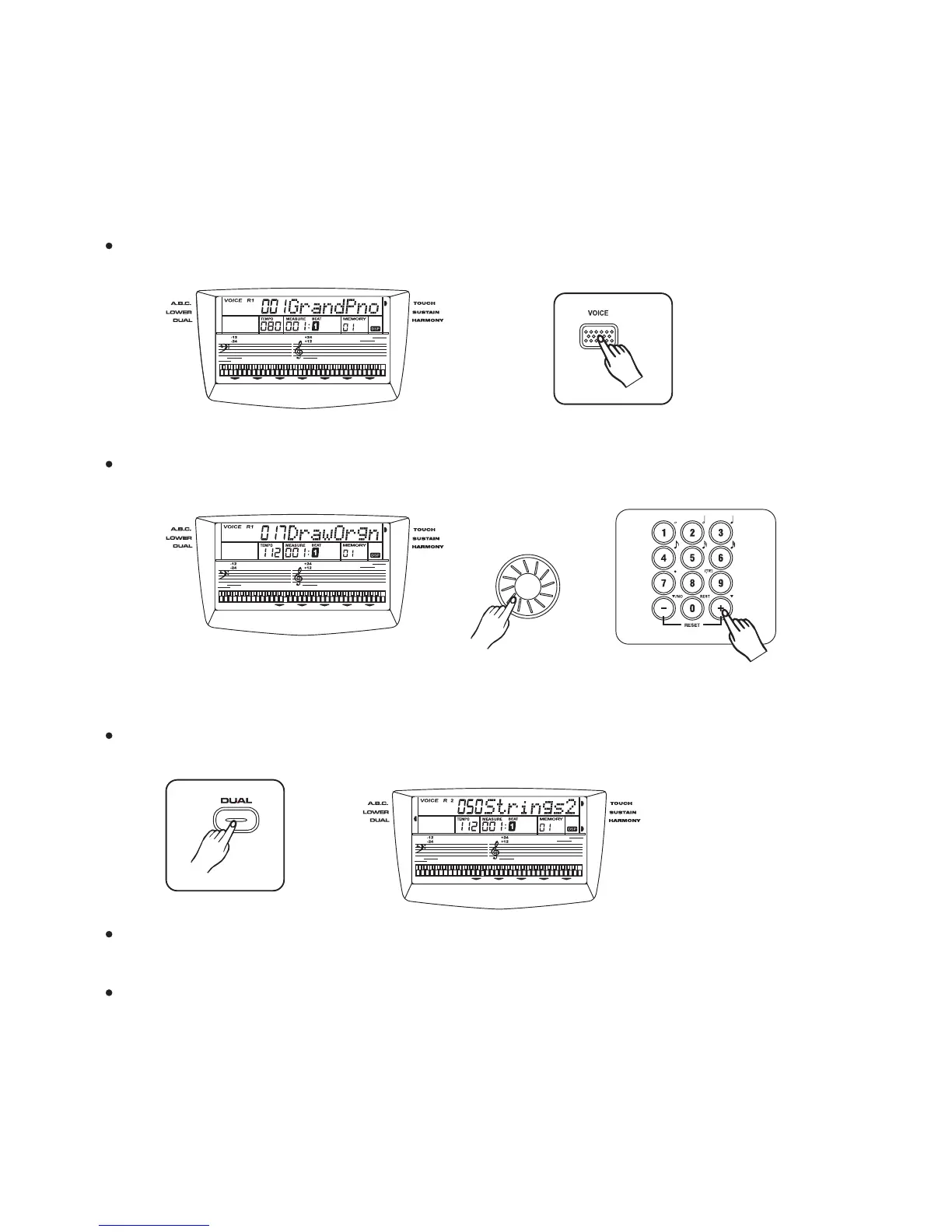Play voice
[VOICE]
The voice mode features 155 authentic voices(including 128 General MIDI voices, 13 Chinese
Voice ,6 Percussion Voice (1 Chinese Percussion) and 8 User Voice.(See appendix 1VOICE LIST)
Press button,you can switch three separate voice modes: VOICE R1,VOICE R2,
VOICE L.
Select the desired voice number
Select the desired voice number with the , and .dial [+/YES], [-/NO] [0]-[9]
8
1
2
3
Play two voices synchronously:VOICE1,VOICE2.
Press key to turn on the DUAL VOICE, " VOICE R2" and dual flag are both lighten.
The dual voice name is also displayed on the LCD.
[DUAL]
Press key, the wheel or number key to select the dual voice number. The
default dual voice number is No. 50: Strings2.
Press button again to turn off the DUAL VOICE.
[+/YES]/[-/NO]
[DUAL]
Note:
In DUAL VOICE status,there is dual voice in both right and left area of keybaord.