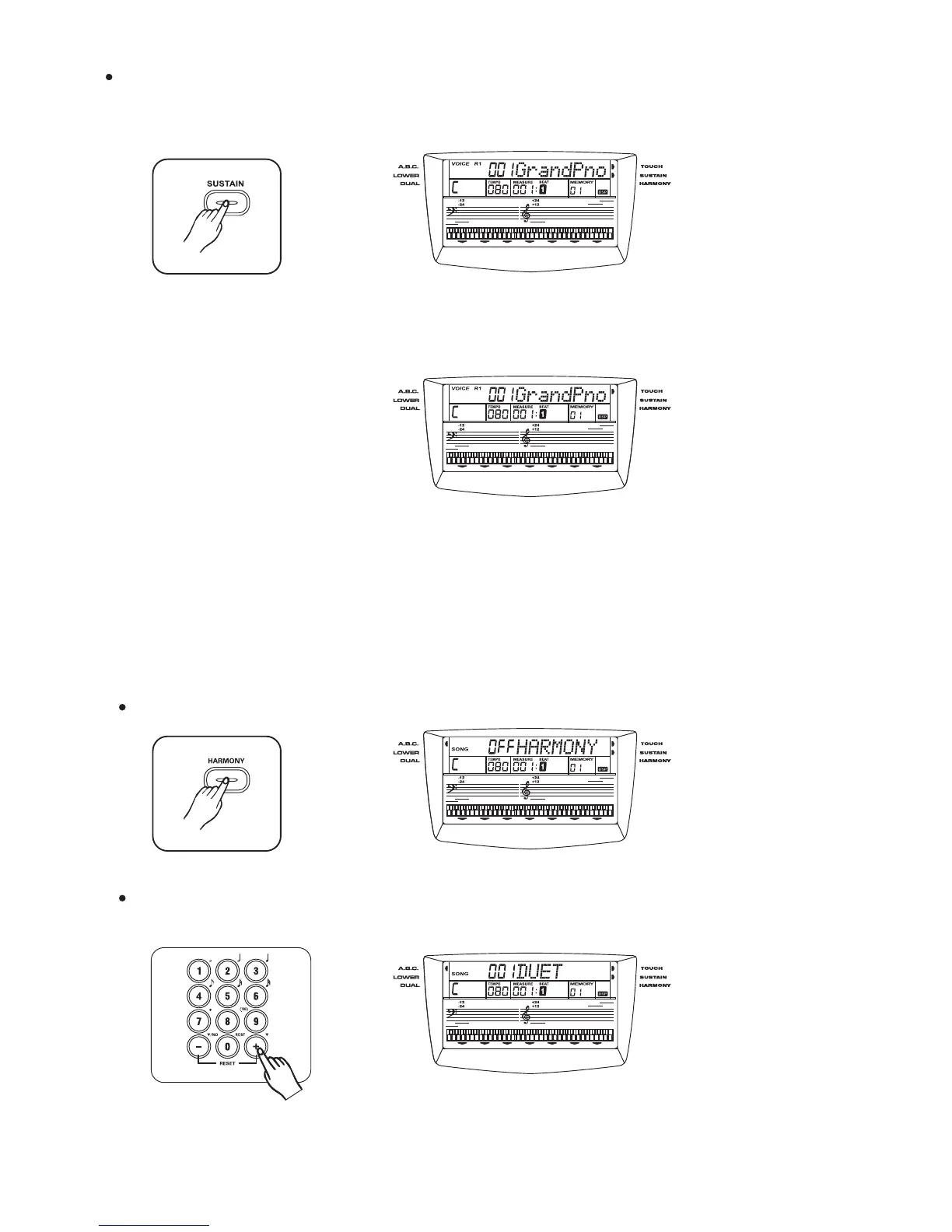Sustain
[SUSTAIN]Press the button to turn the SUSTAIN effect on (the sustain icon will appear next to
"sustain" on the display).All played notes on the keyboard have a sustained effect.
Harmony
[STYLE]
[A.B.C]
[START/STOP] [SYNC]
[HARMONY]
[+]
Press any one note above split point on keyboard,there will be duet,trio or octave effect.
Press button to choose your desired style.
Press button.
Press or to play the style with accompaniment.
Press button.
Play any keys by your right hand above the split point after you press button to
modify the harmony setting as follows:
To turn on the SUSTAIN effect ,press [SUSTAIN] button.
11
6
The default harmony setting "OFF HARMONY" is shown on the LCD.
Press to change the default harmony settion to "001 DUET", "002 TRIO",
"003 OCTAVE"..
[+] button
3