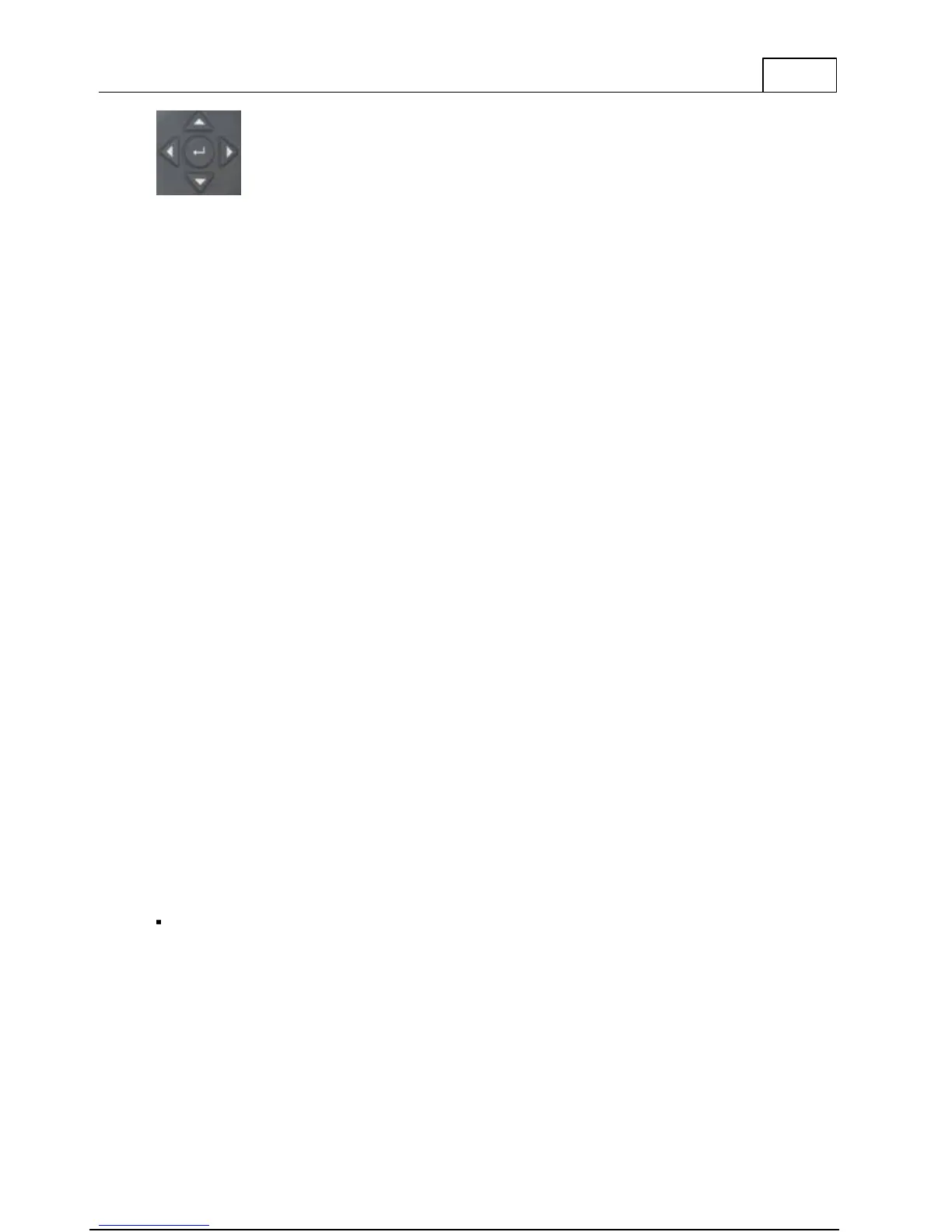7
FRAX
© 2011 Megger Sweden AB
Arrow buttons and center Enter button
There is a momentary pushbutton switch on the back of the unit that is required for firmware
updates only.
1.4 Bluetooth Communication (only FRAX-101)
Bluetooth is a standard for wireless serial communication. Simply speaking, Bluetooth
replaces a serial cable between your laptop and the FRAX instrument.
The output power of Bluetooth modules are divided into three classes:
The Bluetooth module used in FRAX-101 is class 1. Also, the Bluetooth USB Adapter that
comes as a standard accessory with FRAX is class 1. Using this adapter communicating with
FRAX, you will get class 1 communication.
Many laptops of today has in-built Bluetooth capability, most common is class 2. Since the
Bluetooth module used in FRAX-101 has excellent receiving properties, a built-in Bluetooth
device may be suitable in many situations. However in field/substation environments
Bluetooth class 1 is recommended.
To configure a built-in Bluetooth device, please follow the manufacturers instruction. To
configure the Bluetooth USB Adapter that comes with the FRAX, install the included
Bluetooth software
before
you insert the adapter into the USB-port.
Note,
it is reported that in some cases an activated built-in Bluetooth and using an external
USB Bluetooth Adapter can create some conflicts in Windows. If this happens, uninstall both
adapters and reinstall only the one you plan to use.
First time you communicate with FRAX via Bluetooth, you need to establish your Bluetooth
communication before attempting to connect the FRAX Software to the FRAX instrument.
The following steps show how to add a connection between the FRAX instrument and the
computer using the Anycom USB-250 Bluetooth USB Adapter. Please note that the procedure
is managed by your operating system directly. Thus, the procedure necessary on your
computer may differ from the following steps, and it should be regarded as an example.
Start the My Bluetooth Places application and click on "Add Bluetooth Device"