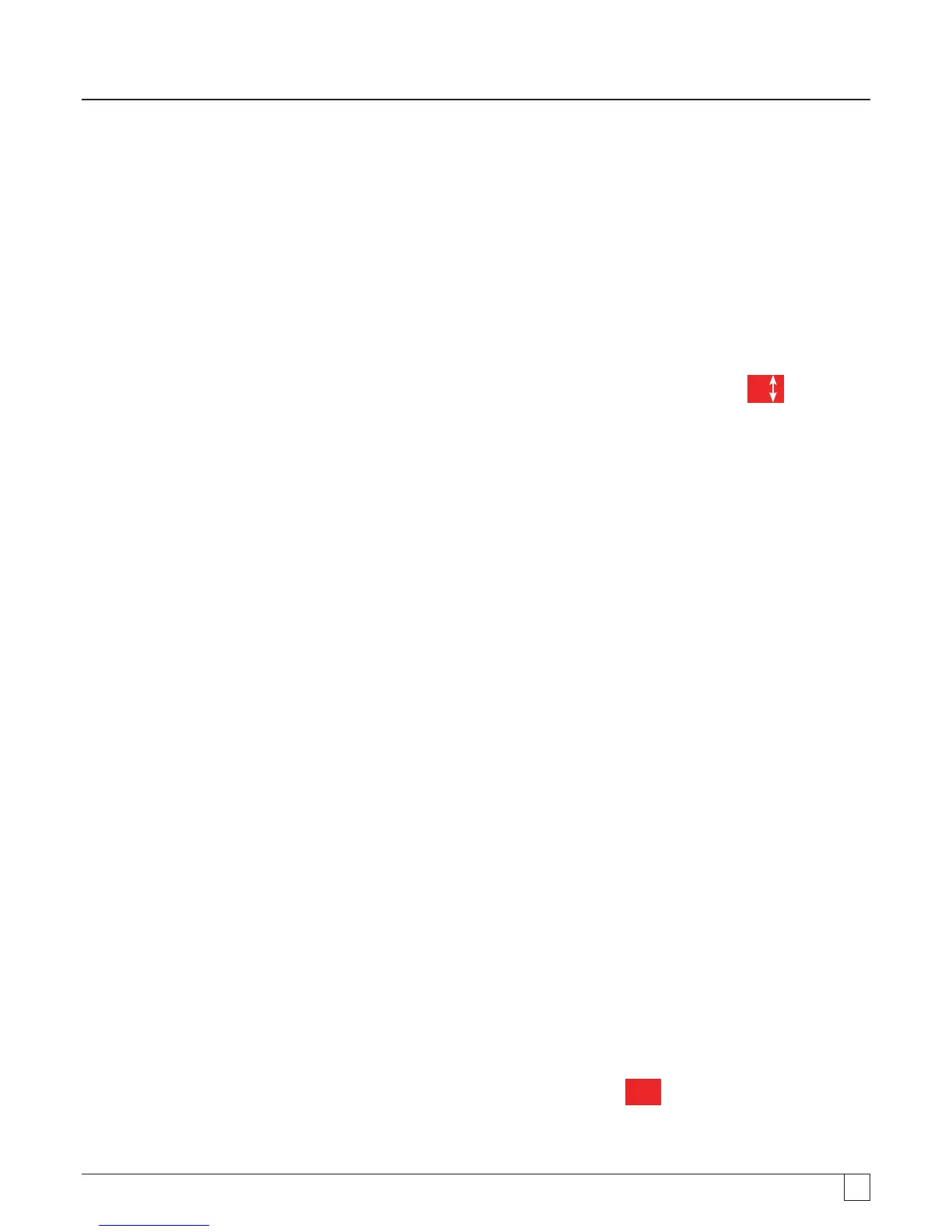22
9.1.7 500 V L access (MIT481/2 and MIT485/2)
To access 500 V with a lock symbol;
1. Press and hold the red lock button
2. Turn rotary knob to 500 V
3. Release lock button
NOTE: testing on the lock range has now been enabled.
9.2 Variable voltage insulation testing (MIT430/2, MIT485/2, MIT2500)
The MIT430/2, MIT485/2 and MIT2500 have a variable voltage mode of insulation testing. Indicated by the symbol
V
.
The voltage can be selected between the bottom and top test voltages on the instrument.
This value can be changed in 1V increments to 100 V and 10 V increments above 100 V
The test voltage is configured in SETUP, see section 13.
All insulation test functions work for this test mode as they do for a standard test voltage.
Measurement range and accuracy is as per the lower standard test voltage, for example
Range and accuracy @ 76 V = 50 V test range accuracy
Range and accuracy @ 350 V = 250 V test range accuracy
The set voltage is retained when the instrument is switched off.
9.3 Polarisation Index (PI) and Dielectric Absorption Ratio (DAR) (MIT410/2, MIT420/2
MIT430/2, MIT2500, MIT415/2 and MIT417/2)
These are fully automatic tests that require no user intervention after the test has started.
Three types of timed test are possible:
(a) Standard count down timer (t)
Timed tests are performed after a timed period defined by parameter ‘t’ (also refer to SETUP section 13)
(b) Polarization Index (PI)
PI is the ratio between the insulation resistance values recorded at 1 minute (assigned t1) and at 10 minutes interval
(assigned t2). i.e. after 1 minute and 10 minutes.
PI = 10 minute value / 1 minute value
(c) Dielectric Absorption Ratio (DAR)
DAR is the ratio between the insulation resistance values at 30 seconds (assigned t1) and at 60 second interval (assigned t2).
i.e. after 30seconds and 60seconds.
DAR = 60 second value/30 second value
During all insulation tests the symbol
G will flash indicating that a test voltage is present.
9.3.1 DAR,
1. Select one of the test voltages on the MW measurement mode using the range knob [
MW
].
2. Connect the test leads to the circuit to be measured.
3. Press the DAR-PI-T button on the keypad as below: