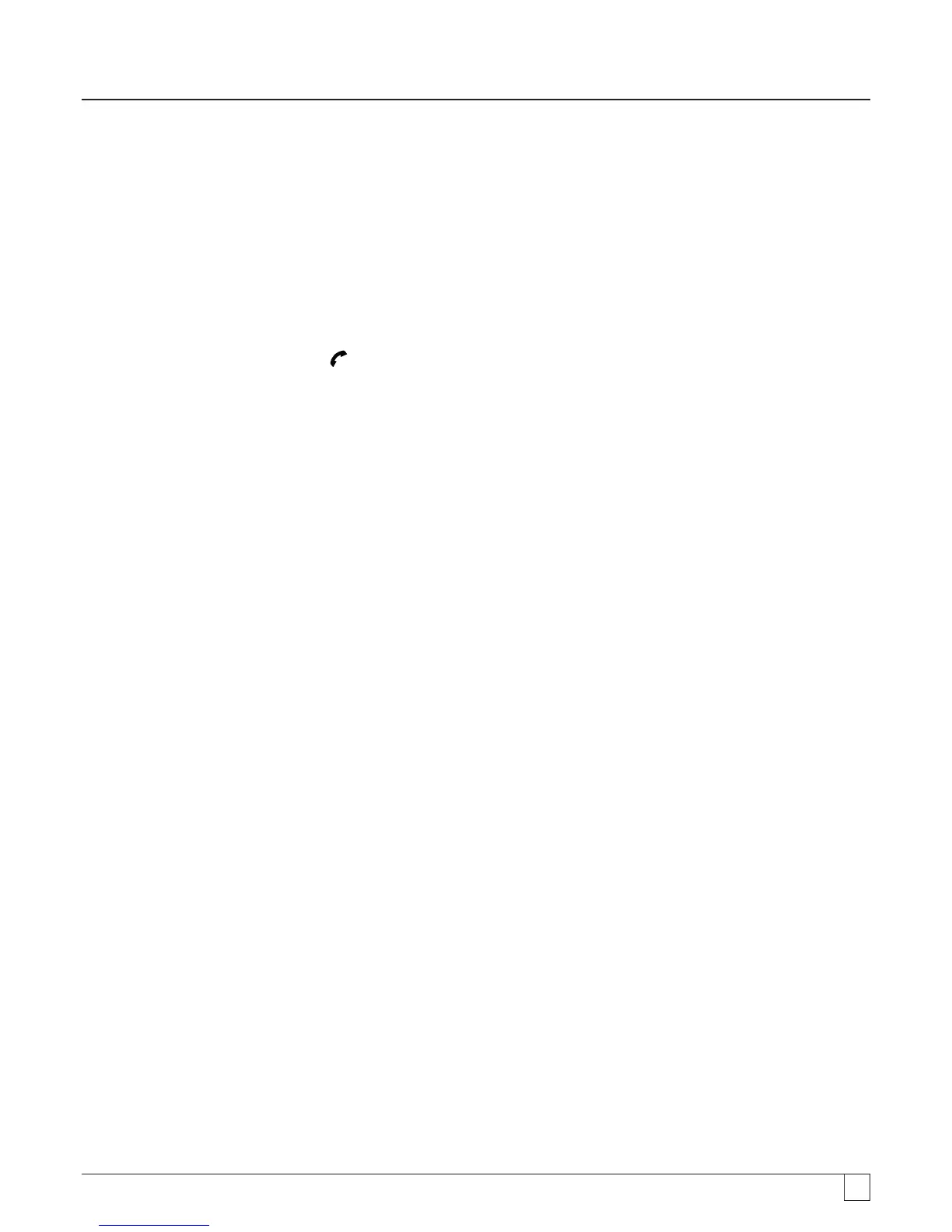27
9.6 REN mode
REN measurement is available on two measurement modes, the capacitance mode and 100V Insulation mode. The difference
is that the Capacitance uses a low voltage test (typically 4V) and the insulation test uses a high voltage test (100V).
BOTH measurements return a capacitance value when the Telephone button is pressed, displaying the capacitance of the
circuit on the large display and the REN count on the small display.
The REN value can be adjusted in SETUP if necessary using the “HuF” setup option.
To make a REN measurement:
1. Select either CAPACITANCE or 100V INSULATION range.
2. Perform the measurement as in the relevant section in this user guide.
3. Press the REN telephone button
. The display will show a calculation or the REN number based on the result of the
measurement.
Note: Selection of the method depends on circuit design. A known circuit should be tested to establish which method is
applicable to the type of installation being tested.
