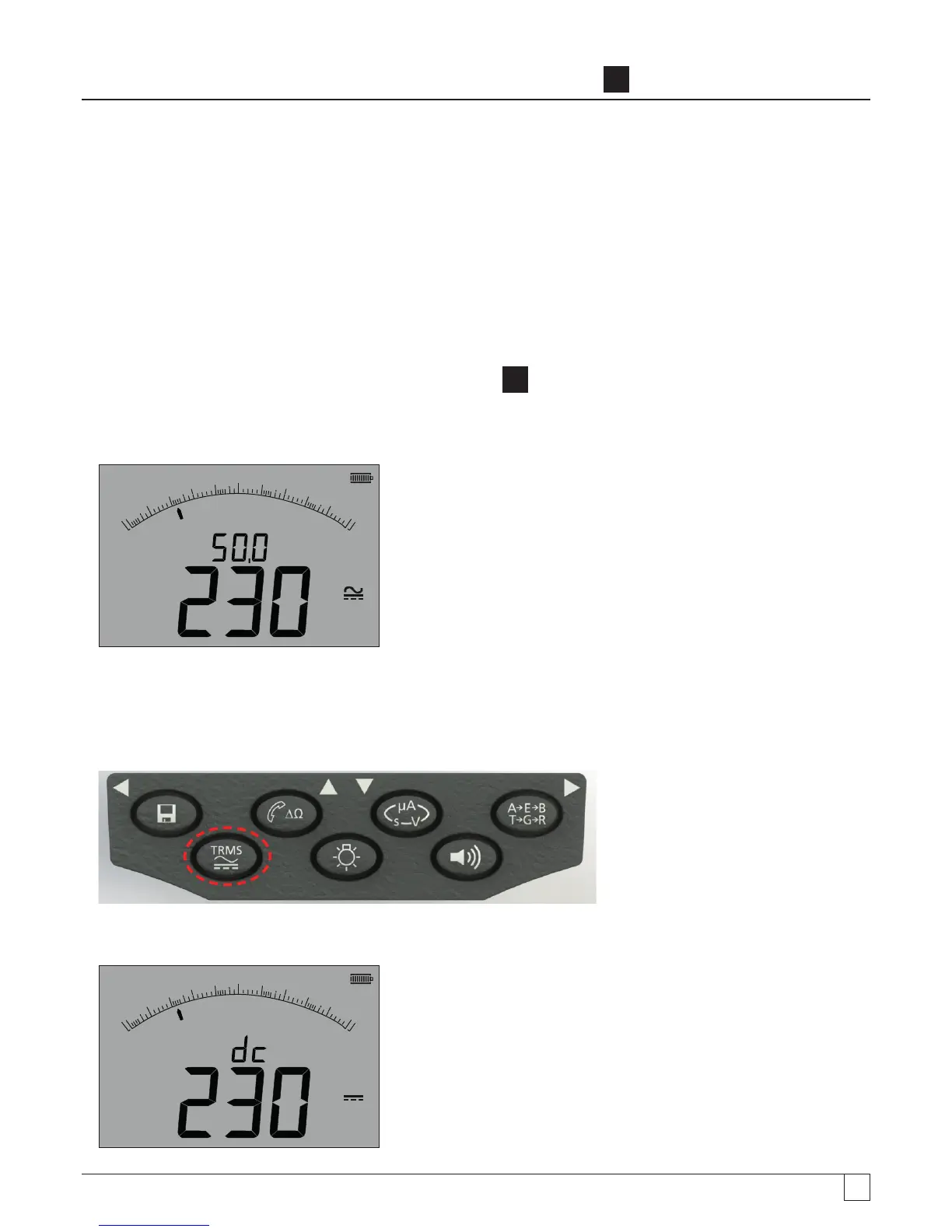16
Note: Measured voltage must not exceed 1000 V phase to earth or Phase to Phase.
Exceeding this voltage could cause damage or electric shock hazard
Frequency measurement is not available on MIT400/2 and MIT405/2 model
Note on TRMS measurement: In TRMS mode the MIT will measure both AC and DC components of the supply voltage and display
the Trms value. In DC mode only the DC component is measured.
8.1 For 2 terminal instruments and MIT2500
8.1.1 AC Trms Voltage - Test procedure
1. Connect test leads to the RED and BLACK test sockets on the instrument.
2. Select the VOLTAGE measurement mode using the range knob [
V
]
3. Connect the test leads to the circuit to be measured.
4. The instrument will display the voltage across the test leads, as below:
100 0
8 00
6 004 00
2 00
0
V
z
H
- Figure 9
8.1.2 DC Voltage measurement
1. Repeat steps (1) to (4) above
2. Press the Trms AC/DC test button (below) to switch to DC measurement.
- Figure 10
The display will show a DC measurement as below:
100 0
8 00
6 004 00
2 00
0
V
- Figure 11
8. Voltage and frequency measurements
V
