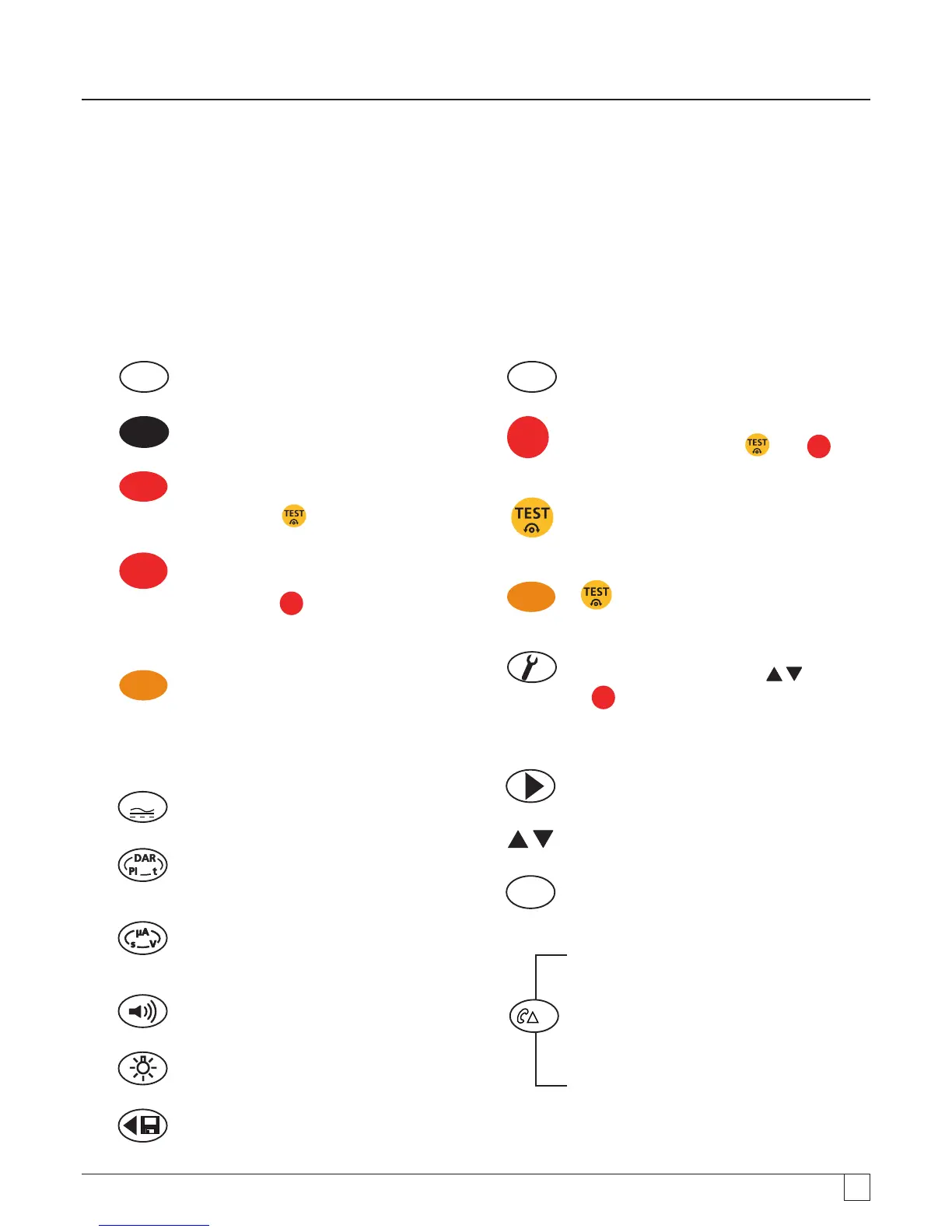8
5. Instrument overview
5.1 General functions
5.1.1 Rotary knob position:
Test functions are selected by turning the rotary knob from the OFF position to the desired function. The display will show the initial
screen for that function.
Press a black keypad button to change the test mode from the standard measurement, or to select the Backlight and Buzzer ON/OFF.
The rotary knob should always be returned to the OFF position after use. Do not rely on the AUTO OFF function as this unnecessarily
wastes battery life.
OFF
Instrument OFF – no live circuit warning
V
Trms Voltage AC/DC
500 V
Insulation test range –
Press & hold
button
500 V
L
Insulation test range with gate*–
Press & hold
L
to enable range
when selecting test function with rotary knob
(* where available)
W
Continuity measurement from 0.01W to
999 kW (automatic)
µF
Capacitance measurement ( automatic)
L
Insulation test lock - Press and
L
to
LOCK test ON
Start insulation test Press & HOLD to start
INSULATION test
W
+
Nulls test lead resistance to 0.00W
when leads short circuit
Enter SETUP configurator (use and
L
to adjust settings)
5.1.2 Keypad button functions:
TRMS
Selects AC-Trms or DC mode
Insulation testing - Selects DAR, PI, Timed test
(t) or standard measurement (INS)
Insulation testing – Press during test for;
leakage (uA), test voltage (V) or timer (t))
Buzzer ON/OFF – not warning functions
Backlight ON/OFF
SETUP – Change setup value / After test –
SAVE result
SETUP – Select setup function
SETUP – Change function value
A+E+B
T+G+R
Swaps measurement connection between
A-B, A-E & B-E (T-R, T-G & R-G)
Continuity testing – Press after “Continuity
measurement” to make “difference
measurement”
Insulation testing – Measures REN value
during insulation test
Capacitance testing – Measures REN value
during capacitance test
