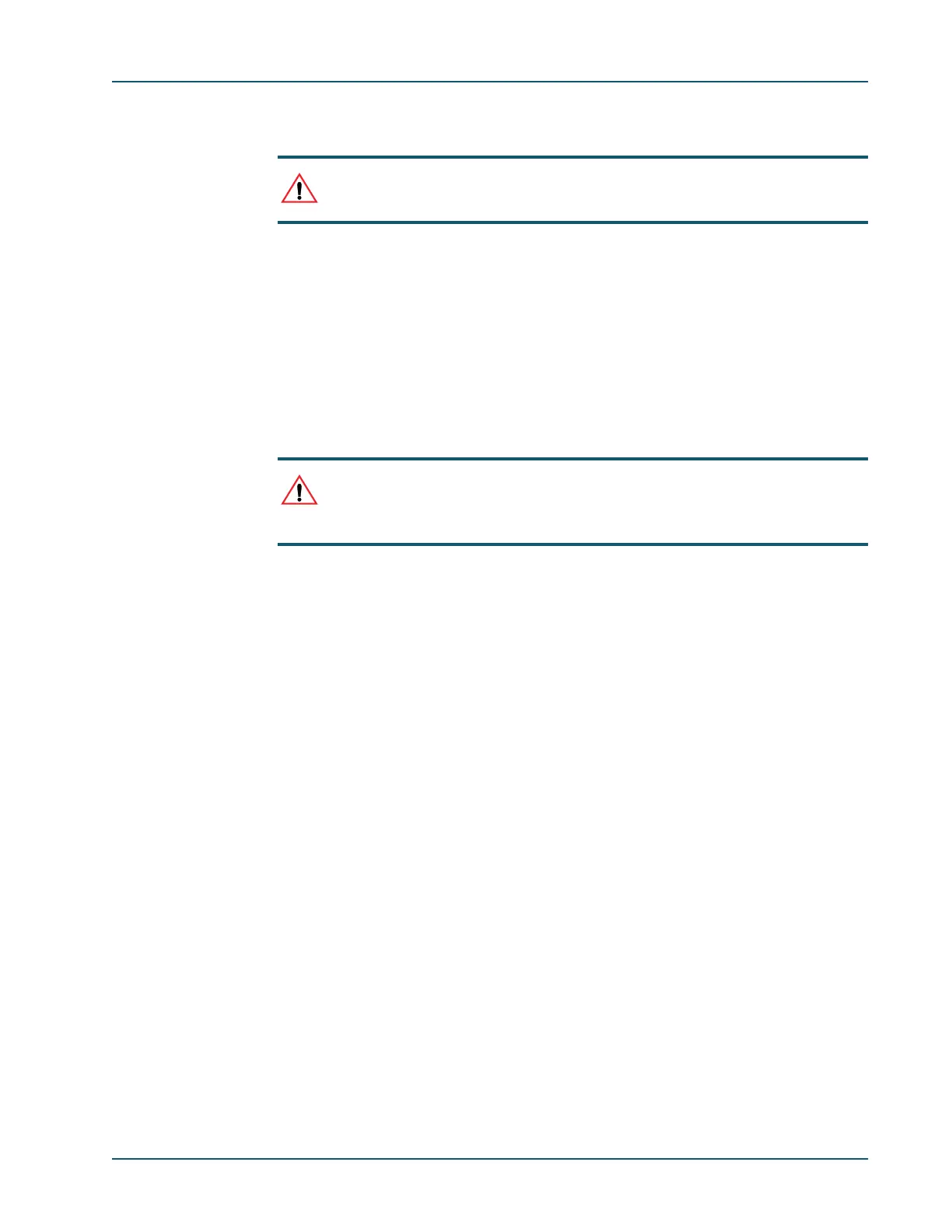Hardware Installation
Memotec Inc. 3-7
3.3.1 Removing a DSP Module
CAUTION: DSP modules must be removed with care. Use ESD procedure at all
times.
To remove a DSP module:
1. Open the SDM-9120/9220/9230 chassis casing as described on “Opening the Chassis
Casing” on page 3-3, heeding the
Caution note concerning ESD procedure, and the
Warning to turn the unit off and disconnect the power cord first.
2. Locate the small metal clips that hold the DSP module into place at each end of the
DSP socket. Push the clips apart with the tips of your fingers. The module will spring
into a more vertical position.
3. Holding the DSP module by its edge, carefully lift it up and out of its socket.
CAUTION: Do not expose the DSP module or the SDM-9120/9220/9230 unit to
a magnetic field or electrostatic charge at any time. Damage to their
components could result.
4. If you are not installing another DSP, replace the unit cover as described in the next
section.