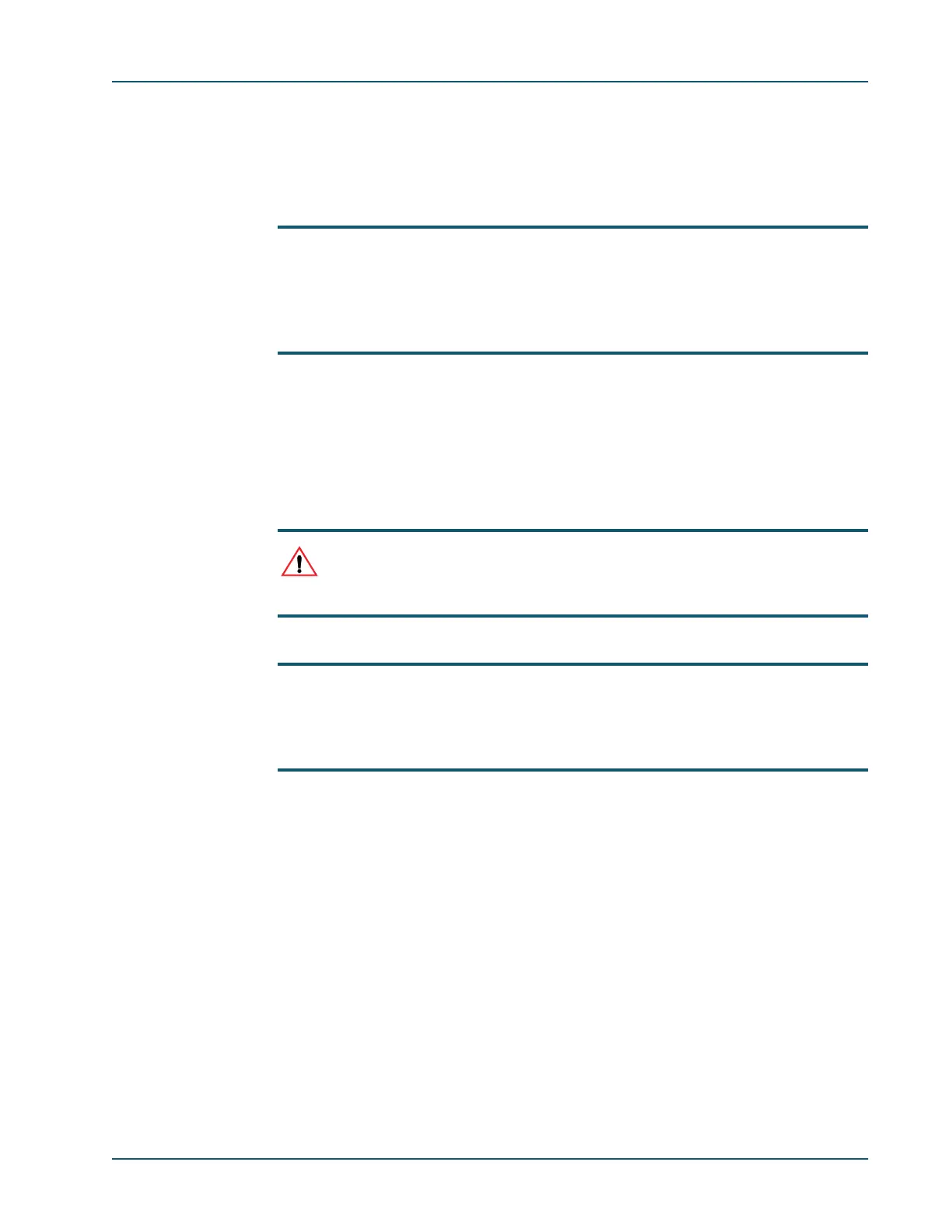Hardware Installation
Memotec Inc. 3-17
3.7 Installing an Interface Card
Interface cards are installed in the 3 interface card slots located at the rear of the SDM-
9120/9220/9230 chassis (see Figure 3-7).
NOTE: You should set the NT/TE mode (see “NT/TE Mode” on page 3-11) and E1-
75 jumpers (see “E1-75 Jumpers” on page 3-13) before you install an inter-
face card. You should install all interface cards required for your application
before you power up and configure the unit (see “Powering the Unit” on
page 3-28).
To install an interface card:
1. Wear an ESD (Electrostatic Sensitive Devices) wrist strap, and attach it to the ground
lug on the power supply at the rear of the SDM-9120/9220/9230 chassis.
Refer to “Rear View of the SDM-9120” on page 4-2 or “Rear View of the SDM-
9230 UAC” on page 4-3 for the exact location of the ground lug.
CAUTION: Electrostatic charges can damage system components. Always use
an ESD (Electrostatic Sensitive Devices) wrist strap when accessing internal
components of the unit.
NOTE: In countries where a 2-pin non-grounded power cord must be used, ensure
that the SDM-9120/9220/9230 unit is independently grounded with a wire
from Ground securely attached to the ground lug located at the rear of the
SDM-9120/9220/9230 chassis.