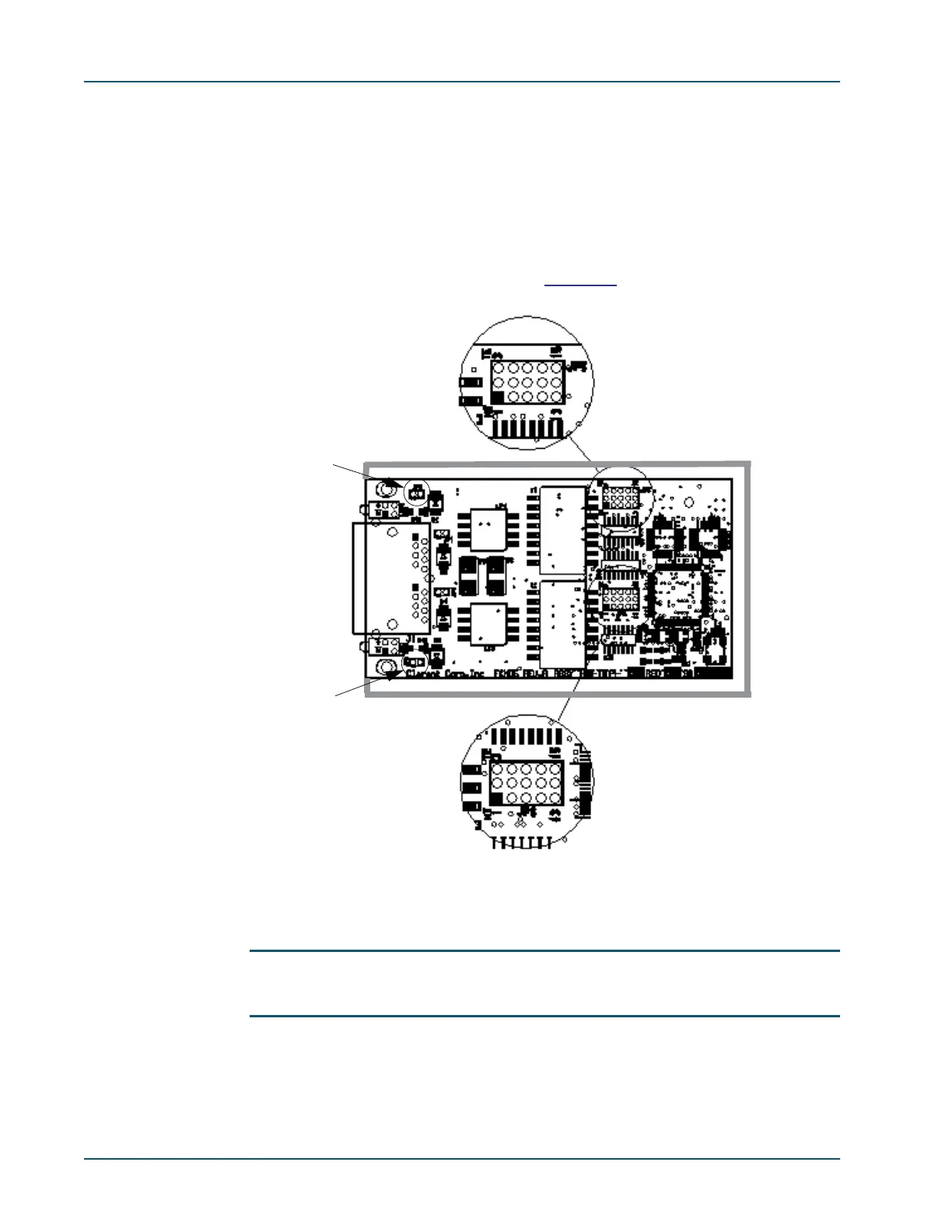SDM-9XXX Series Hardware Installation Guide
3-12 Memotec Inc.
3.6.2 Setting the NT/TE Mode
To set the NT/TE mode on an ISDN-BRI S/T interface card you need to strap 2 jumpers
located on the component side of the interface card: jumpers JP5 and JP6. The 2 jumpers
operate independently and can have different settings:
• JP5 controls the NT/TE setting for port 1
• JP6 controls the NT/TE setting for port 2.
For the exact location of JP5 and JP6 examine
Figure 3-5.
To change the jumper setting for NT/TE mode on an ISDN-BRI S/T interface card:
NOTE: Hard strapping must be done carefully, to ensure that the pins are well-
engaged in the jumper base on both sides.
Figure 3-5: JP5 AND JP6 locations
Enlarged 2X
Enlarged 2X
Jumper for
termination
Jumper for
termination