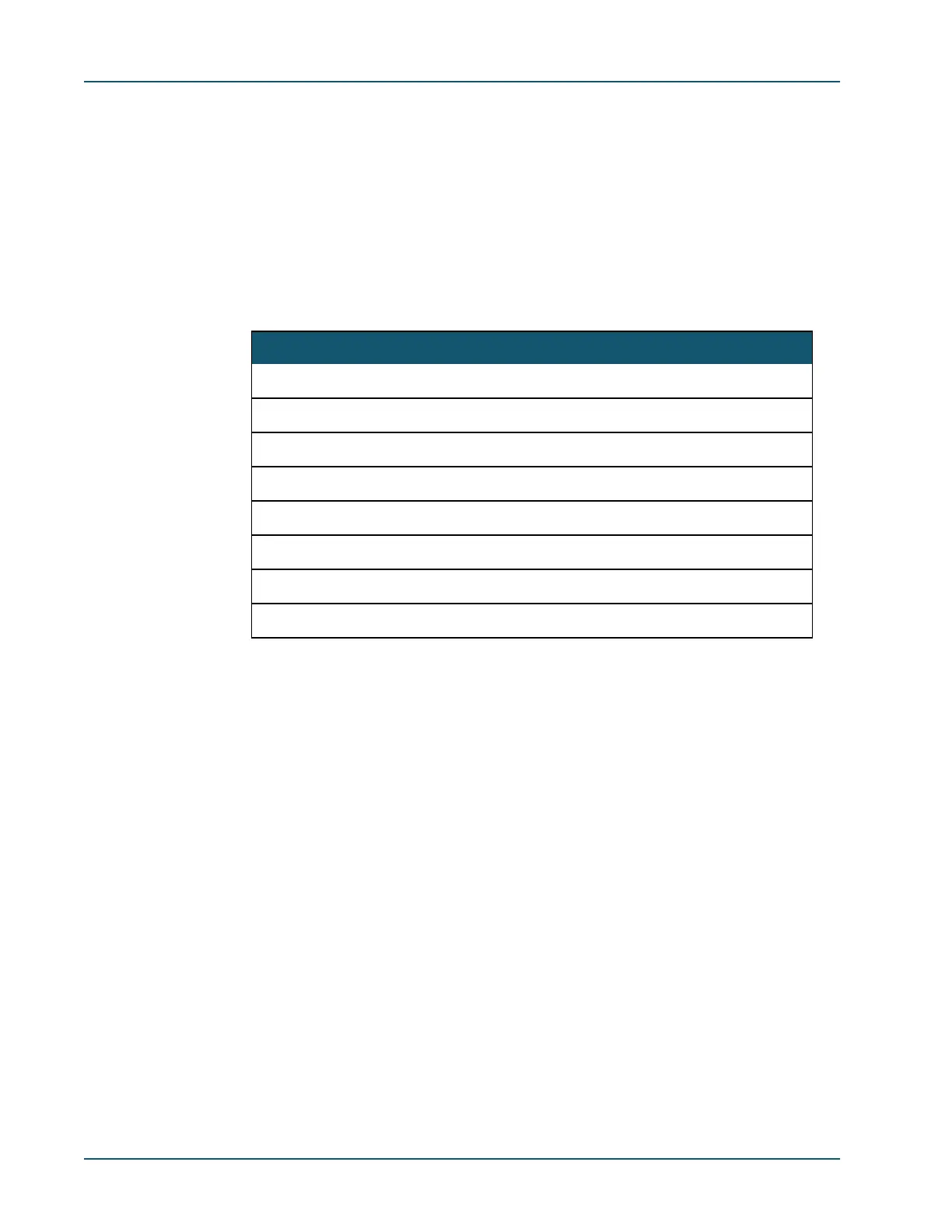SDM-9XXX Series Hardware Installation Guide
4-8 Memotec Inc.
4.5.3 LAN Cables
Each Ethernet LAN port has an RJ-45 female connector to attach a LAN cable. Select a
standard LAN cable with RJ-45 connectors at both ends.
RJ-45 Connector for Ethernet LAN Port
The RJ-45 female connectors marked Ethernet 1 and 2 on the rear panel of the SDM-
9220/9230 provide two physical LAN ports for attachment to the local LAN hub (10/
100Base-T, MDI connection).
The following table describes the RJ-45 pinout for the LAN port.
Pin No. Usage Description
1 TX+ Transmit (+) Output
2 TX- Transmit (-) Output
3 RX+ Receive (+) Input
4 – (not used)
5 – (not used)
6 RX- Receive (-) Input
7 – (not used)
8 – (not used)
Table 4-7: RJ-45 pinout for Ethernet LAN port