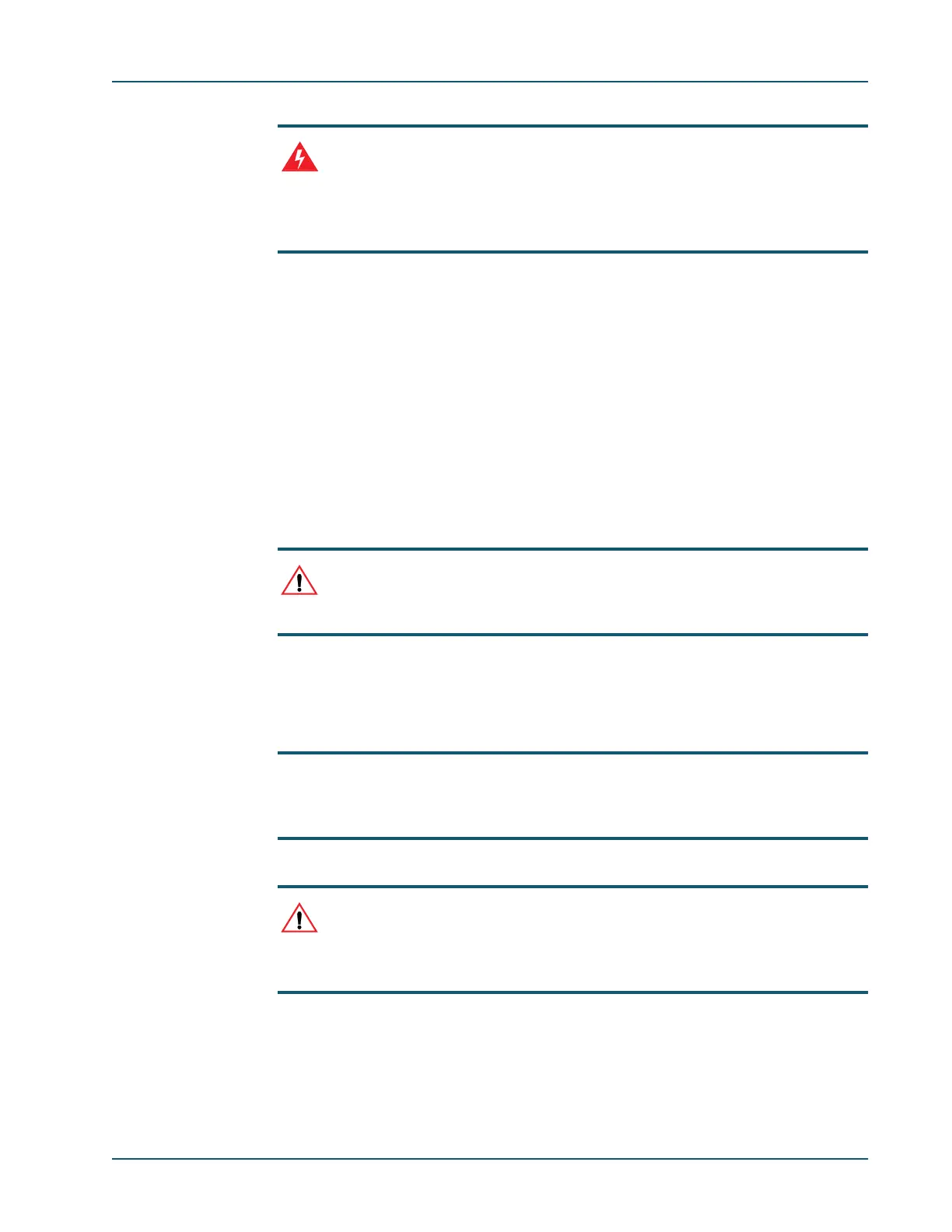Hardware Installation
Memotec Inc. 3-13
WARNING: Use extreme caution when setting the NT/TE mode. Jumper positions
must not be changed while the unit is under power. To avoid electrical shock
and damage to the interface card or other hardware components, make sure that
the unit is disconnected from its power source before you access any of its
internal components. Use ESD procedure at all times.
1. Remove the interface card from the SDM-9220/9230 chassis, following the
procedure “Removing an Interface Card” on page 3-9.
2. Determine the current NT/TE setting of the interface card; examine the NT/TE
indications written on the interface card near jumpers JP5 and JP6.
- The jumper blocks for both JP5 and JP6 have 15 pins in a 3x5 formation. 10
of these pins (2 rows) are covered by the jumper.
- The port is set to TE mode at the factory. If you are strapping a new interface
card, you need to change the factory setting of jumpers JP5 and JP6
only if you
require NT mode on the interface card
.
3. Hold the interface card firmly in one hand.
CAUTION: Do not expose the interface card or the SDM-9120/9220/9230 unit to
a magnetic field or electrostatic charge at any time. Damage to their
components could result.
4.
For both JP5 and JP6, moving the jumper from one side to the other changes TE mode
to NT, or NT mode to TE.
Using needle-nosed pliers, move the jumpers to the pin
positions required for your interface.
NOTE: On the ISDN-BRI S/T interface card, the two jumpers can have different set-
tings, as JP5 controls port 1 and JP6 controls port 2 independently of each
other.
CAUTION: Correct configuration of the NT/TE mode jumpers is extremely
important. If you do not strap the digital interface card correctly, the line will be
down and transmission cannot take place. Make sure that each physical
connection is configured for NT mode at one end, and TE mode at the other.
3.6.3 E1-75 Jumpers
On the single/dual port T1/E1 interface card, 2 jumpers must be installed for each port that