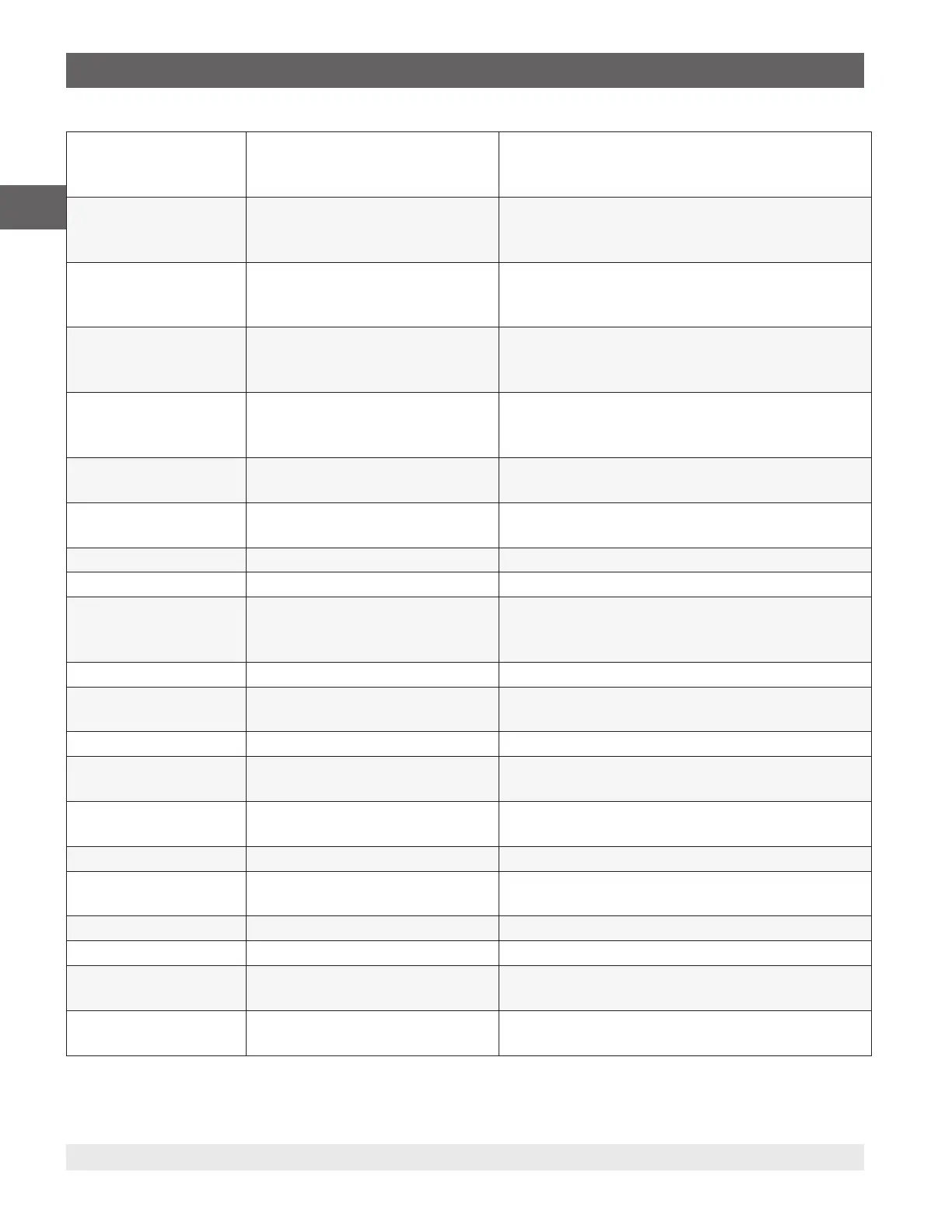54
WIKA operating instructions hydraulic high pressure controller, model CPC8000-H
PN 0018708001B 11/2020 EN
EN
AUXDISP? <sp>CCCCC…<cr><lf> Returns the secondary alternate function
mode, works identical to AUXDISP2 (kept for
backwards compatibility).
AUXDISP1 Press, peak, rate, rate setpt,
units
Sets the secondary display function mode,
works identical to AUXDISP2 (kept for
backwards compatibility).
AUXDISP1? <sp>CCCCC…<cr><lf> Returns the secondary alternate function
mode, works identical to AUXDISP2 (kept for
backwards compatibility).
AUXDISP2 Press, peak, rate, rate setpt,
units
Sets the secondary display function mode,
works identical to AUXDISP2 (kept for
backwards compatibility).
AUXDISP2? <sp>CCCCC…<cr><lf> Returns the secondary alternate function
mode, works identical to AUXDISP2 (kept for
backwards compatibility).
Baro? <sp>+n.nnnnnE+nn<cr><lf> Returns reading from barometric transducer
or “NO BAROMETER” if one isn’t installed.
Baroid? <sp>Mensor,SN XXXXXX,
VN.NN<cr><lf>
Returns identication string for the barometer.
Barocaldisable YES,NO Not used, kept for backwards compatibility.
Barocaldisable? <sp>(YES or NO)<cr><lf> Not used, kept for backwards compatibility.
Barounits See units code or text in
Section 11.4
Sets the barometer engineering units. Note:
this only eects the displayed output on the
screen, not any remote responses.
Barounits? <sp>CCCC<cr><lf> Returns the barometer units in a text string
Brightness 0-100 Set the brightness of the screen from 0 to
100%
Brightness? <sp>nn<cr><lf> Get the brightness of the screen
Caldisable YES,NO Sets whether or not calibration of the active
transducer is disabled.
Caldisable? <sp>(YES or NO)<cr><lf> Returns whether or not calibration of the
active transducer is disabled.
Cerr none Clears the error queue.
Cmdset Mensor, SCPI Activates remote command set for instrument
emulation modes.
Cmdset? <sp><CCCCCC><cr><lf> Returns active command set identier.
Control Instrument placed in Control Mode
Control? <sp>(YES or NO)<cr><lf> Returns YES if instrument is in control. No if
otherwise.
Crate Slow, Medium, Fast, Variable Sets the control rate. Variable mode is a
predetermined user-dened rate setpt.
7. Remote Operation
