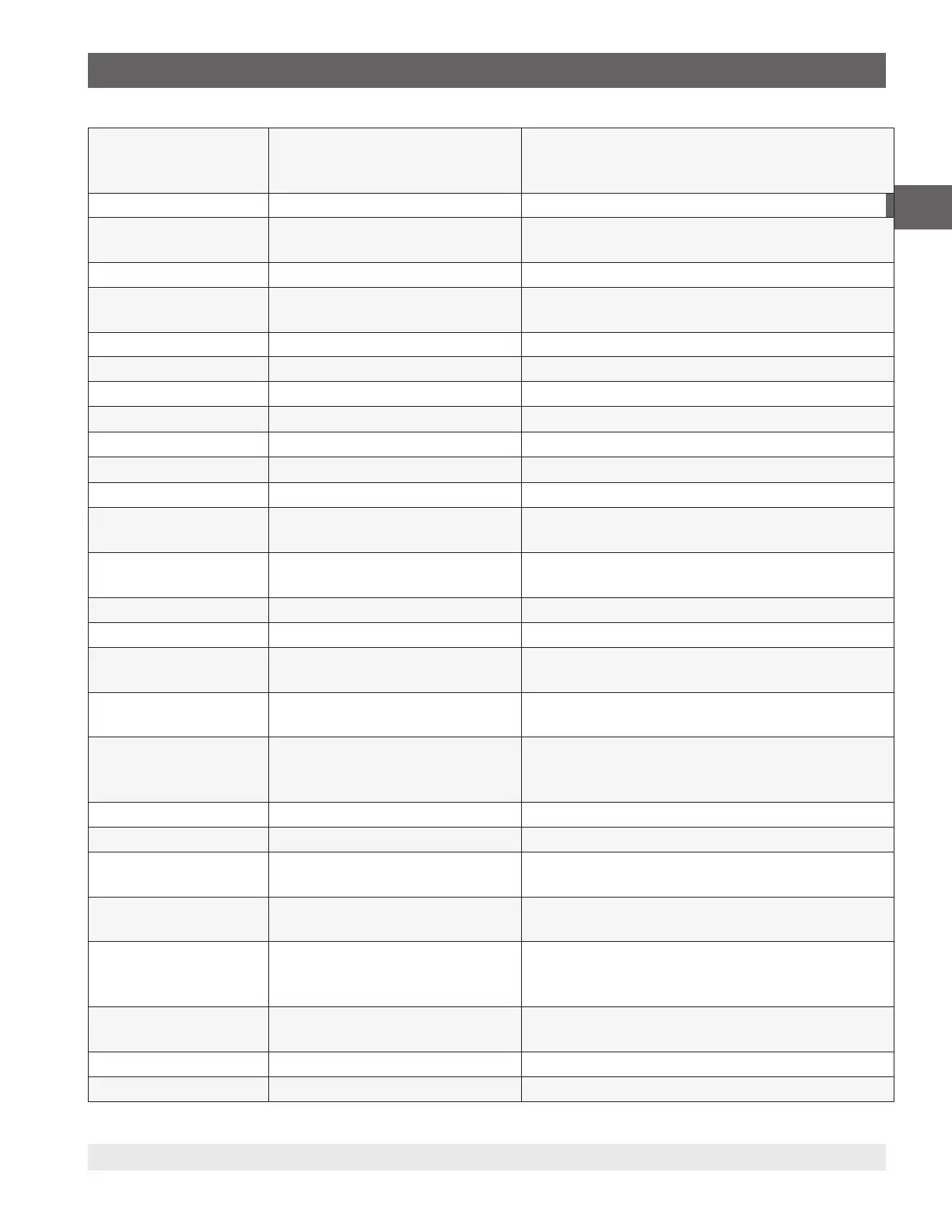55
WIKA operating instructions hydraulic high pressure controller model CPC8000-H
PN 0018708001B 11/2020 EN
EN
Crate? <sp>CCCCCC<cr><lf> Returns the control rate – CCCC is variable in
length and corresponds to the parameters for
the CRATE command.
Ctype? Returns the type of regulator.
Decpt? <sp>n<cr><lf> Returns the number of decimal points.
(See Resolution)
Default none Sets the default values.
DHCP ON or OFF If no DHCP server is found when DHCP is
turned on, DHCP will be turned o.
DHCP? <sp>(YES or NO)<cr><lf> Returns current status of DHCP.
DOC mm/dd/yyyy Sets the date of cal for active transducer.
DOC? <sp>mm/dd/yyyy<cr><lf> Returns the date of cal for active transducer.
DOM? <sp> mm/dd/yyyy<cr><lf> Returns the date of manufacture.
Error? <sp> text description <cr><lf> Returns the next error in the error queue.
Errorno? <sp>Enn-text<cr><lf> Returns pcs400 error code and text.
Filter O, Low, Normal, High Sets the reading lter 0, 80%, 92%, 95%.
Filter? <sp> (lter)<cr><lf> Returns the reading lter.
FilterWin nnn Set the lter window as a oating point value
in pressure
FilterWin? <sp>+n.nnnnnE+nn<cr><lf> Returns the lter window
Gateway nnn.nnn.nnn.nnn Sets the Ethernet gateway address.
Gateway? <sp>nnn.nnn.nnn.
nnn<cr><lf>
Gets the Ethernet gateway address.
Gauge? <sp>YES or NO<cr><lf> Returns if the primary transducer is native
gauge
Height +/- value in inches Sets the head pressure height in inches.
Use a negative (-) for devices lower than the
CPC8000-H and (+) positive values for above.
Height? <sp>+n.nnnnnE+nn<cr><lf> Gets the head pressure height in inches.
HYDRSN? cccccccc Returns the hydraulic unit serial number
ID? <sp>MENSOR, CPC8000-H,
ssssss,v.v.vv<cr><lf>
Ssssss is the serial number, v.v.vv is the
CPC8000-H software version.
INSTRUMENT_
TIME_ON?
nnnnnn Returns the time the instrument has been
powered on, in minutes.
INSTRUMENT_
CONTROL_TIME_
ON
nnnnnn Returns the time the instrument has been in
control mode, in minutes.
INTENSIFIER? LOW, MID, or HIGH Returns the type of intensier. Low = 1:20
ratio, Mid = 1:56 ratio, High = 1:100 ratio.
IP nnn.nnn.nnn.nnn Sets the IP address of the instrument.
IP? <sp>nnn.nnn.nnn.nnn<cr><lf> Returns the IP address of the instrument.
7. Remote Operation
