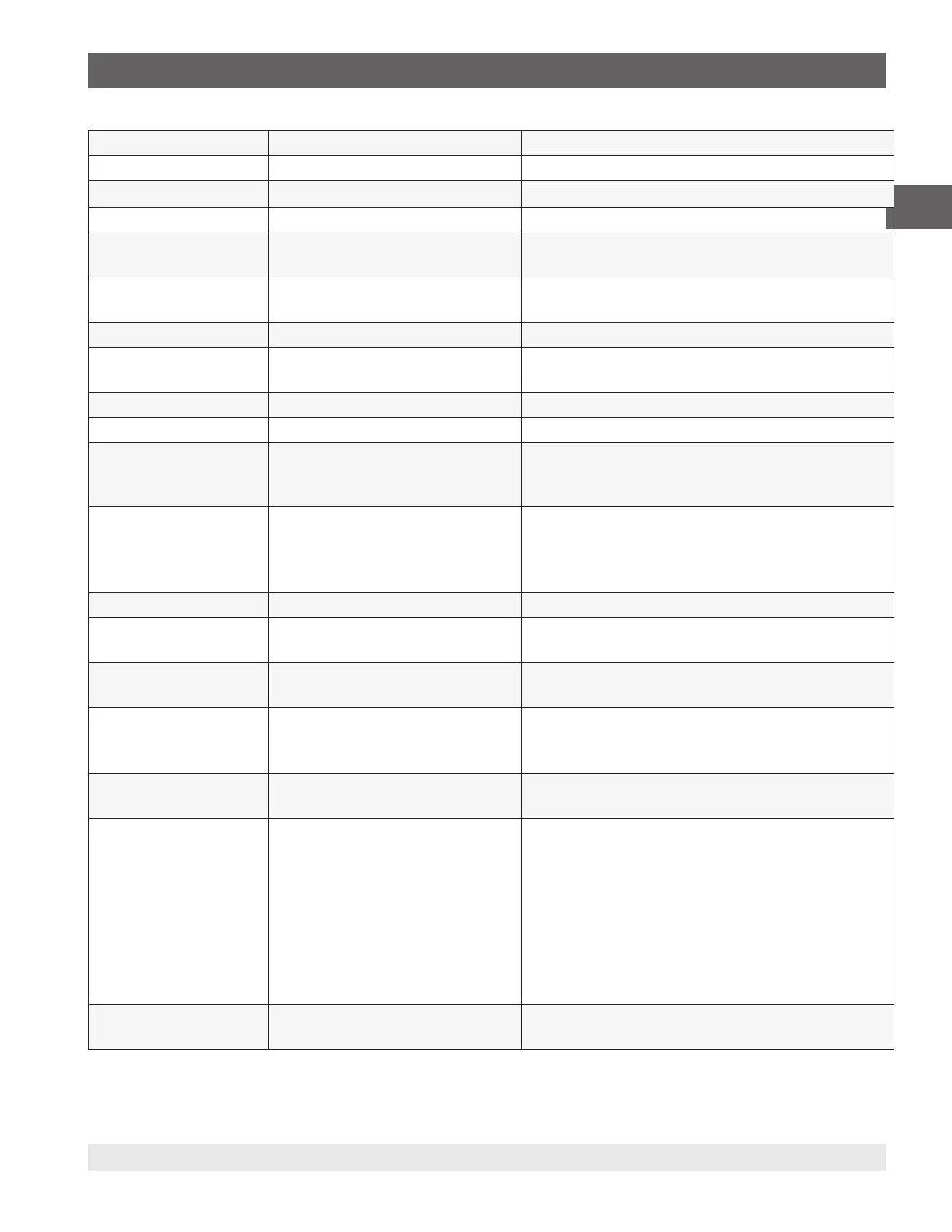57
WIKA operating instructions hydraulic high pressure controller model CPC8000-H
PN 0018708001B 11/2020 EN
EN
Outform 1 to 7 Sets the output format (see Section 8.2)
Outform? <sp>X<cr><lf> Returns the output format
Overrange Set the overrange percentage
Overrange? <sp>+n.nnnnnE+nn<cr><lf> Get the overrange percentage
Peakmax? <sp>+n.nnnnnE+nn<cr><lf> Returns the maximum pressure since
peakreset was sent.
Peakmin? <sp>+n.nnnnnE+nn<cr><lf> Returns the minimum pressure since
peakreset was sent.
Peakreset None Resets the peak values.
PILOT? <sp>+n.nnnnnE+nn<cr><lf> Returns the pilot sensor (sensor 3) presssure
reading
Port nnnnnn Sets the Ethernet port of the instrument
Port? <sp>nnnnn<cr><lf> Returns the Ethernet port of the instrument
Ptype Absolute or Gauge Sets the instrument pressure type. Emulation
only works if the optional barometric transduc-
er is installed.
Ptype? <sp>CCCCC<cr><lf> Returns “GAUGE”, “GAUGE EMULATION”,
“ABSOLUTE”, or “ABSOLUTE EMULATION”.
Returns the current pressure type and notes if
it is an emulated pressure type.
Range? <sp>+n.nnnnnE+nn<cr><lf> Alias for “RangeMax?”. See RangeMax?
RangeMax? <sp>+n.nnnnnE+nn<cr><lf> Returns the maximum range of the active
transducer in the current units.
RangeMin? <sp>+n.nnnnnE+nn<cr><lf> Returns the minimum range of the active
transducer in the current units.
Rate? <sp>+n.nnnnnE+nn<cr><lf> Returns the rate reading of the instrument in
current units/current time unit.
See Runits.
Rdecpt? <sp>n<cr><lf> Returns the number of rate decimal points.
See Resolution
Release? 15 char string.
Ex: Release? Test_stand_1
Returns: <sp>(YES or NO),
CCC…CCC<cr><lf>
This command is used to release control of
the instrument in a multiple computer environ-
ment.
Yes if release is successful
No if instrument is being controlled with
another computer
CCC… = name of controlling computer or
AVAILABLE
See: Acquire? and Unlock
RESET_INSTRU-
MENT_TIME_ON
Reset the "instrument time on" counter to 0.
7. Remote Operation
