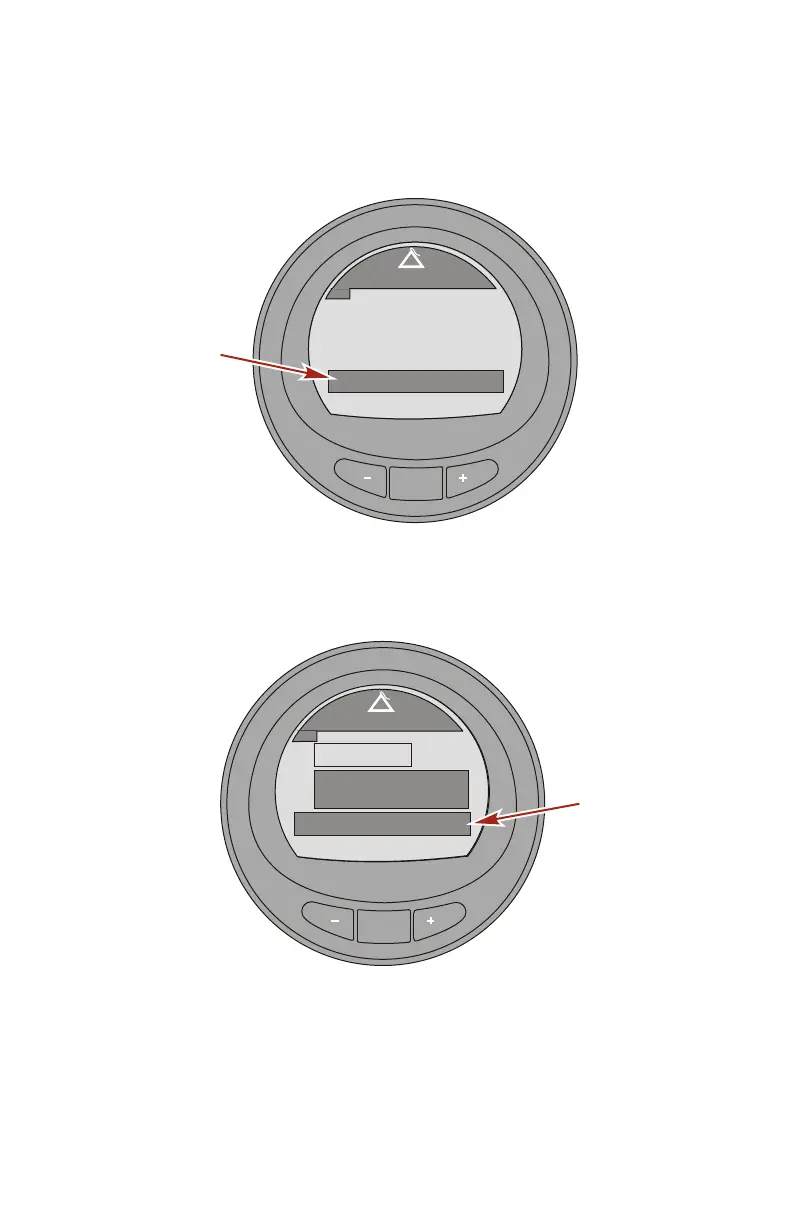PROPULSION MENU
eng 97
2. Press the "–" or "+" button when the profile screen is visible
to advance through or change the launch modes, including
the ECO Launch and all of the customized launch settings.
MODE
36544
SmartTow
[DOWN]
[MODE]
[ UP ]
ON
OFF
PROFILE : Launch 4
ON
ST
3. After selecting the launch setting, the screen will return to
the "Smart Tow" screen and the selected launch setting will
populate the lower window.
MODE
36545
SmartTow
[DOWN]
[MODE]
[ UP ]
+ / - TO DISENGAGE
SET
MPH
ACT
MPH
33.8
34.0
OFF
ON
ST
PROFILE : Launch 4
Launch level 4