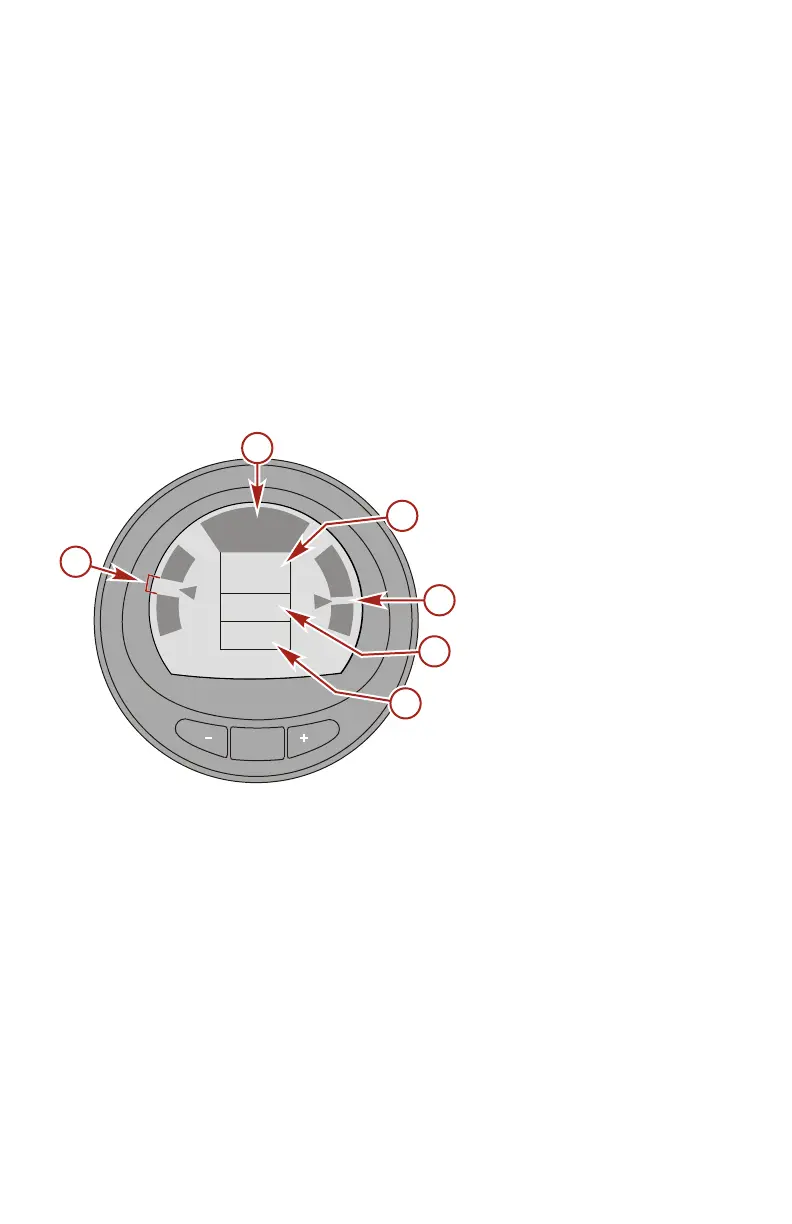VESSEL MENU
108 eng
When the economy screen is "OPTIMIZED," the backlighting of
the screen will turn to green. While "OPTIMIZED," the trim and
RPM arrows with be aligned with the economy target windows.
When either the trim or RPM arrows are outside the target
window, the arrows will become hollow and the backlighting will
turn to yellow. These color changes are difficult to identify in the
sunlight. The target windows can be made smaller or larger. The
menu path to change the target window size is: "Settings," >
"ECO," > "Trim Accuracy [%]" for trim, or "RPM Accuracy [%]" for
RPM. The default number of 4 is generally a good setting for
most vessel configurations. The higher the number, the larger
the target window.
a - Trim target
window
b - Economy
optimized
c - Fuel economy
d - RPM target
window
e - RPM
f - Vessel speed
MODE
[EXIT] [NEXT] [REFRESH]
OKOK
OPTIMIZED
ECONOMY
10
5
2
0
5
M/G
MPH
RPM
3.6
3450
24.3
TRIM RPM
a
d
b
c
e
f
42354