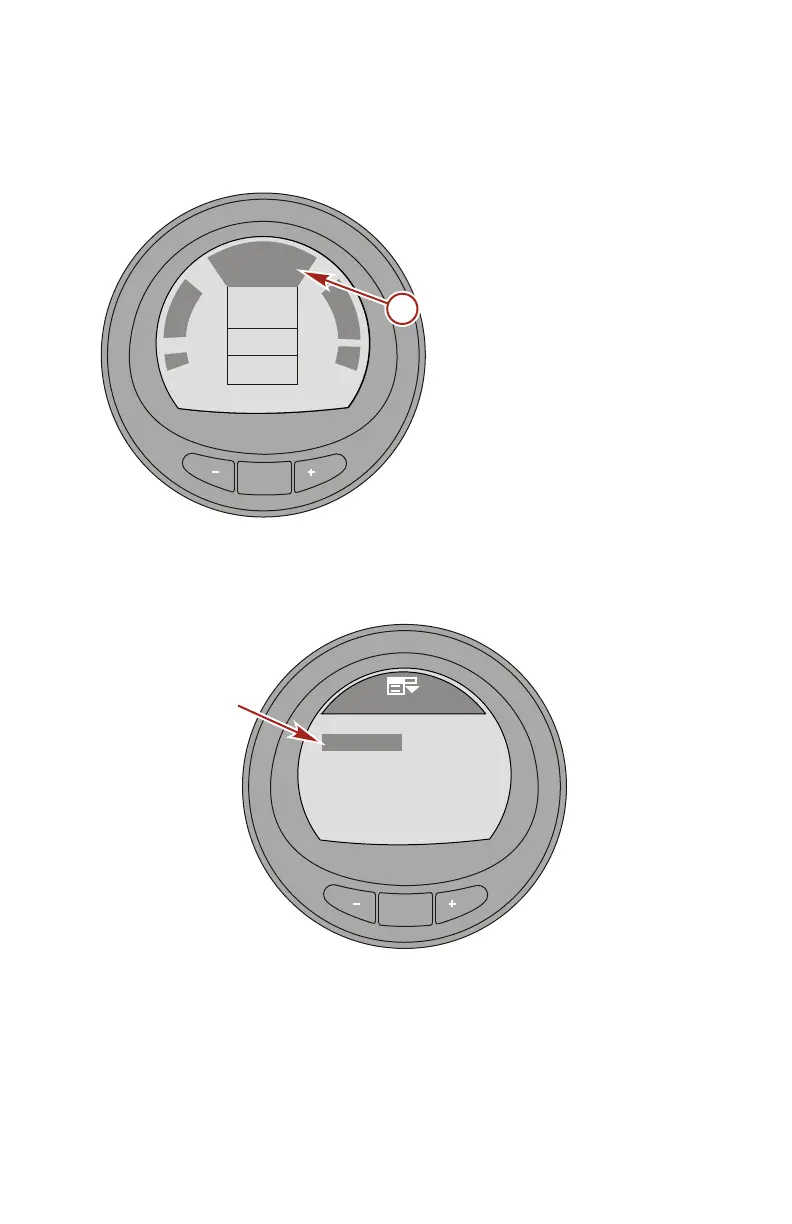VESSEL MENU
eng 111
• If the RPM exceeds the maximum selected RPM in the
"Settings" menu, the screen will change color and advised to
decrease the RPM below the selected RPM.
a - Decrease RPM screen
• To change the maximum selected RPM, go to the economy
screen in the "Settings" menu. The menu path is: "Settings,"
> "ECO," > "Max RPM." The default setting is 4300.
MODE
ECO
42294
Trim Accuracy[%]
[DOWN]
[EDIT]
Min. RPM
Max. RPM
MPG time
RPM time
2300
4300
0.7
4
0.7
[ UP ]
MODE
RPM
10
5
2
0
5
M/G
MPH
RPM
1.9
4890
33.1
TRIM RPM
a
42363
ECONOMY
DECREASE
[ EXIT ] [ NEXT ] [REFRESH]
