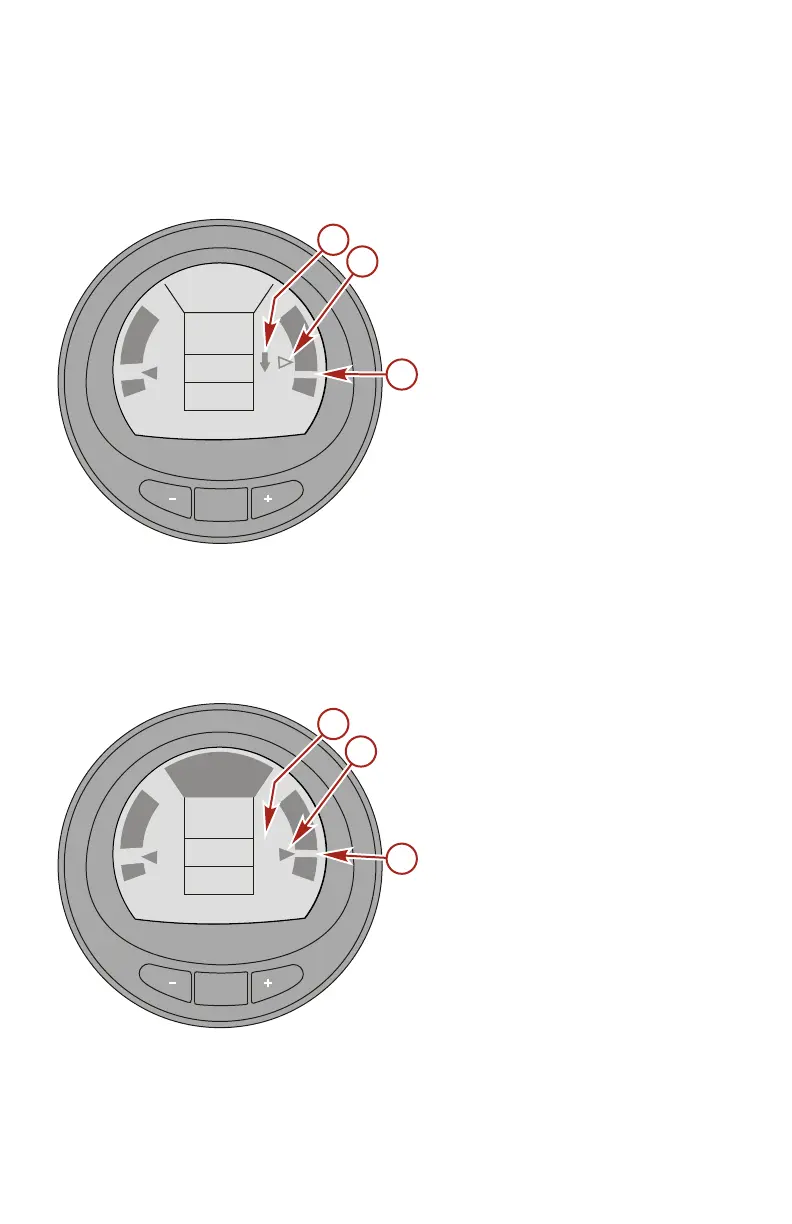VESSEL MENU
110 eng
• The RPM position arrow will become hollow, a guide arrow
will appear indicating the RPM must be raised or lowered,
and the recorded target window will appear in a new
location.
a - Guide arrow
indicating direction
change
b - Hollow arrow
c - New recorded
target window
• When the RPM target is achieved, the RPM arrow will no
longer be hollow, and "OK" will replace the guide arrow. The
screen will change color from yellow to green indicating the
engine is at the optimized running RPM and trim position.
The color change is difficult to identify in the sunlight.
a - "OK" replaces
guide arrow
b - Trim position arrow
not hollow
c - New recorded
target window
MODE
[ EXIT ] [ NEXT ] [REFRESH]
OPTIMIZED
10
5
2
0
5
M/G
MPH
RPM
3.1
3350
22.3
TRIM RPM
a
b
42360
RPM
NOT
ECONOMY
OK
c
MODE
[ EXIT ] [ NEXT ] [REFRESH]
OPTIMIZED
10
5
2
0
5
M/G
MPH
RPM
4.2
3275
21.8
TRIM RPM
a
b
42361
ECONOMY
OK
c
OK
