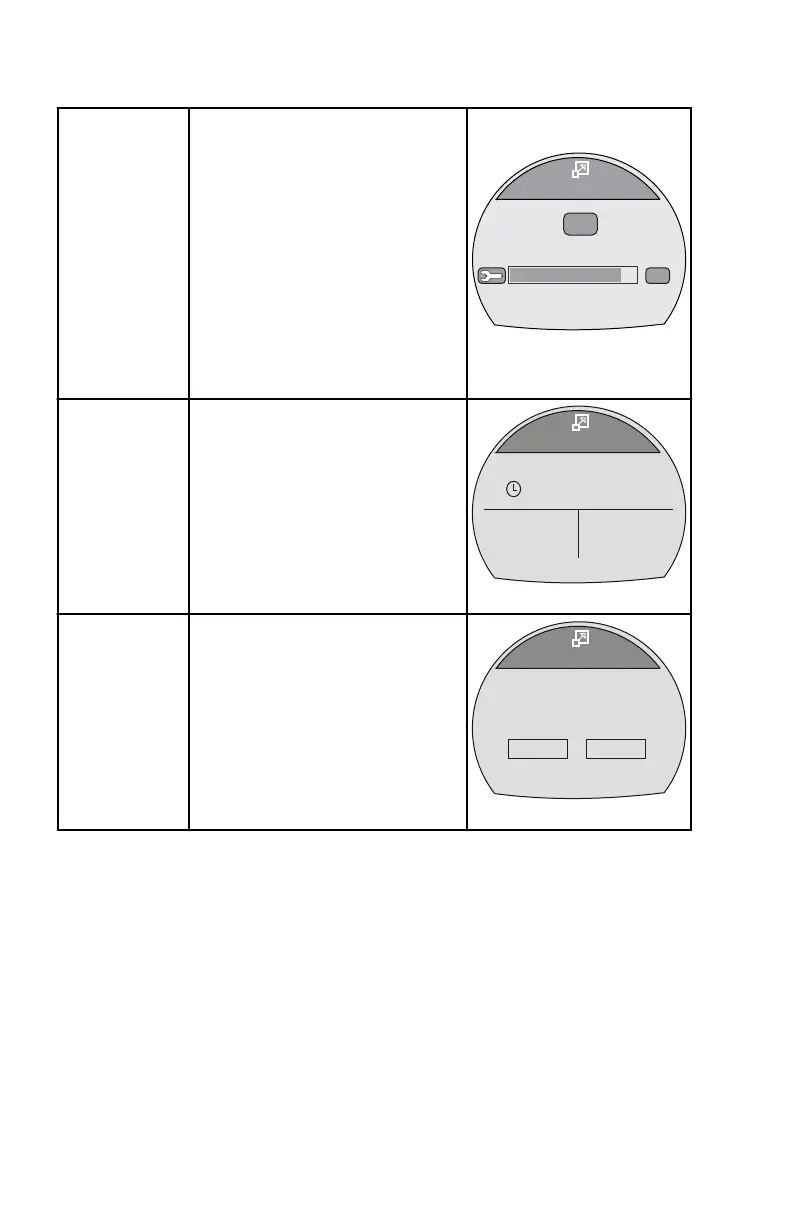FULL SCREENS
130 eng
Maintenance
Estimates the amount of run
time the engine accumulated
since the last scheduled
maintenance. Normal scheduled
maintenance for the engine is
100 hours. The maintenance
screen shows a bar graph
approximating the amount of
time remaining before a
scheduled maintenance is
required. The maintenance
screen must be turned on for
this screen to be displayed.
[ EXIT ]
Maintenance
Scheduled Maintenance
OK
OK
GEN. MAINTENANCE
50377
Tri Data
Displays vessel and propulsion
data selected and arranged by
the user. Up to five tri data
screens can be customized by
the user.
[ NEXT ]
Clock
[ EXIT ]
36678
Speed
Sea
- - : - -
- - - -
F
o
0.0
MPH
RPM
Displays large numbers for the
engine RPM, shows the peak
speed, and the peak RPM at
speed. The peak values can be
reset.
[ NEXT ]
RPM
[ EXIT ]
36680
0
RPM
[OPTION]
RPM AT SPEED PEAK MPH
0.0
0
RESETTING PEAK VALUES
The "RPM" and "Speed" full screens will record and store the
vessel peak speed and the RPM at that peak speed. These peak
values can be reset to capture new RPM and speed data.
