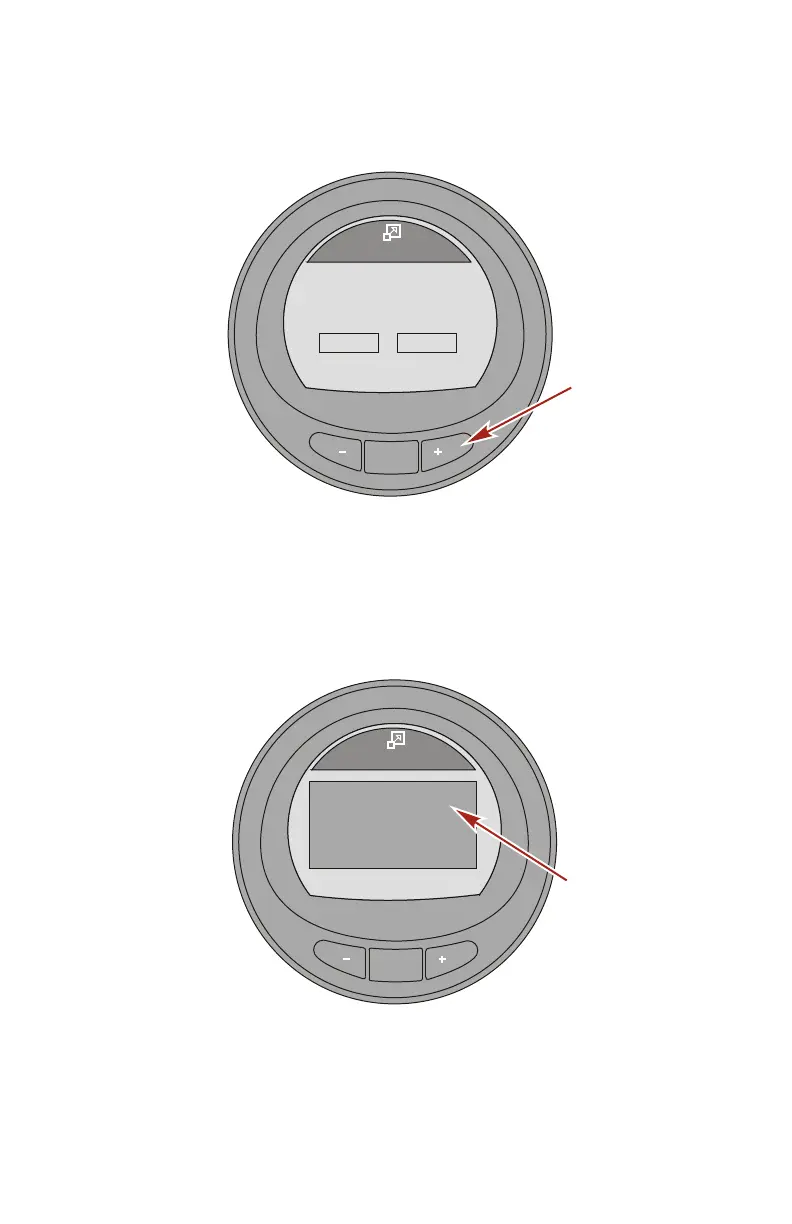FULL SCREENS
eng 131
1. While the "RPM" or "Speed" full screen is visible, press the
"+" button to open the reset option.
MODE
36704
[ NEXT ]
Speed
[ EXIT ]
20.8
MPH
[OPTION]
RPM AT SPEED PEAK MPH
58.6
6120
PDL
2. A pop‑up window will appear asking if the peak values
should be reset ("Reset Peak Values?").
3. Press the "+" button if you do not want to reset the values
"[NO]."
4. Press the "–" button if you want to reset the values "[YES]."
MODE
36706
Speed
[ YES ]
20.8
MPH
[ NO ]
RPM AT SPEED PEAK MPH
58.6
6120
PDL
Reset Peak Values ?
5. When the selection is "[YES]," the pop‑up window will close
and the new data will populate the peak values immediately.