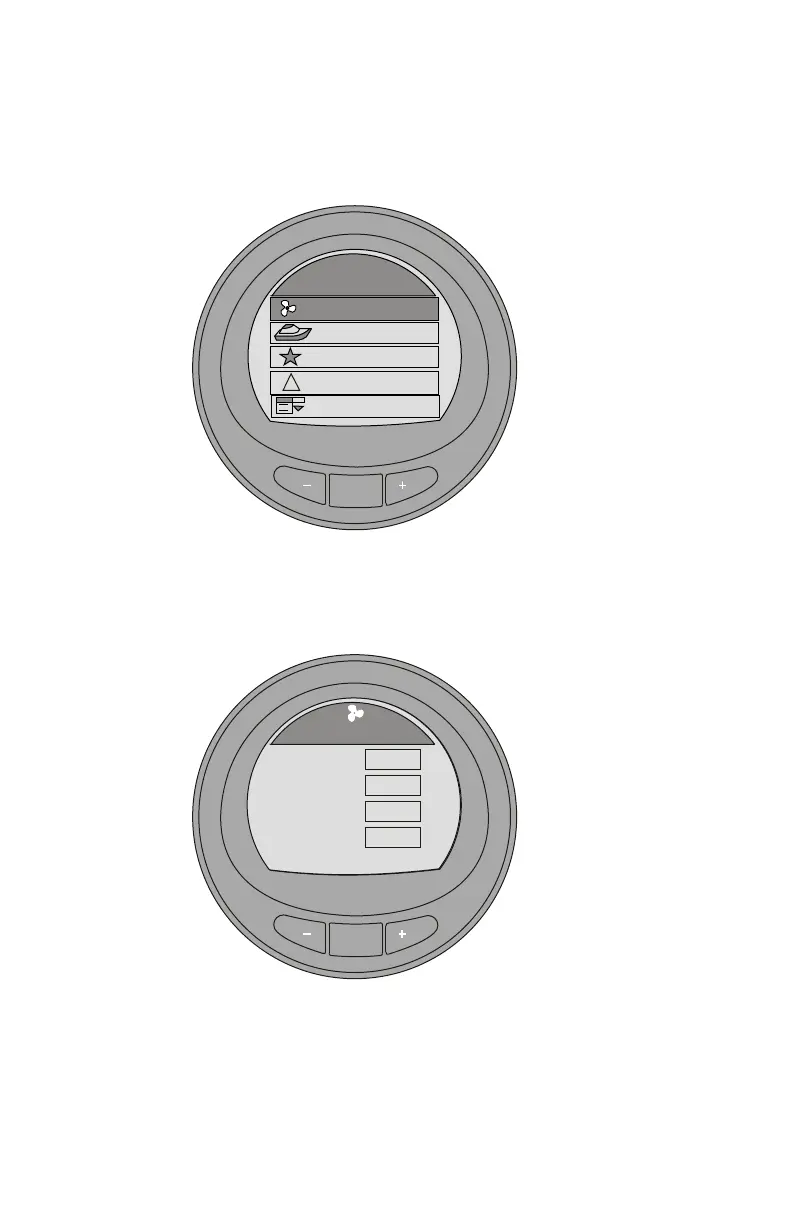FAVORITE SCREENS
136 eng
SELECTING A FAVORITE SCREEN
1. From the "Main Menu," press the "–" or "+" button to select
either the "Propulsion," "Vessel," or "Full Screens" menu.
MODE
Main Menu
Propulsion / ST
Favorites
Vessel
42337
Alarms
!
Settings
2. Press the "MODE" button to enter the selected menu.
3. Press the "–" or "+" button and select a screen to be a
favorite.
MODE
36089
RPM
Speed
Peak Speed
RPM @ Speed
RPM
MPH
PDL
RPM
2050
12.7
58
5800
MPH
[OPTION]
Peak Speed
[ EXIT ] [ NEXT ]