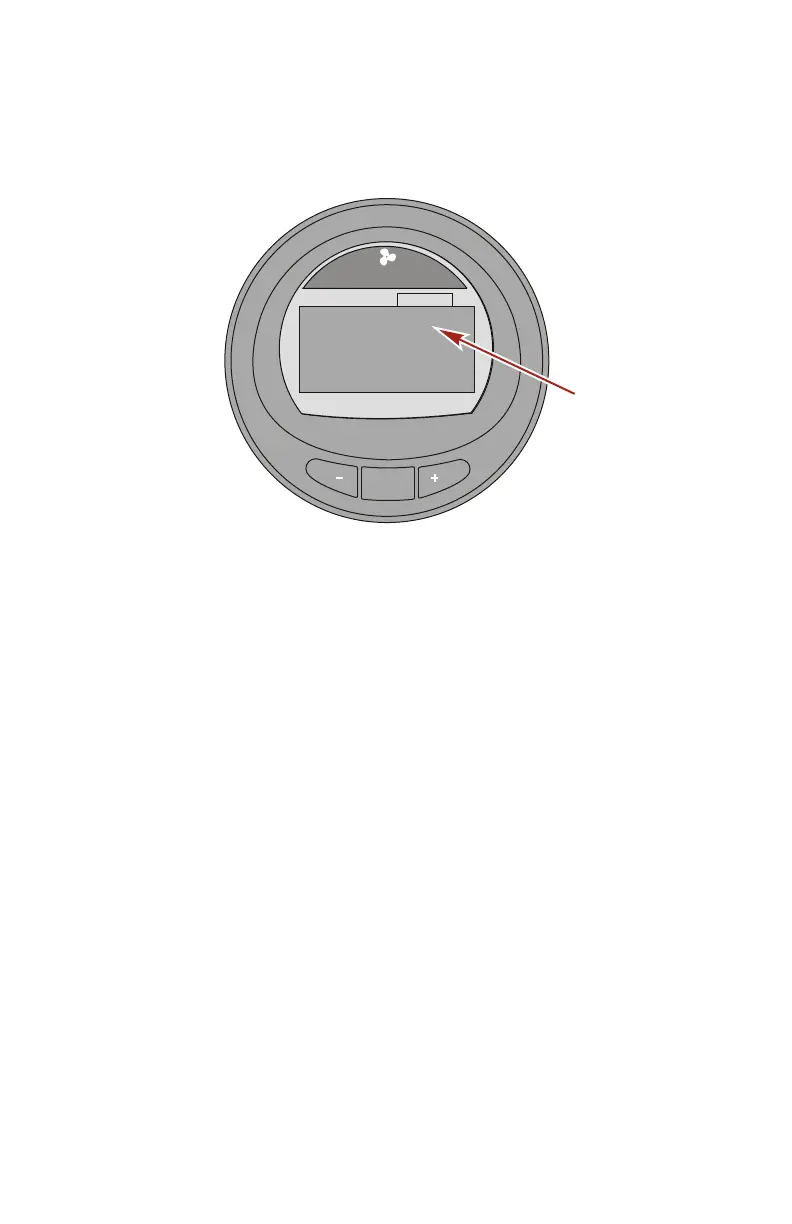FAVORITE SCREENS
eng 137
4. Press the "–" button and the "+" button at the same time and
hold the buttons in until the pop‑up window appears asking
to add the screen to the favorites ("Add to Favorites?").
MODE
36744
RPM
Speed
Peak Speed
RPM @ Speed
RPM
MPH
PDL
RPM
2050
12.7
58
5800
MPH
[ YES ]
Peak Speed
[ NO ]
Add to Favorites ?
5. Press the "+" button to save the screen to the "Favorites"
menu. If the screen is not wanted, press the "–" button to
discard the screen option.
6. Press the "MODE" button to page through the menu to
select a different screen, or press the "–" button to exit the
menu and return to the "Main Menu."
7. Continue the selection process for up to nine selected
favorites.
CHANGING THE FAVORITES SCREEN DURATION
The favorites individual screen will remain visible for a specific
amount of time. This time can be set from one second up to 30
seconds.