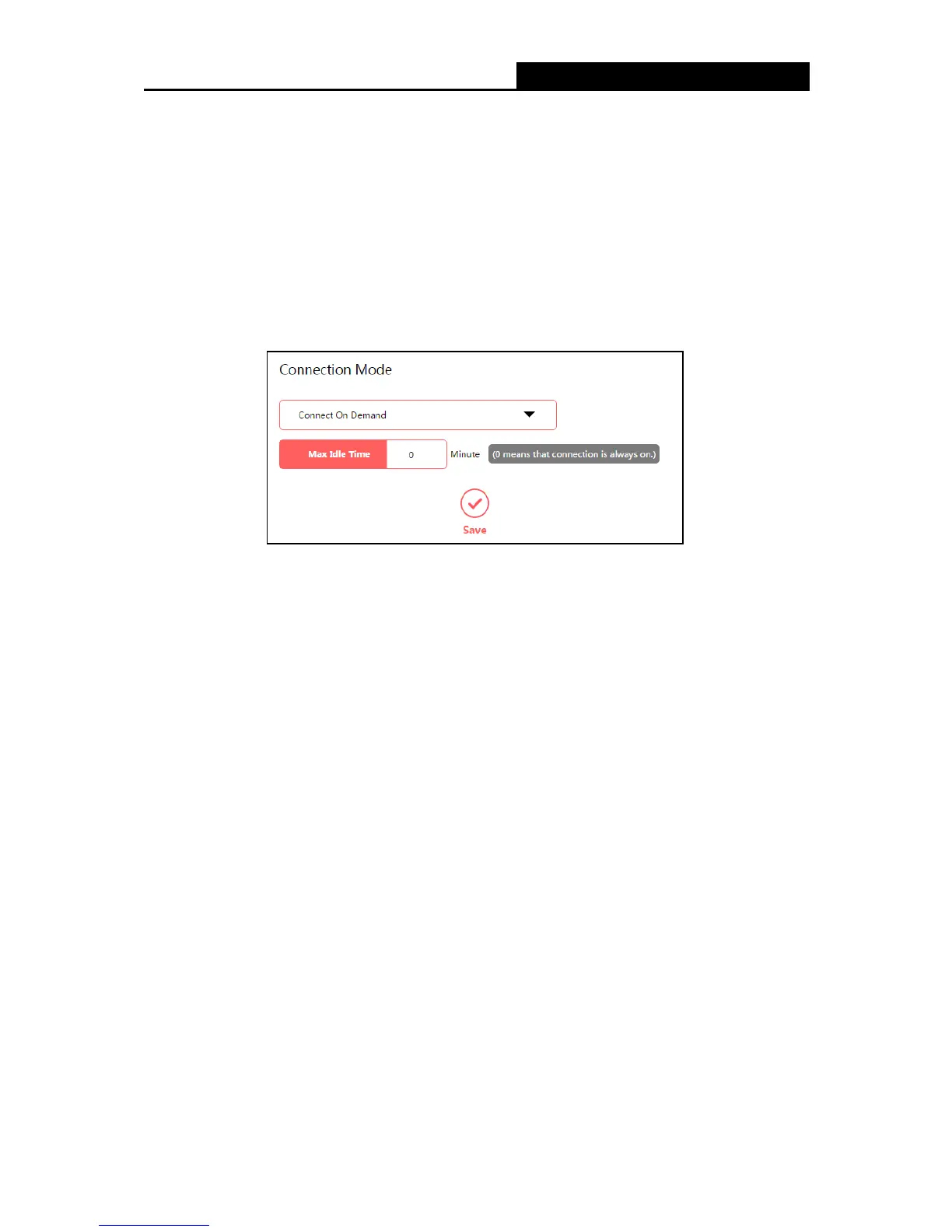- 15 -
fields are case-sensitive.
Dial Mode - Select the Dial Mode from the drop-down list. It is recommended that you
keep the default Auto mode.
WAN Rate Settings – You can select the rate and duplex mode for the WAN port. By
default, it is Auto Negotiation.
Click Save to make your settings effective.
Connection M ode
Connect On Demand - In this mode, the Internet connection can be terminated automatically
after a specified inactivity period (M ax Idle Time ) and be re-established when you attempt to
access the Internet again. If you want your Internet connection keeps active all the time,
please enter 0 in the Max Idle Time field.
Otherwise, enter the number of minutes you want
to have elapsed before your Internet access disconnects.
Connect Automatically - The connection can be re-established automatically when it is
down.
Connect Manually - This mode also supports the M ax Idle Time function as Connect on
De mand mode. The Internet connection can be disconnected automatically after a specified
inactivity period.
Click Save to make the settings effective.