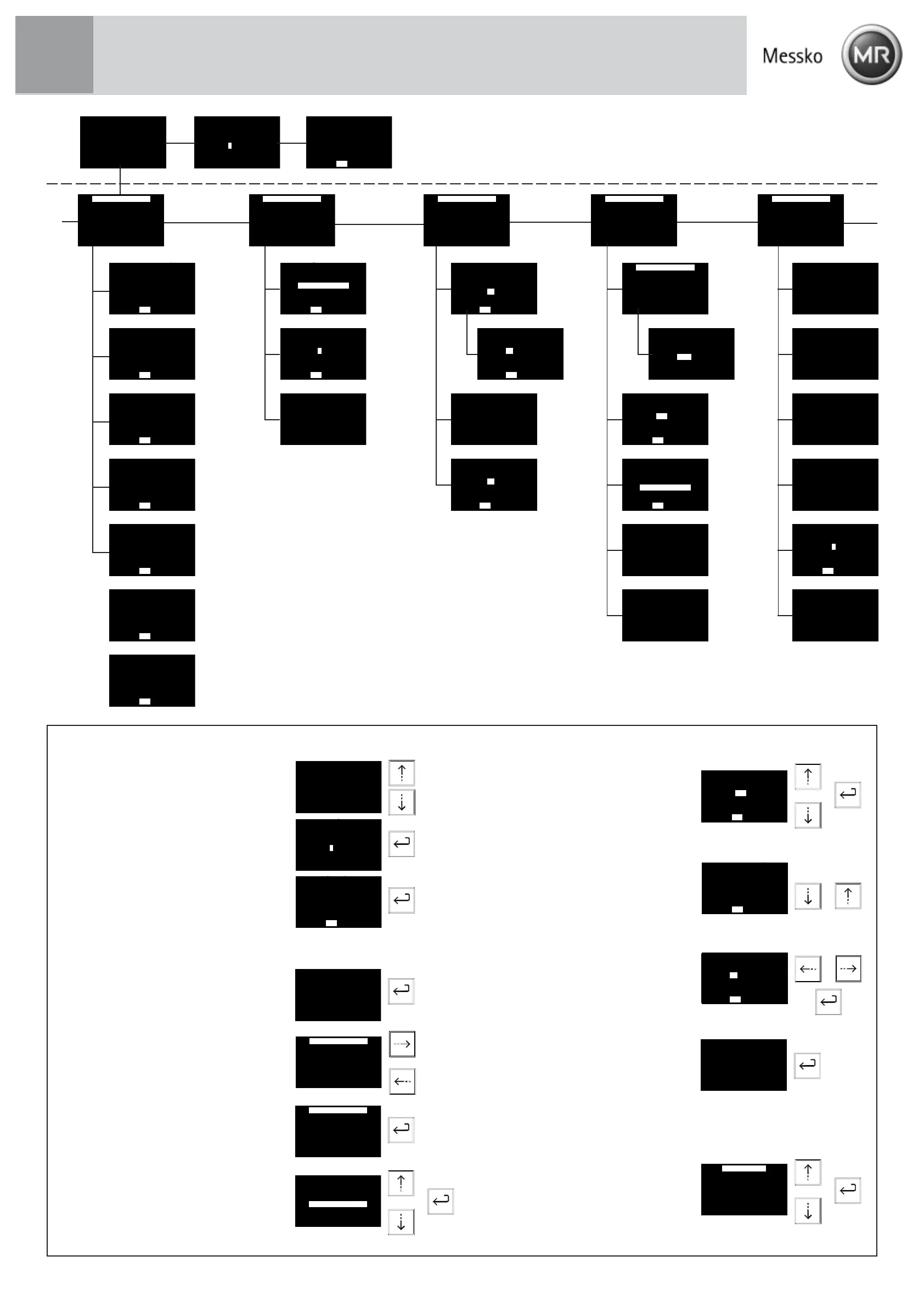www.messko.de
Quick Reference Guide
MTeC
®
- Digital Thermometer
EPT20EPT20
EPT20EPT20
EPT20
22
22
2
OIL
-T
EM
P
65
,8
°
C
WIN
DI
NG
-T
EMP
74
,2
°
C
<
-U
SE
R-
>
Tes
t-
Fu
nc
tio
n_
Off
se
t-
Co
rre
ct
._
Tem
p-
Co
rr
ect
io
n_
Act
.L
oa
d-
Cur
re
nt
Lo
ad
-F
ac
tor
(
K)
-T
ES
T-
FU
NCT
IO
N-
- A
la
rm
/T
rip
+ A
la
rm
/T
rip
TES
T-
FU
NC
TIO
N_
!! ac
ti
ve
!!
20
,0
_°C
__
__
Off
se
t-
Co
rre
ct
._
0,0
K
Sa
ve
?
YES
NO
Act
.L
oa
d-
Cur
re
nt
525
A
_
_Lo
ad
-F
ac
tor
(
K)
0,6
3__
__
<
-O
PE
RA
TOR
-
>
Loc
at
io
n
Tra
ns
fo
rm
er No
._
Mea
su
ri
ng
Po
in
t_
Inf
o
RS4
85
-A
dd
res
s_
Add
re
ss
N
ame
Loc
at
io
n
Ob
er
ur
se
l
Tra
ns
fo
rm
er No
._
12
46
Mea
su
ri
ng
Po
in
t_
CT0
31
Inf
o
220
/1
10
kV
RS4
85
-A
dd
res
s_
7_
Sav
e ?
YES
NO
Add
re
ss
N
ame
Top
O
il
-T
emp
._
<-D
ATA-
LO
GGI
NG
->
Dat
e/
Ti
me
.
Dat
aL
og
-C
oun
ts
Dat
aLog
-I
nte
rv
al
-DA
TE
-
[dd
.m
m.
yy
yy]
24.
11.2
00
5
Sav
e ?
YES
NO
_
-TI
ME
-
13
:1
1:
21
Sav
e ?
YES
NO
_
Dat
aL
og-C
oun
ts
210
3____
Dat
aL
og
-I
nte
rv
al
13 mi
n
Sav
e ?
YES
NO
_
<-P
EA
K-
VA
LUE
S-
>
Max
. Oi
l-
Tem
p.
Min
. Oi
l-
Tem
p.
Max
.W
in
di
ng-
Te
mp
Min
.W
in
di
ng-
Te
mp
Max
.L
oa
d-
Cur
re
nt
Max
.A
mb
ie
nt-
Te
mp
Min
.A
mb
ie
nt-
Te
mp
Main menusMain menus
Main menusMain menus
Main menus
Menu itemsMenu items
Menu itemsMenu items
Menu items
TemperatureTemperature
TemperatureTemperature
Temperature
indication modeindication mode
indication modeindication mode
indication mode
Con
fi
g Li
fe-
Co
n.
Cal
cu
la
te
AN
SI
Cal
cu
la
te
IE
C3
54
Off
_
Sav
e ?
YES
NO
Lif
e-
Co
ns
ump
ti
on
10,
3 %
__
nor
ma
l Li
fe
_
1 Ye
ar
Sav
e ?
YES
NO
Tem
p-
Co
rr
ect
io
n_
Tem
p-
Co
rr
. O
n_
Tem
p-
Co
rr
. 0
ff
Sa
ve
?
YES
NO
**
**
*
**
**
*
**
**
*
**
**
*
**
**
*
**
**
*
<-L
IF
E-
CO
NSU
M.
->
Con
fi
g.
Li
fe-
Co
n.
nor
ma
l Li
fe
_
Lif
e-
Co
ns
ump
ti
on
**
**
*
Marked menus are masked out with <Winding Off>Marked menus are masked out with <Winding Off>
Marked menus are masked out with <Winding Off>Marked menus are masked out with <Winding Off>
Marked menus are masked out with <Winding Off>
Ent
er
K
ey
-Co
de
2536
__
_
Cha
ng
e Ke
y-C
od
e
263
6__
_
Sa
ve
?
YES
NO
Max
. Oi
l-
Tem
p.
-
58
,2
°
C__
__
Sav
e ?
YES
NO
Min
. Oi
l-
Tem
p.
-
12
,2
°
C__
__
Sav
e ?
YES
NO
Max
.W
in
di
ng-
Te
mp
-
75
,6
°
C__
__
Sav
e ?
YES
NO
Min
.W
in
di
ng-
Te
mp
-
10
,4
°
C__
__
Sav
e ?
YES
NO
Max
.A
mb
ie
nt-
Te
mp
-
33
,8
°
C__
__
Sav
e ?
YES
NO
Max
.L
oa
d-
Cur
re
nt
255
0 A
__
Sav
e ?
YES
NO
Min
.A
mb
ie
nt-
Te
mp
-
12
,2
°
C__
__
Sav
e ?
YES
NO
****
****
**
****
****
**
****
****
**
Marked menus are fade in with <Ambient-Temp On>Marked menus are fade in with <Ambient-Temp On>
Marked menus are fade in with <Ambient-Temp On>Marked menus are fade in with <Ambient-Temp On>
Marked menus are fade in with <Ambient-Temp On>
Releasing the key lock and key code changeReleasing the key lock and key code change
Releasing the key lock and key code changeReleasing the key lock and key code change
Releasing the key lock and key code change
In the temperature indication mode, press the keys
<UP> and <DOWN> simultaneously.
As a result, a mask opens for key code entry. The
key code entry is made by using the 4
direction keys (factory set at 1111). When this is
done successfully, the green power LED flashes and
the key lock is released. If after a period of
60seconds, no further key is pressed, the key lock is
automatically locked again. The key code can be
changed when the key lock is unlocked. By
pressing the the keys <UP> and <DOWN>
simultaneously, the mask <Change Key-Code>
appears, enabling a change to be made by means
of the 4 direction keys and finally confirmed by
pressing the <Enter> key.
Changing to the menu levelChanging to the menu level
Changing to the menu levelChanging to the menu level
Changing to the menu level
To change from the temperature indication mode
to the menu level (jump to the main menu <PEAK
VALUES>), press the <ENTER> key.
Changing the main menuChanging the main menu
Changing the main menuChanging the main menu
Changing the main menu
The main menus are arranged in rings. The <LEFT>
or <RIGHT> key can be used to select the
appropriate menu.
or
Selecting a menu itemSelecting a menu item
Selecting a menu itemSelecting a menu item
Selecting a menu item
The <UP> and <DOWN> keys can be used to
highlight an individual menu item. Selection is
done using the <ENTER> key.
or
+
Menu promptingMenu prompting
Menu promptingMenu prompting
Menu prompting
+
MAX
MIN
YES
NO
• Reseting MIN/MAX values:
The MIN and MAX values can be reset by
use of the <UP> and <DOWN> keys.
• Confirming changes:
Any changes must be confirmed using the
option <YES>
• Returning to higher-level menus:
After changing a parameter the device
jumps automatically to the higher-level
menu. When the submenu is only used for
indication or no parameter is changed, the
<ENTER> key can be used to jump from
the menu to the higher-level menu.
When a menu item has submenus itself,
the title must be selected to change to the
higher-level menu (<UP> or <DOWN>)
and confirmed with <ENTER>.
To return to temperature indication mode, the title
of the main menu must be highlighted. When the
menu title is selected, press the <ENTER> key.
Max. Oil-Temp.
Max. Oil-Temp.
- 58,2 °C____
Save ?
YES NO
-TI
ME
-
13
:1
1:21
Sav
e ?
YES
NO
_
_Lo
ad
-F
ac
tor
(
K)
0,6
3__
__
-CO
NT
ACT S1-
De
sc
ript
ion
Co
nf
ig
ur
ati
on
Swi
tc
h-Po
int
Hys
te
re
si
s
Del
ay
-T
im
e
Alt
er
na
te
_
or
+
Functions of the menu itemsFunctions of the menu items
Functions of the menu itemsFunctions of the menu items
Functions of the menu items
(Only with released key lock)
• Changing parameters:
change it with the <UP> or <DOWN> key
and confirm with <ENTER>.
or
+
<-P
EA
K-
VA
LUE
S-
>
Max
. Oi
l-
Tem
p.
Min
. Oi
l-
Tem
p.
Max
.W
in
di
ng-
Te
mp
Min
.W
in
di
ng-
Te
mp
Max
.L
oa
d-
Cur
re
nt
Max
.A
mb
ie
nt-
Te
mp
Min
.A
mb
ie
nt-
Te
mp
OIL
-T
EM
P
65
,8
°
C
WIN
DI
NG
-T
EMP
74
,2
°
C
Ent
er
K
ey
-Co
de
2536
__
_
Cha
ng
e Ke
y-C
od
e
263
6__
_
Sa
ve
?
YES
NO
OIL
-T
EM
P
65
,8
°
C
WIN
DI
NG
-T
EMP
74
,2
°
C
<-P
EA
K-
VA
LUE
S-
>
Max
. Oi
l-
Tem
p.
Min
. Oi
l-
Tem
p.
Max
.W
in
di
ng-
Te
mp
Min
.W
in
di
ng-
Te
mp
Max
.L
oa
d-
Cur
re
nt
Max
.A
mb
ie
nt-
Te
mp
Min
.A
mb
ie
nt-
Te
mp
<-P
EA
K-
VA
LUE
S-
>
Max
. Oi
l-
Tem
p.
Min
. Oi
l-
Tem
p.
Max
.W
in
di
ng-
Te
mp
Min
.W
in
di
ng-
Te
mp
Max
.L
oa
d-
Cur
re
nt
Max
.A
mb
ie
nt-
Te
mp
Min
.A
mb
ie
nt-
Te
mp
Off
se
t-
Co
rre
ct
._
0,0
K
Sa
ve
?
YES
NO