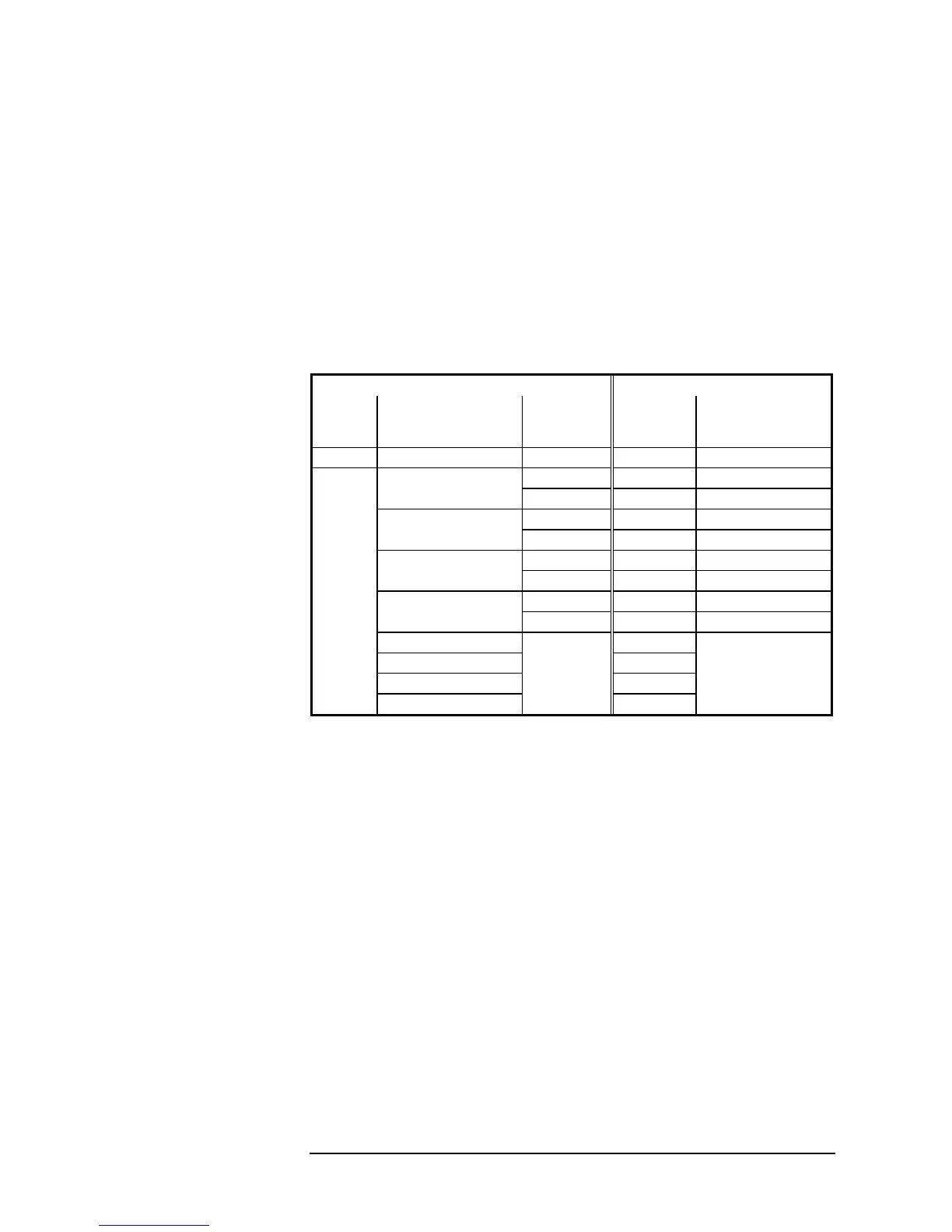Technical Bulletin—TC-9100 Universal Controller 7
• NIGHT (scheduled or manually set unoccupied): LED off,
• OFF (room not in use): LED off.
The Operating modes are set by the supervisory system and are modified
by the Window Contact and Occupancy Sensor inputs (if configured),
and by the occupancy button on the room command module, as shown in
Table 3. The Window Contact input always switches the controller to
OFF mode, and a MANUAL mode command from the supervisory
system overrides the action of the Occupancy Sensor and occupancy
button.
Table 3: Supervisory Modes
Input States: Resulting Modes:
Window
Contact
Supervisory Mode Occupancy
Sensor
Operating
Mode
Alternate Mode
(Occupancy
Button)
Open Any Mode No Action OFF No Action
OFF Occupied OFF OFF
Unoccupied OFF OFF
NIGHT Occupied NIGHT COMFORT (T)
Unoccupied NIGHT COMFORT (T)
STANDBY Occupied STANDBY COMFORT
Closed Unoccupied STANDBY COMFORT (T)
COMFORT Occupied COMFORT STANDBY
Unoccupied STANDBY COMFORT
OFF/MANUAL OFF
NIGHT/MANUAL No Action NIGHT No Action
STANDBY/MANUAL STANDBY
COMFORT/MANUAL COMFORT
Depending on the way that the controller is configured, the COMFORT,
STANDBY, NIGHT and OFF modes may change the Working Set Point
(WSP) of any control module, and the OFF mode may be configured to
override the output of each control module to close off the heating,
cooling, or air flow devices.
For further details, refer to the subheading Controller Algorithms 1-6 –
General under the Programmable Module Configuration section of this
document.
Supervisory systems available from Johnson Controls include the
NCM 311/361 in the Metasys Network System, the CS-9105 Control
Station, and the Companion System.
Note: A supervisory system which is setting the operating mode of the
controller will have priority over a locally connected TM-9180
Room Command Module.
