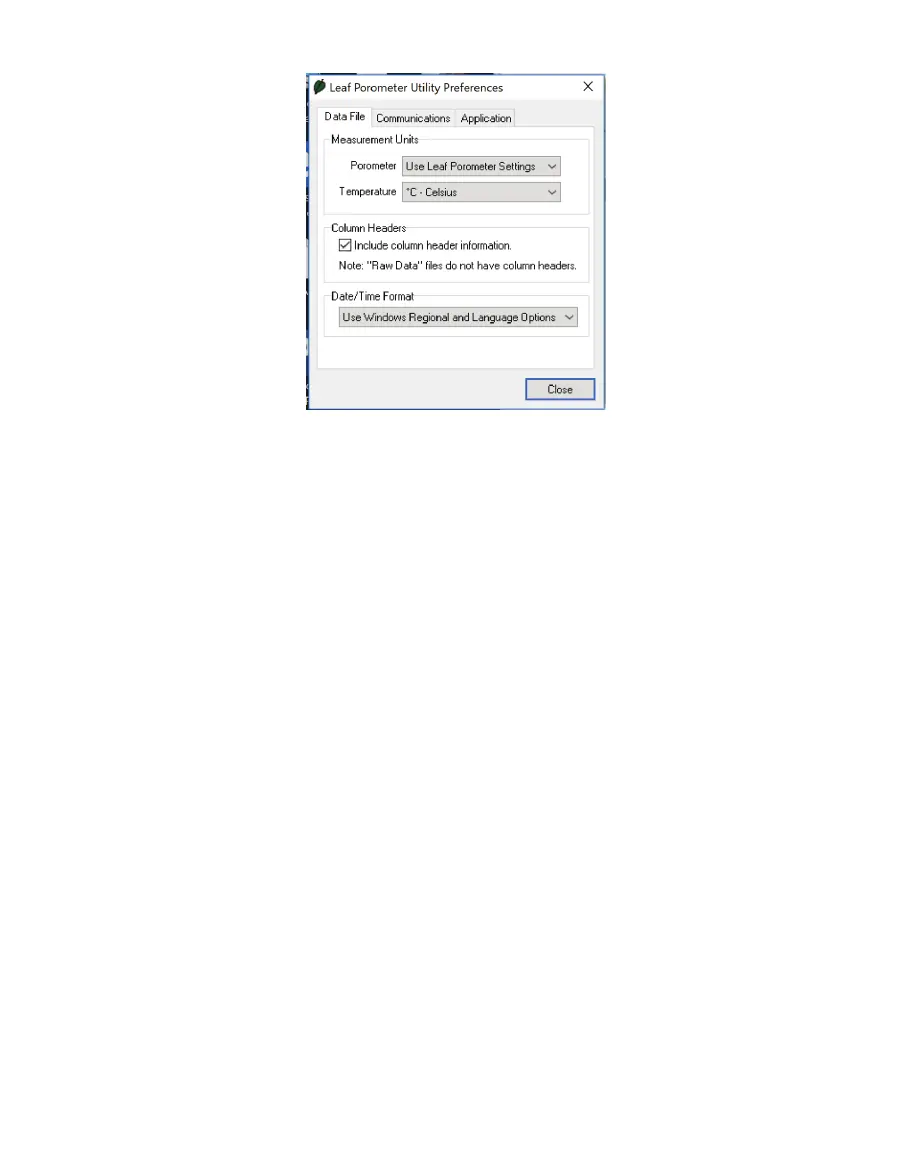25
SC-1
Figure36 Data tab in the Leaf Porometer Utility Preferences window
The Data File tab is used to change measurement units, column headers, and the date/time
format (Figure36).
• Porometer measurement units selections are Use Leaf Porometer Settings (save
downloaded measurement data in the units used on the SC-1), mmol/m
2
s, m
2
s/mol, or s/m.
Temperature units can be saved in Celsius (°C) or Fahrenheit (°F).
• Column headers checkbox includes column headers for saved data files (Section2.5). This
feature is on by default.
• Date/Time Format sets how the date and time are displayed in saved data files. By default,
the program will use Windows Regional and Language Options (the system settings
accessible in the Windows Control Panel).
The Communications tab is to change settings in communicating with the SC-1 (Figure37).
These should only need to be changed if troubleshooting a connection issue.
• Command Retries: Set the number of times the computer should automatically try sending
communications commands (up to 10).
• Maximum Baud Rate: Set the maximum baud rate for talking to the SC-1.
• Force Find All Communication Ports: Select checkbox to detect all communication ports on
the computer.